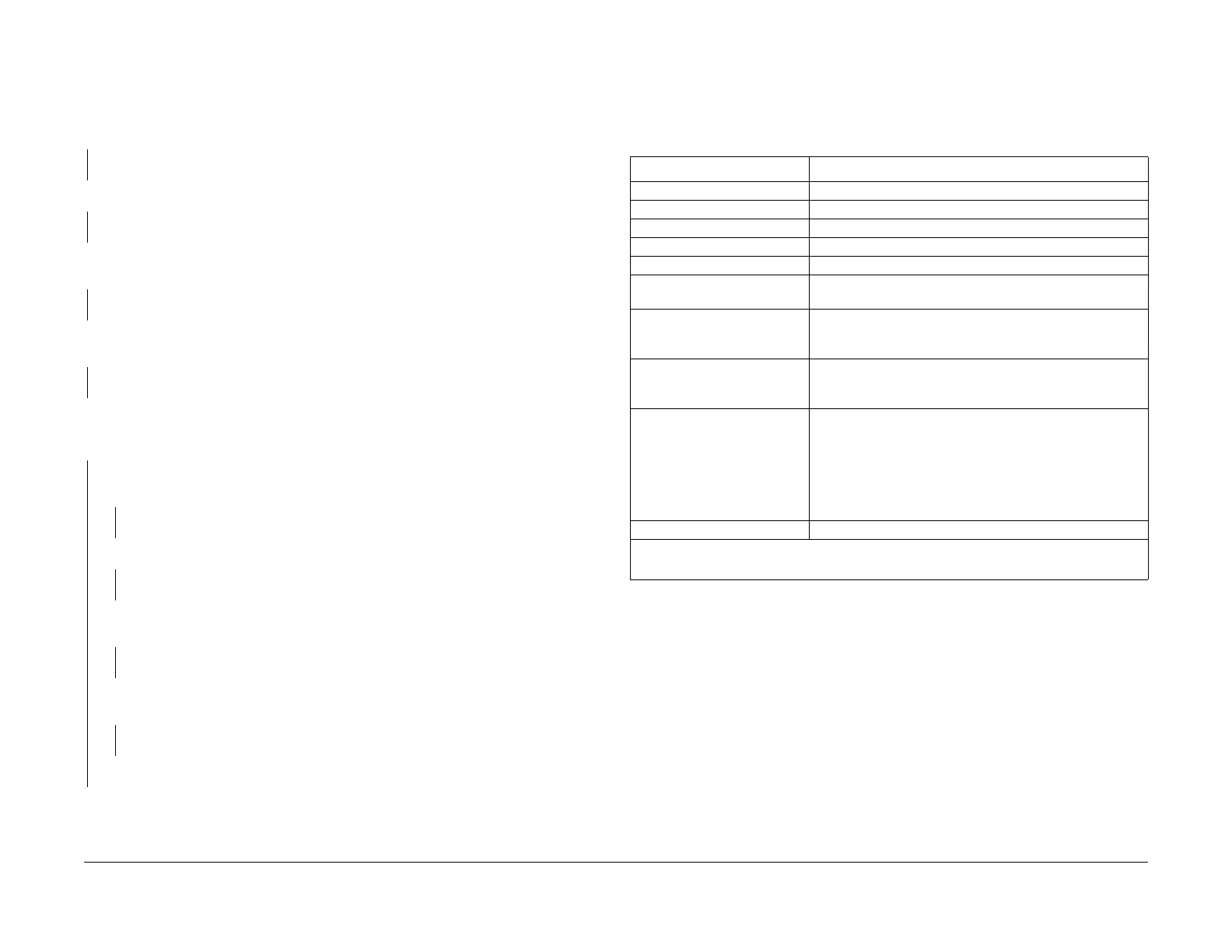July, 2007
3-10
WorkCentre 5020
IQ15,
Initial Issue
Image Quality
IQ15 Blank Image RAP
The paper is printed completely white.
Procedure
Check the ROS (PL 3.1) (REP 3.1.1). The ROS is installed correctly.
YN
Install the ROS (PL 3.1) (REP 3.1.1) correctly.
Check the drum ground contact. The drum ground contact is clean and not damaged.
YN
Clean the drum ground contact. If it is damaged, reshape or replace it.
Remove the Drum Cartridge (PL 4.1) (REP 4.1.1) and reinstall it properly. Turn the power OFF
then ON and make a print.
The problem recurs.
YN
Completed
Install a new Drum Cartridge (PL 4.1) (REP 4.1.1). Turn the power OFF then ON and make a
print.
The problem recurs.
YN
Completed
Print a page that is entirely black. During the print cycle, turn OFF the power after you hear the
paper feed (to force a stop during the image transfer) and check the surface of the Drum.
There is a considerable amount of toner left on the surface of the Drum.
YN
Check the P/J140, P/J406, J403, and J140 connectors. The connectors are connected
securely.
YN
Connect the connectors securely.
Check the ROS (PL 3.1) (REP 3.1.1). The ROS is installed correctly.
YN
Install the ROS (PL 3.1) (REP 3.1.1) correctly.
Measure the voltage between pin 1 and pin 2 of connector P403 on the AIOC PWB (PL
8.1) (REP 8.1.1).
The voltage is +5VDC.
YN
Replace the AIOC PWB (PL 8.1) (REP 8.1.1).
Check the wire between J140 and J403. The wire between J140 and J403 is not
shorted or open.
YN
Repair the wire.
Replace the ROS (PL 3.1) (REP 3.1.1), followed by the AIOC PWB (PL 8.1) (REP 8.1.1).
Replace the Transfer Corotron (PL 4.3) (REP 4.3.1), followed by the HVPS (PL 8.2) (REP
8.2.1), and finally the AIOC PWB (PL 8.1) (REP 8.1.1).
Copy Quality Specification
1. Copy Alignment
How to measure
Make a copy of the Test Pattern STP3600 (A3) (Figure 1) and measure.
Table 1 Copy Alignment: Measurement
Item How to measure (Refer to Figure 1)
Lead Edge Registration (mm) (P1~P2) – Standard Value *1
Side Edge Registration (mm) (P7~P19) – Standard Value *1: A3S
Lead Skew (mm) (P5~P6) – (P3~P4)
Vertical Ratio (%) ((P2~P14) - 200) / 200 x 100: A3S
Horizontal Ratio (%) ((P8~P13) - 280) / 280 x 100
Perpendicularity (mm) Difference between the perpendicular line of the intersection
point between the line that connects P4 and P6, and P14.
Linearity (Vertical) (mm)
400mm
Maximum difference between the [Intersection point of the
vertical line A and each vertical line] and the line that con
-
nects P2 and P14.
Linearity (Horizontal) (mm)
280mm
Maximum difference between the [Intersection point of the
horizontal line C and each horizontal line] and the line that
connects P10 and P15.
Linearity (Skew) (mm) 280mm Maximum difference between the [Intersection point of the
skew line D and each line] and the line that connects P17
and P13.
Or
Maximum difference between the [Intersection point of the
skew line E and each line] and the line that connects P8 and
P18.
Parallelism (mm) (P10~P12) – (P15~P16)
*1: Measure the length of the position of FX STP#3600 and use it as the Standard Value
in the table.
