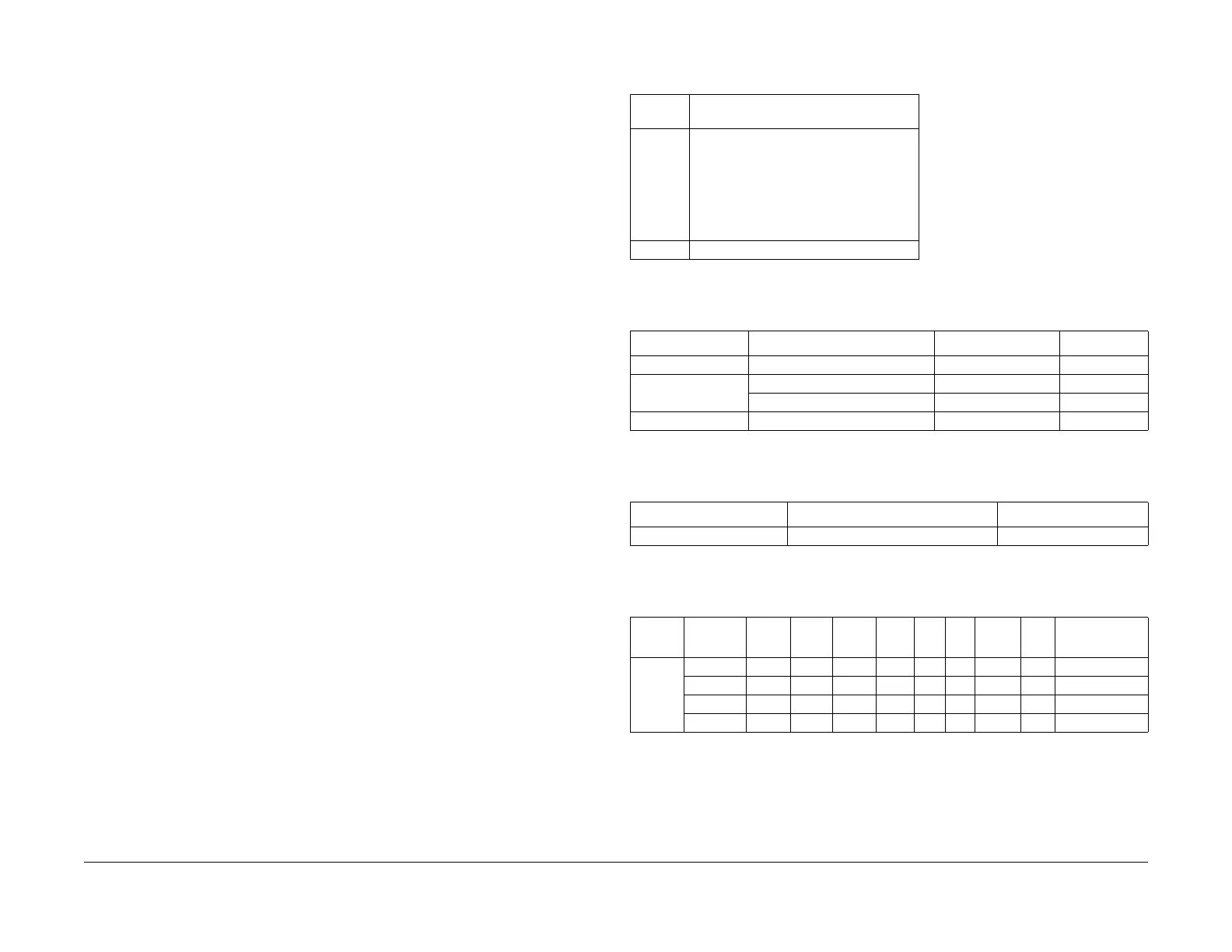July, 2007
6-33
WorkCentre 5020
General Procedures
Initial Issue
Specifications
This subsection contains the performance specifications of the WorkCentre 5020, the multi-
functional machine that has copier, printer, and scanner functions.
System Overview
The WorkCentre 5020 consists of IIT, IOT, PANEL, Controller, and Printer I/F. The summary of
each system is as follows:
1. IIT (Image Input Ternimal)
Scans documents for copying and scanning. The IIT resolution is 600 dpi at multi-level.
2. IOT (Image Output Terminal)
Writes video data on paper for copying and printing. A laser xerography system is applied.
Images can be written at 600dpi on paper up to 11"x17"/ A3 size.
3. UI (User Interface)
Displays various settings, errors.
4. Controller
Controls the whole machine. Processes and stores input from IIT, printer I/F, and images
to be output to IOT. Controls UI as well.
5. Printer I/F (GDI)
Receives data from the computer and passes it to the IOT (printer). In scan mode, out-
puts image data to the computer.
Standard Specification of IIT, IOT, and Control UI
Standard Specification of Controller
Standard Specification of Host
Product Codes
Table 1
IIT CCD Image Sensor capable of scanning
at multi-level 600 dpi
IOT 20 PPM
600 dpi
Paper Feeding:
1 tray 250 sheets
MSI 50 sheets
Paper Output:
Face down tray (250 sheet capacity)
PANEL LED
Table 2
Item GDI Controller NW Controller Notes
CPU OTI4110 MPC8311E --
Standard memory SDRAM 64M TBD --
Serial EEPROM 4Mbit TBD --
Extended slot Not supported TBD --
Table 3
Item Description GDI
Host I/F USB (2.0) x 1 Yes
Table 4
Product
Code
Code
XJ
CODE Model
IOT
speed
Prt/
Scan
Dup IIT Platen ADF FINAL ASSY
