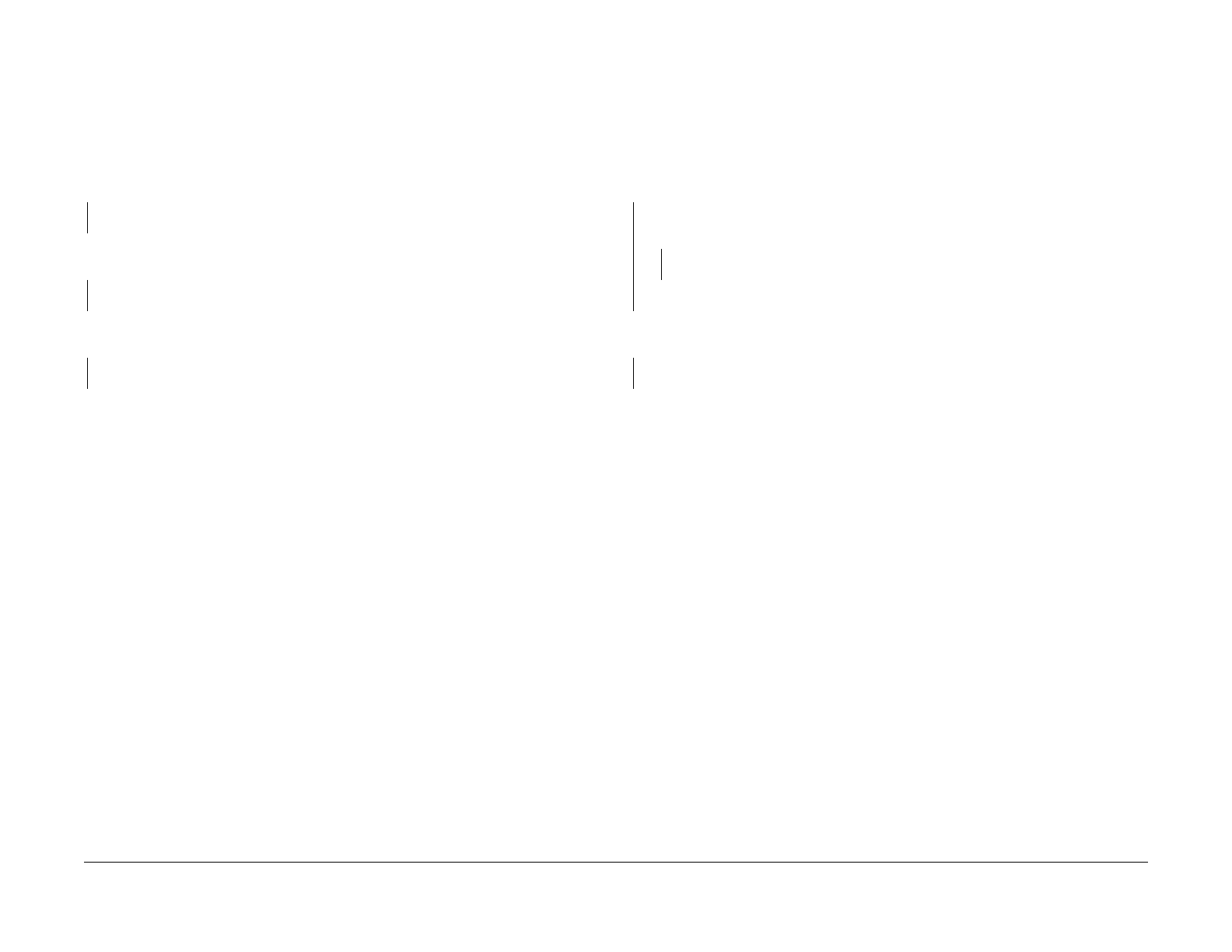July, 2007
2-28
WorkCentre 5020
U4-3, U4-9
Initial Issue
Status Indicator RAPS
U4-3 FS1 Thermistor Defect
BSD-Reference: CH10.1 (Figure 1)
Explanation
Thermistor FS1 cannot be monitored any more.
Procedure
Check the condition of the Fuser. The Fuser is installed properly.
YN
Install the Fuser properly.
Check the resistance of the Thermistor. There is no open circuit between J601-1 ( P/J601)
and J601-2, and the resistance is a minimum of 228k ohms (cold).
YN
Replace the Fuser (PL 5.1) (REP 5.1.1).
Check the wire between J408 ( P/J408) and P601 ( P/J601). The wire is not shorted or
open.
YN
Repair the wire.
Replace the Fuser (PL 5.1) (REP 5.1.1) and the AIOC PWB (PL 8.1) (REP 8.1.1) in that order.
U4-9 Fuser Fan Defect
BSD-Reference: CH10.3 (Figure 3)
Explanation
After the start of Fan Fail Signal monitoring, the signal level was Low not more than 30 times.
Procedure
Turn the power ON. Visually check the NOHAD Fan (PL 9.2). The NOHAD Fan is rotating.
YN
Measure the voltage between the AIOC PWB P405-3 ( P/J405) (+) and GND (-). The
voltage is approximately +24VDC.
YN
Replace the AIOC PWB (PL 8.1) (REP 8.1.1).
Replace the NOHAD Fan (PL 9.2) and the AIOC PWB (PL 8.1) (REP 8.1.1) in that order.
Measure the voltage between the AIOC PWB P405-2 P/J405 (+) and GND (-). The voltage
is 0.
YN
Replace the NOHAD Fan (PL 9.2) and the AIOC PWB (PL 8.1) (REP 8.1.1) in that order.
Replace the AIOC PWB (PL 8.1) (REP 8.1.1).
