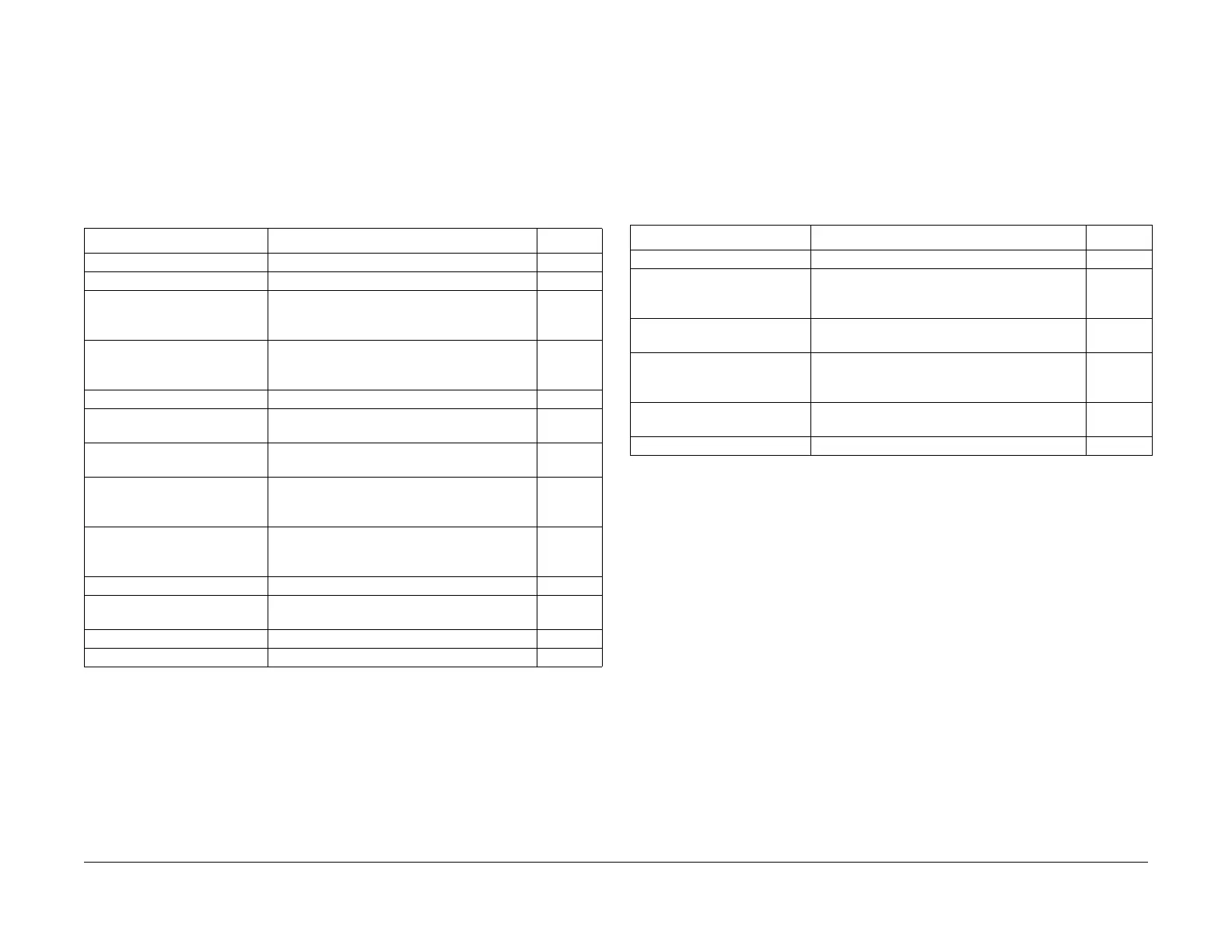July, 2007
3-3
WorkCentre 5020
IQ1, IQ2
Image Quality
Initial Issue
IQ1 IOT Image Quality Entry RAP
Initial Actions
Determine whether the image quality problem occurs in Copy Mode or Print Mode. If the prob-
lem occurs in Copy Mode, go to IQ2.
Procedure
Determine the image quality problem and go to the relevant RAP.
IQ2 IIT Image Quality Entry RAP
Initial Actions
Clean the IIT Upper Cover (PL 10.2) (REP 10.2.1).
Clean the mirrors and lens with a lint-free cloth.
Determine the image quality problem and go to the relevant RAP.
Table 1 IOT Image Quality Problems
Image Quality Problem Symptom RAP
Low image density Overall low density of images. IQ3
Wrinkled images The printed paper is creased, folded or torn. IQ4
Ghost images Ghost images appear on the paper. Parts of the
previous page or current page appear as ghost
images on the paper.
IQ5
Background contamination The whole page or part of the page is contami-
nated by toner. The contamination appears as a
very light grayish color.
IQ6
Deletion Part of the image is missing. IQ7
Skew/Misregistration Printed images are not parallel to the edges of
the paper.
IQ8
Black lines, blank areas, or
smears in the process direction
Black lines or white streaks running parallel to
the direction of paper transport.
IQ9
Improper fusing, offset Printed images are not properly fused onto the
paper.
When rubbed, the image comes off easily.
IQ10
Black lines, blank areas, or
smears at right angles to the
process direction.
Black lines or white streaks running at right
angles to the direction of paper transport.
IQ11
Mottle Uneven printed image density. IQ12
Spotted blanks Toner spots and blank areas are spread irregu-
larly over the whole page.
IQ13
Solid black copy The output is completely black. IQ14
Blank copy The output is completely white. IQ15
Table 1 IIT Image Quality Problems
Image Quality Problem Symptom RAP
Low image density Overall low density of images. IQ3
Background contamination The whole page or part of the page is contami-
nated by toner. The contamination appears as a
very light grayish color.
IQ6
Black lines, blank areas, or
smears in the process direction.
Black lines or white streaks running parallel to
the direction of paper transport.
IQ9
Black lines, blank areas, or
smears at right angles to the
process direction.
Black lines or white streaks running at right
angles to the direction of paper transport.
IQ11
Spotted blanks Toner spots and blank areas are spread irregu-
larly over the whole page.
IQ13
Solid black copy The output is completely black. IQ14
