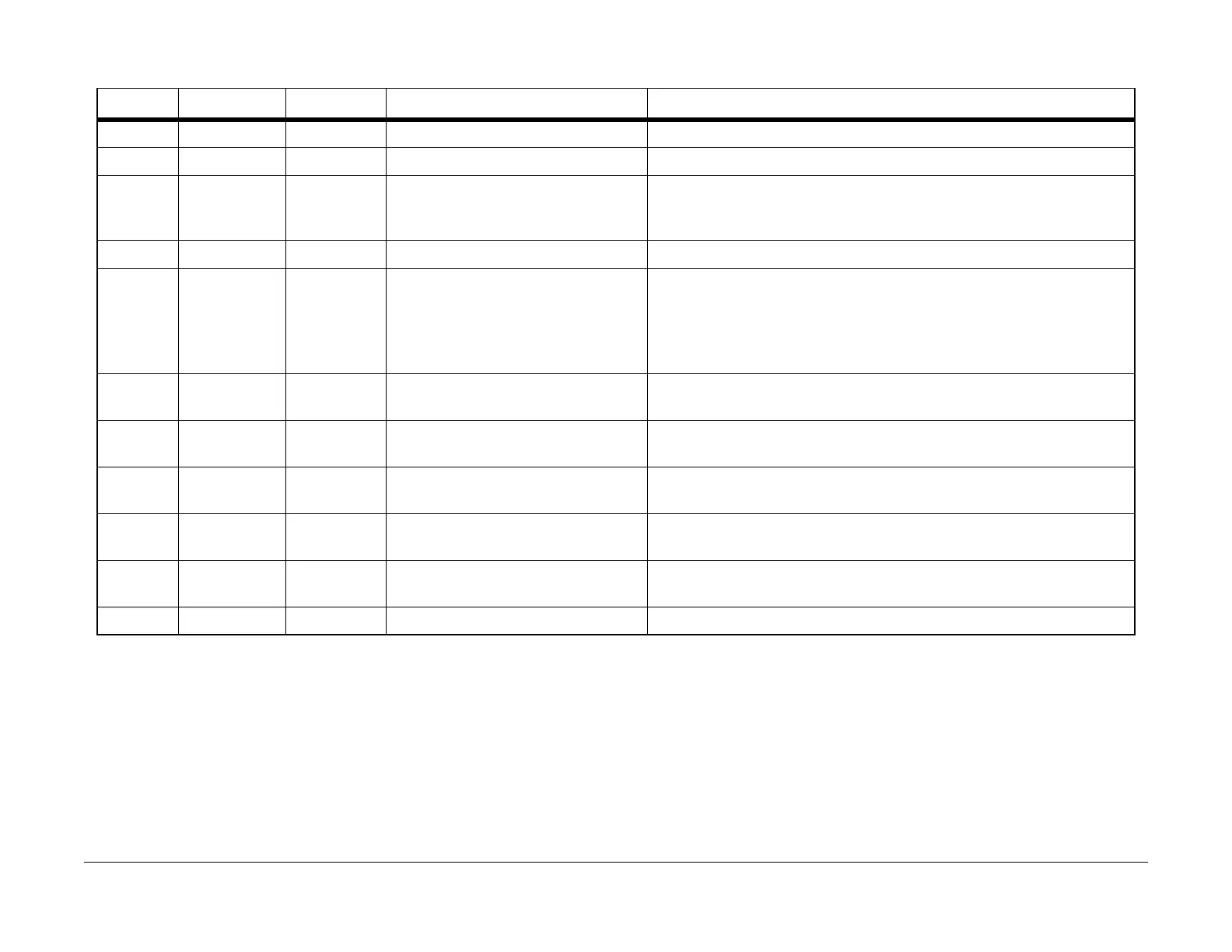July, 2007
6-10
WorkCentre 5020
Initial Issue
General Procedures
Summary of Program Functions
Chain Function Sub Contents of Data Meaning
20 58 Initialize MCU NVM Initialize Sets the initial value in the MCU's system data.
20 59 Initialize Clear Error History Clears the Error History.
20 60 Initialize MCU NVM Update Sets the initial value in additional system data between old and new MCU
versions.
Use "DIAG EXECUTE" command.
23 10 Test Print Test Print Executes test pattern printing.
23 01 Test Print Print Controller built-in pattern Prints the Controller built-in grid, using the following NVM settings:
1-Sided or 2-Sided: 23-20
Paper Source: 23-21
Number of prints: 23-27 (high-order digits) and
23-26 (low-order digits)
25 01 Check Display total print counter Displays the total print count (6 digits). The display is divided into 2
portions: the high-order digits and the low-order digits.
25 20 Check Display machine serial number Displays the machine serial number (10 digits). The display is divided into 4
portions: the highest-order digit, followed by 3 sets of 3 digits.
25 21 Check Display machine product code Displays the machine product code (8 digits). The display is divided into 3
portions: the 2 highest-order digits, followed by 2 sets of 3 digits.
29 50 Check Display Controller firmware version Displays the firmware version of the Controller. The display is divided into
3 portions, starting from the highest-order digit.
29 49 Check Display MCU firmware version Displays the firmware version of the MCU. The display is divided into 3
portions, starting from the highest-order digit.
40 01 Check Display Error History Displays the Error History, starting with the most recent error code.
