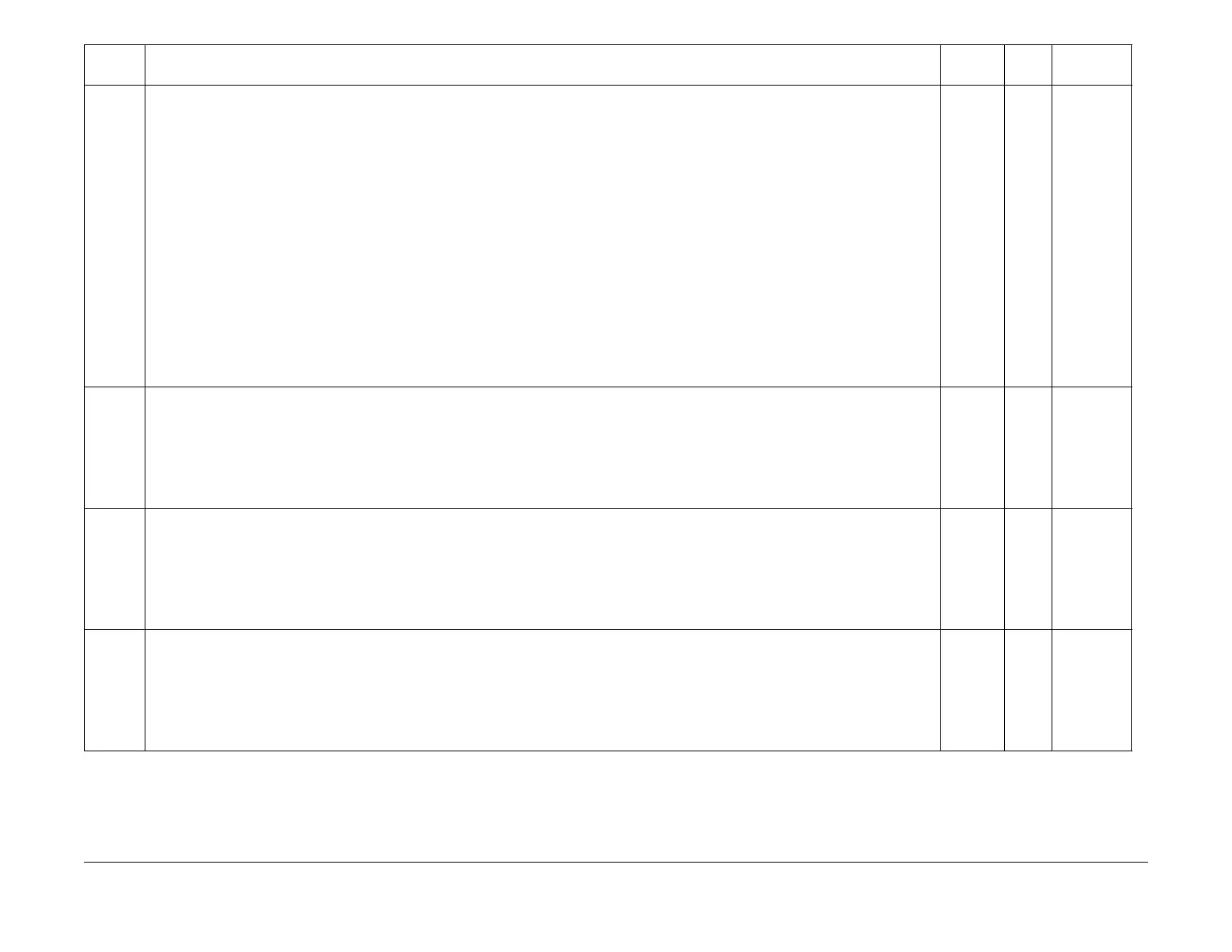July, 2007
2-20
WorkCentre 5020
Initial Issue
Status Indicator RAPS
J7-1
Error Name
Drum CRUM comm. Error
Explanation
The AIOC PWB is unable to communicate with the Drum Cartridge.
I/O Diagnostic Codes (How to Enter the Diagnostic Mode)
• [09-02] Drum Cartridge
Check Items
• Turn the power OFF then ON.
• Check that the following wires are connected securely with good electrical contact. If there is no problem, replace the Drum Cartridge (PL
4.1) (REP 4.1.1).
– Wire between Drum Cartridge P610-7 ( P610) and AIOC PWB J402-1 ( P/J402)
– Wire between Drum Cartridge P610-3 and AIOC PWB J402-4
– Wire between Drum Cartridge P610-2 and AIOC PWB J402-5
– Wire between Drum Cartridge P610-5 and AIOC PWB J402-2
– Wire between Drum Cartridge P610-4 and AIOC PWB J402-3
– Wire between Drum Cartridge P610-1 and AIOC PWB J402-6
• Replace the Drum Cartridge (PL 4.1) (REP 4.1.1) and the AIOC PWB (PL 8.1) (REP 8.1.1) in that order.
O -
CH9.2
Figure 2
J7-2
Error Name
Drum CRUM Market Identity Mismatch
Explanation
The AIOC PWB has detected that the Drum CRUM destination does not match.
Check Items
• Turn the power OFF then ON.
• Replace the Drum Cartridge (PL 4.1) (REP 4.1.1).
O -
CH9.2
Figure 2
J7-3
Error Name
Drum CRUM ID error
Explanation
• The AIOC PWB has detected that the Drum CRUM ID is incorrect.
Check Items
• Turn the power OFF then ON.
• Replace the Drum Cartridge (PL 4.1) (REP 4.1.1).
O -
CH9.2
Figure 2
N1-1
Error Name
EPC Memory Full
Explanation
• During a copy job in Collate Mode, the EPC memory is full.
• Or, the machine has reached a state where it is unable to scan in any more documents.
Check Items
Press the [Stop] button on the Control Panel.
O - -
Error
Code Error Name/Explanation/I/O Diagnostic Codes/Check Items
Record in
Error Log RAP BSD
