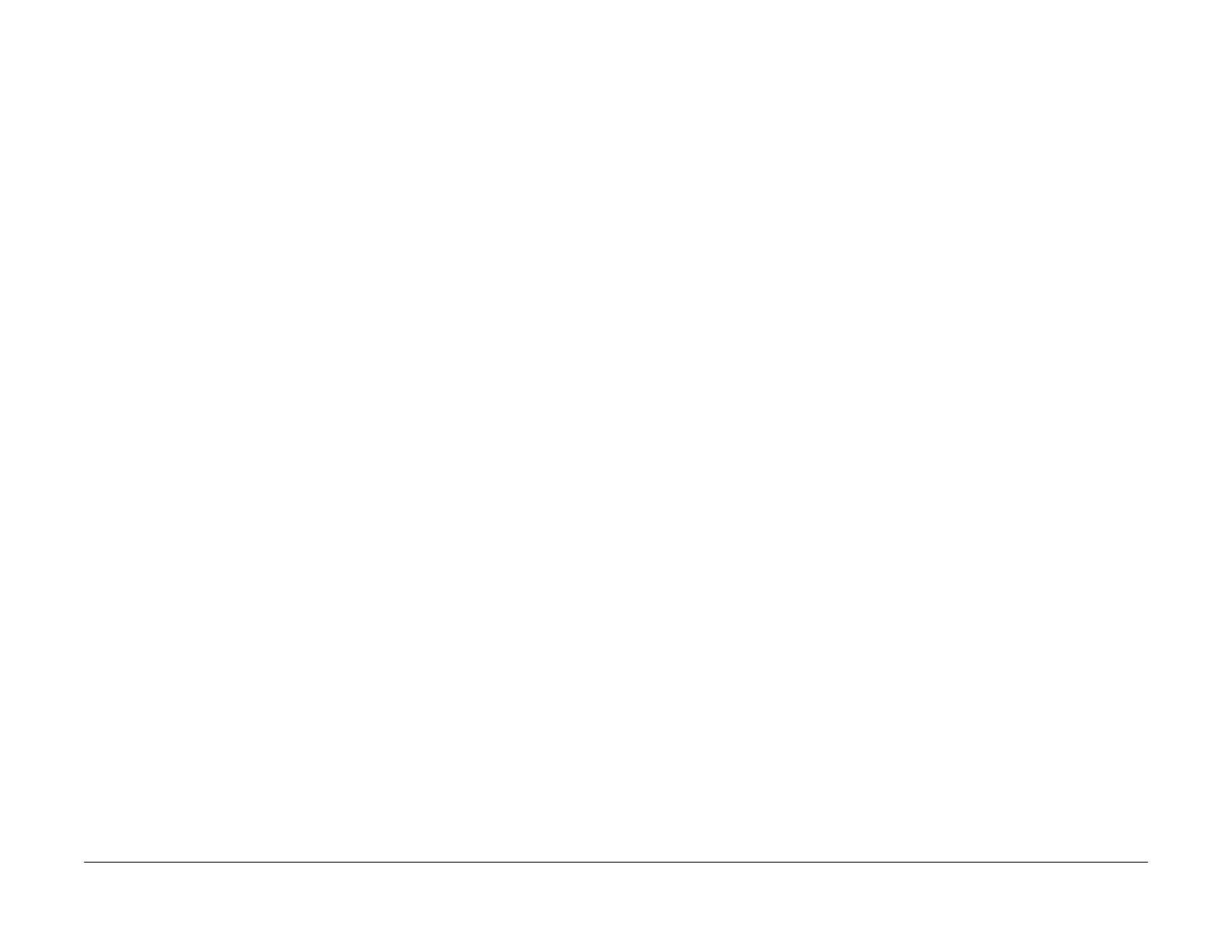July, 2007
3-15
WorkCentre 5020
Image Quality
Initial Issue
Table 5
Item
Reduce/
Enlarge
(%)
INPUT
OUTPUT
(Density
Settings
Button)
Lighter 3
OUTPUT
(Density
Settings
Button)
Normal
OUTPUT
(Density
Settings
Button)
Darker 3
OUTPUT
(Density
Settings
Button)
Auto
Text/Image Density 100 0.7 Gray - >=1.08 - >=1.08
Text/Image Density Evenness 100 0.7 Gray - =<0.2 - =<0.2
Low Contrast Reproducibility 100 0.2 Gray - >=0.17 >=0.46 >=0.22
Low Contrast Evenness 100 0.2 Gray - - =<0.4 -
Low Contrast Reproducibility 100 0.1 Gray Does not
reproduce
- - -
Reproducibility of the blue color den-
sity
100 0.2 Blue - >=0.17 >=0.57 >=0.22
Blue Color Density Evenness 100 0.2 Blue - - 0.4 (Max) -
Reproducibility of the blue color den-
sity
100 0.1 Blue Does not
reproduce
- - -
Solid Density Reproducibility 100 1.0 Solid - >=1.0 - >=1.0
Solid Density Evenness 100 1.0 Solid - =<0.3 - =<0.3
Background (SIR#302) 100 - - =<1.2 - =<1.2
Resolution
(Excluding Skip/Smear)
100 NBS Target - - - 4.3 Lo/mm
(Min)
Resolution
(Excluding Skip/Smear)
70 NBS Target - - - 2.5 Lo/mm
(Min)
Resolution
(Excluding Skip/Smear)
141 NBS Target - - - 3.5 Lo/mm
(Min)
Resolution
(Excluding Skip/Smear)
200 NBS Target - - - 3.5 Lo/mm
Depth of Focus 100 NBS Target - - - 3 Lo/mm
(Min)*1
Skip/Smear 100 Ladder A3 Entire
Page
- - - 2.5 Lo/mm
(Min)*1
Skip/Smear 70 Ladder A3 Entire
Page
- - - 1.8 Lo/mm
(Min)
Skip/Smear 141 Ladder A3 Entire
Page
- - - 2.5 Lo/mm
(Min)
Skip/Smear 200 Ladder A3 Entire
Page
- - - 2.5 Lo/mm
(Min)*1
