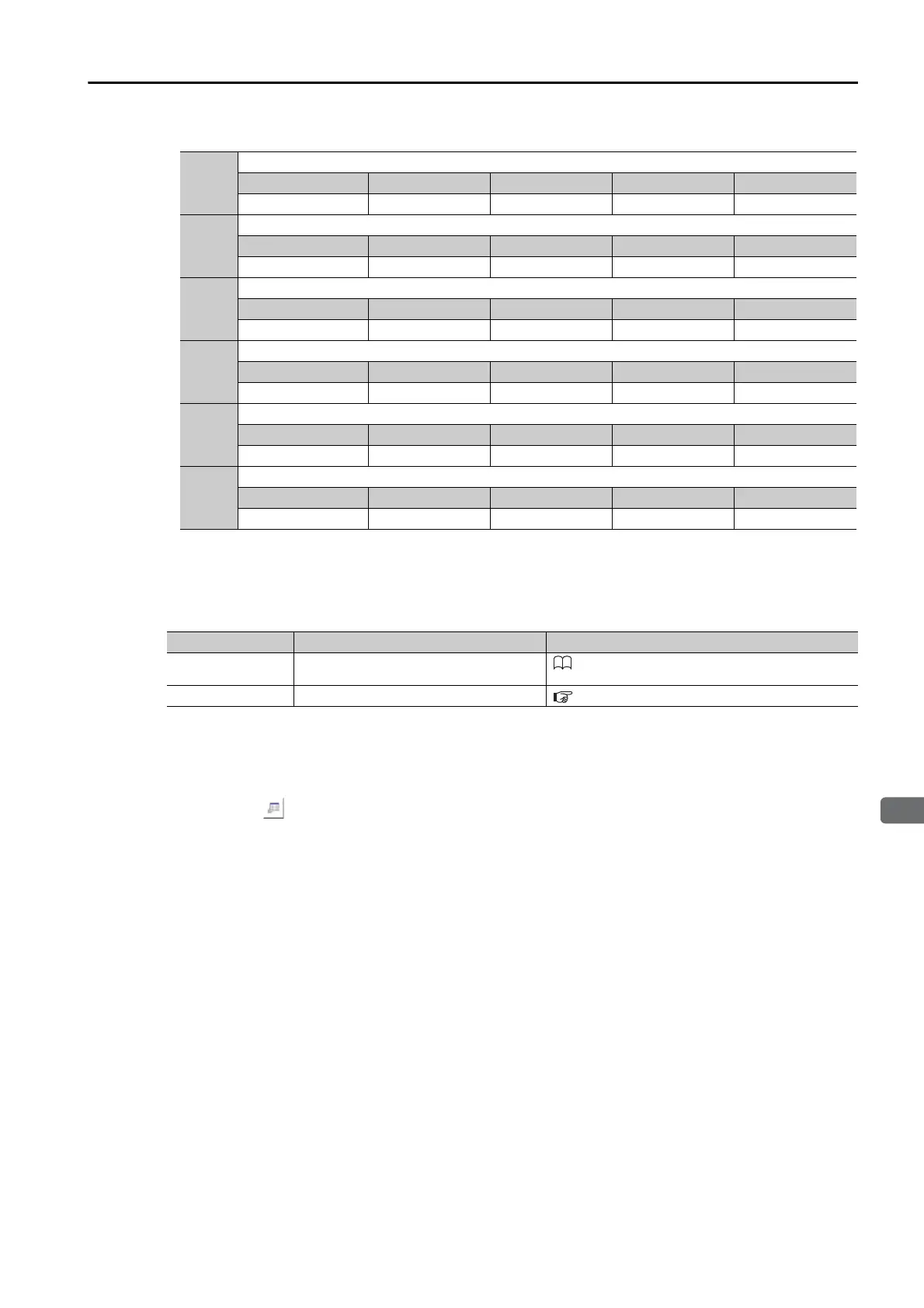7.6 Convenient Function to Use during Trial Operation
7.6.1 Program Jog Operation
7-17
• Linear Servomotors
Applicable Tools
The following table lists the tools that you can use to perform program jog operation and the
applicable tool functions.
Operating Procedure
Use the following procedure for a program jog operation.
1.
Click the Servo Drive Button in the workspace of the Main Window of the SigmaWin+.
2.
Select JOG Program in the Menu Dialog Box.
The Jog Program Dialog Box will be displayed.
Pn530
Program Jog Operation-Related Selections
Setting Range Setting Unit Default Setting When Enabled Classification
0000 to 0005 − 0000 Immediately Setup
Pn531
Program Jog Operation Travel Distance
Setting Range Setting Unit Default Setting When Enabled Classification
1 to 1,073,741,824 1 reference unit 32,768 Immediately Setup
Pn585
Program Jog Operation Movement Speed
Setting Range Setting Unit Default Setting When Enabled Classification
1 to 10,000 1 mm/s 50 Immediately Setup
Pn534
Program Jog Operation Acceleration/Deceleration Time
Setting Range Setting Unit Default Setting When Enabled Classification
2 to 10,000 1 ms 100 Immediately Setup
Pn535
Program Jog Operation Waiting Time
Setting Range Setting Unit Default Setting When Enabled Classification
0 to 10,000 1 ms 100 Immediately Setup
Pn536
Program Jog Operation Number of Movements
Setting Range Setting Unit Default Setting When Enabled Classification
0 to 1,000 1 1 Immediately Setup
Tool Function Reference
Digital Operator Fn004
Σ-7-Series Digital Operator Operating Manual
(Manual No.: SIEP S800001 33)
SigmaWin+ Test Run
−
Program JOG Operation
Operating Procedure on page 7-17
