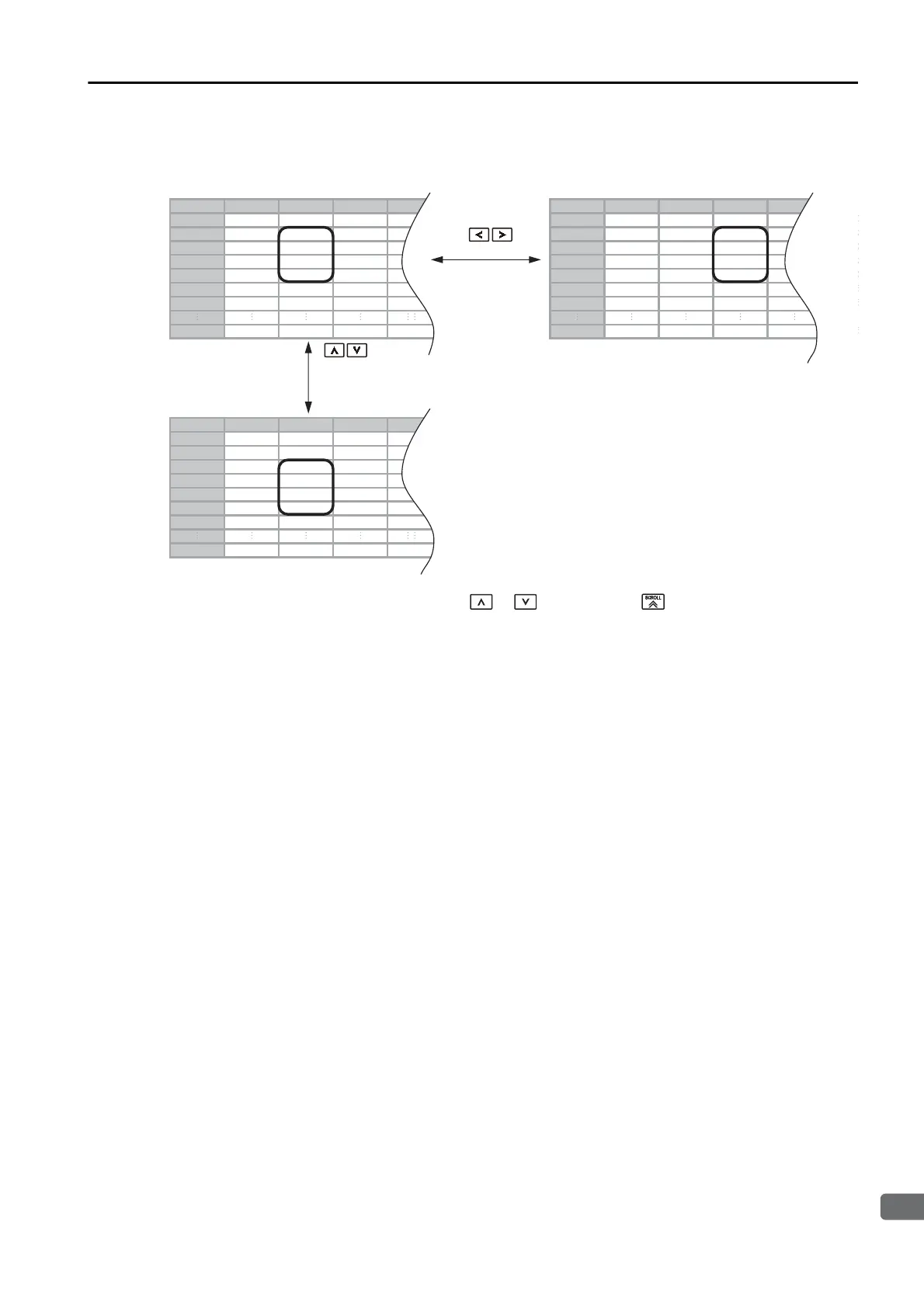The values within the frames in the figure below are the articles and steps of the program table
PGMSTEP POS SPD RDST RSPD POUT
0 POS000 SPD000 RDST000 RSPD000 POUT000
1 POS001 SPD001 RDST001 RSPD001 POUT001
2 POS002 SPD002 RDST002 RSPD002 POUT002
3 POS003 SPD003 RDST003 RSPD003 POUT003
4 POS004 SPD004 RDST004 RSPD004 POUT004
5 POS005 SPD005 RDST005 RSPD005 POUT005
6 POS006 SPD006 RDST006 RSPD006 POUT006
255 POS255 SPD255 RDST255 RSPD255 POUT255
PGMSTEP POS SPD RDST RSPD POUT
0 POS000 SPD000 RDST000 RSPD000 POUT000
1 POS001 SPD001 RDST001 RSPD001 POUT001
2 POS002 SPD002 RDST002 RSPD002 POUT002
3 POS003 SPD003 RDST003 RSPD003 POUT003
4 POS004 SPD004 RDST004 RSPD004 POUT004
5 POS005 SPD005 RDST005 RSPD005 POUT005
6 POS006 SPD006 RDST006 RSPD006 POUT006
255 POS255 SPD255 RDST255 RSPD255 POUT255
PGMSTEP POS SPD RDST RSPD POUT
0 POS000 SPD000 RDST000 RSPD000 POUT000
1 POS001 SPD001 RDST001 RSPD001 POUT00
2 POS002 SPD002 RDST002 RSPD002 POUT00
3 POS003 SPD003 RDST003 RSPD003 POUT00
4 POS004 SPD004 RDST004 RSPD004 POUT00
5 POS005 SPD005 RDST005 RSPD005 POUT005
6 POS006 SPD006 RDST006 RSPD006 POUT006
255 POS255 SPD255 RDST255 RSPD255 POUT255
Moves the displayed rows up or down one row at a time.*
On reaching step 0, the next movement is to step 255.
On reaching step 255, the next movement is to step 0.
Moves the displayed
column one column at a
time to the left or right.
On reaching the edge of
the table, movement
stops.
