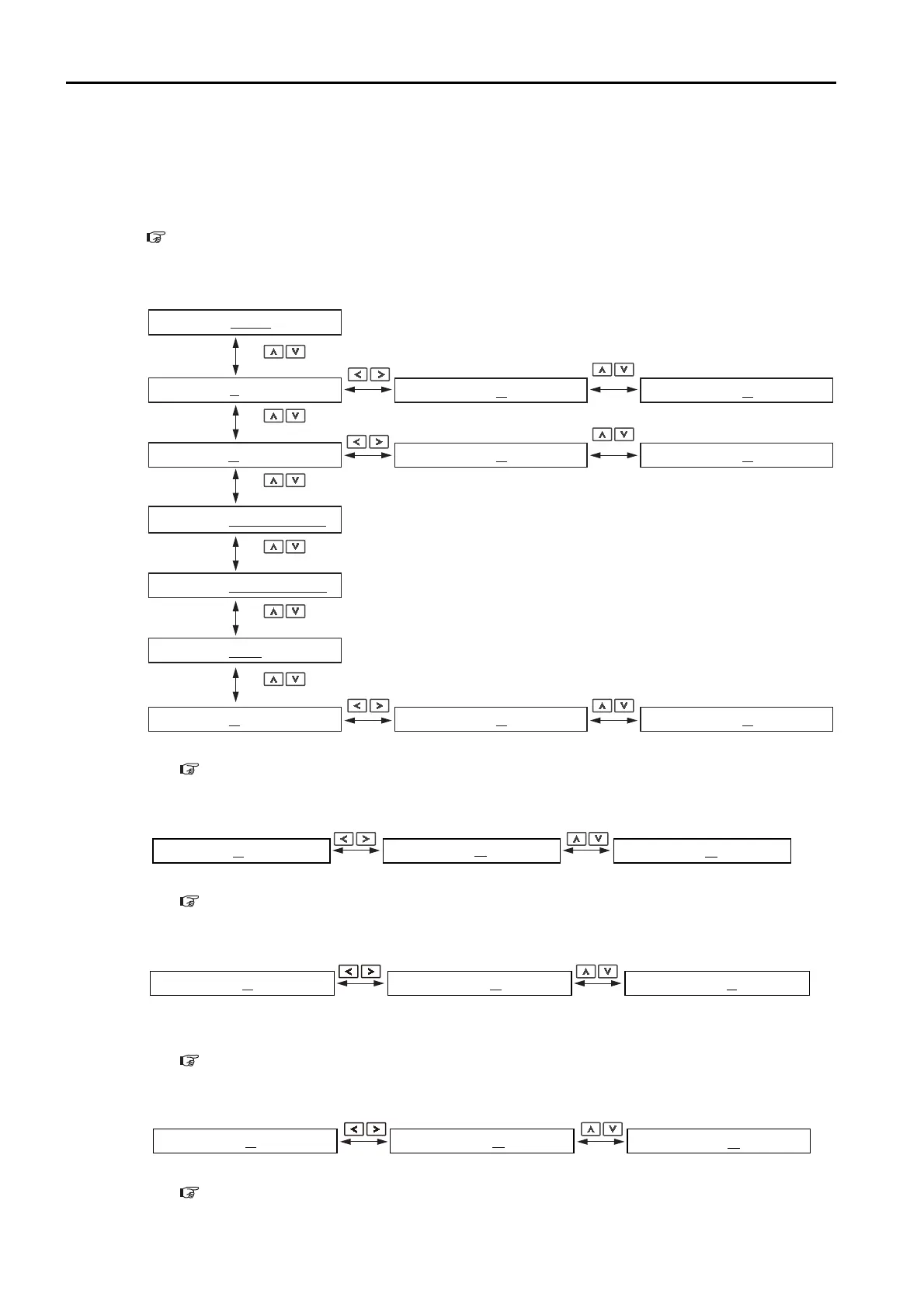17.2 Operation of Digital Operator
17.2.2 Operation of Utility Functions
17-14
Details on How to Set Table Settings
Details on the setting method for step 5 in Editing Program Table on page 17-12 are shown
below.
If the number of display digits is exceeded when Expansion Mode is enabled (PnB54 = 1), the
table name will be abbreviated. Refer to the following section for details.
12.4.6 Digital Operator Displays on page 12-12
POS: Target Position
Note: Refer to the following section for details on positioning types and target positions.
13.3.5 Settings in the Program Table on page 13-13
SPD: Positioning Speed
Note: Refer to the following section for details on the positioning speed.
13.3.5 Settings in the Program Table on page 13-13
RDST: Registration Distance
Note: Refer to the following section for details on the registration distance.
13.3.5 Settings in the Program Table on page 13-13
RSPD: Registration Speed
Note: Refer to the following section for details on the registration speed.
13.3.5 Settings in the Program Table on page 13-13
㧼㧻㧿㧜㧜㧜㧩㧿㧗㧝㧞㧟㧠㧡㧢㧣㧤
㧼㧻㧿㧜㧜㧜㧩㧗㧵㧺㧲㧵㧺㧵㨀㧱
㧼㧻㧿㧜㧜㧜㧩㧙㧵㧺㧲㧵㧺㧵㨀㧱
㧼㧻㧿㧜㧜㧜㧩㧙㧙㧙
㧼㧻㧿㧜㧜㧜㧩㧿㧗㧝㧞㧟㧠㧡㧢㧣㧤
Move cursor
Change target position
㧼㧻㧿㧜㧜㧜㧩㧿㧗㧞㧞㧟㧠㧡㧢㧣㧤
㧼㧻㧿㧜㧜㧜㧩㧭㧗㧝㧞㧟㧠㧡㧢㧣㧤
Move cursor
㧼㧻㧿㧜㧜㧜㧩㧭㧗㧞㧞㧟㧠㧡㧢㧣㧤
Change target position
㧼㧻㧿㧜㧜㧜㧩㧵㧗㧝㧞㧟㧠㧡㧢㧣㧤
㧼㧻㧿㧜㧜㧜㧩㧵㧗㧝㧞㧟㧠㧡㧢㧣㧤
Move cursor
㧼㧻㧿㧜㧜㧜㧩㧵㧗㧞㧞㧟㧠㧡㧢㧣㧤
Change target position
㧼㧻㧿㧜㧜㧜㧩㧿㨀㧻㧼
㧼㧻㧿㧜㧜㧜㧩㧭㧗㧝㧞㧟㧠㧡㧢㧣㧤
Change positioning
type
Change positioning
type
Change positioning
type
Change positioning
type
Change positioning
type
Change positioning
type
㧿㧼㧰㧜㧜㧜㧩㧝㧞㧟㧠㧡㧢㧣㧤
㧿㧼㧰㧜㧜㧜㧩㧝㧞 㧟㧠㧡㧢㧣㧤
Move cursor Change positioning speed
㧿㧼㧰㧜㧜㧜㧩㧝㧟 㧟㧠㧡㧢㧣㧤
㧾㧰㧿㨀㧜㧜㧜㧩㧝㧞㧟㧠㧡㧢㧣㧤
㧾㧰㧿㨀㧜㧜㧜㧩㧝㧞 㧟㧠㧡㧢㧣㧤
Move cursor Change registration distance
If the value becomes less than 0,
“−” is displayed.
㧾㧰㧿㨀㧜㧜㧜㧩㧝㧟㧟㧠㧡㧢㧣㧤
㧾㧿㧼㧰㧜㧜㧜㧩㧝㧞㧟㧠㧡㧢㧣㧤
㧾㧿㧼㧰㧜㧜㧜㧩㧝㧞㧟㧠㧡㧢㧣㧤
Move cursor Change registration speed
㧾㧿㧼㧰㧜㧜㧜㧩㧝㧟㧟㧠㧡㧢㧣㧤
