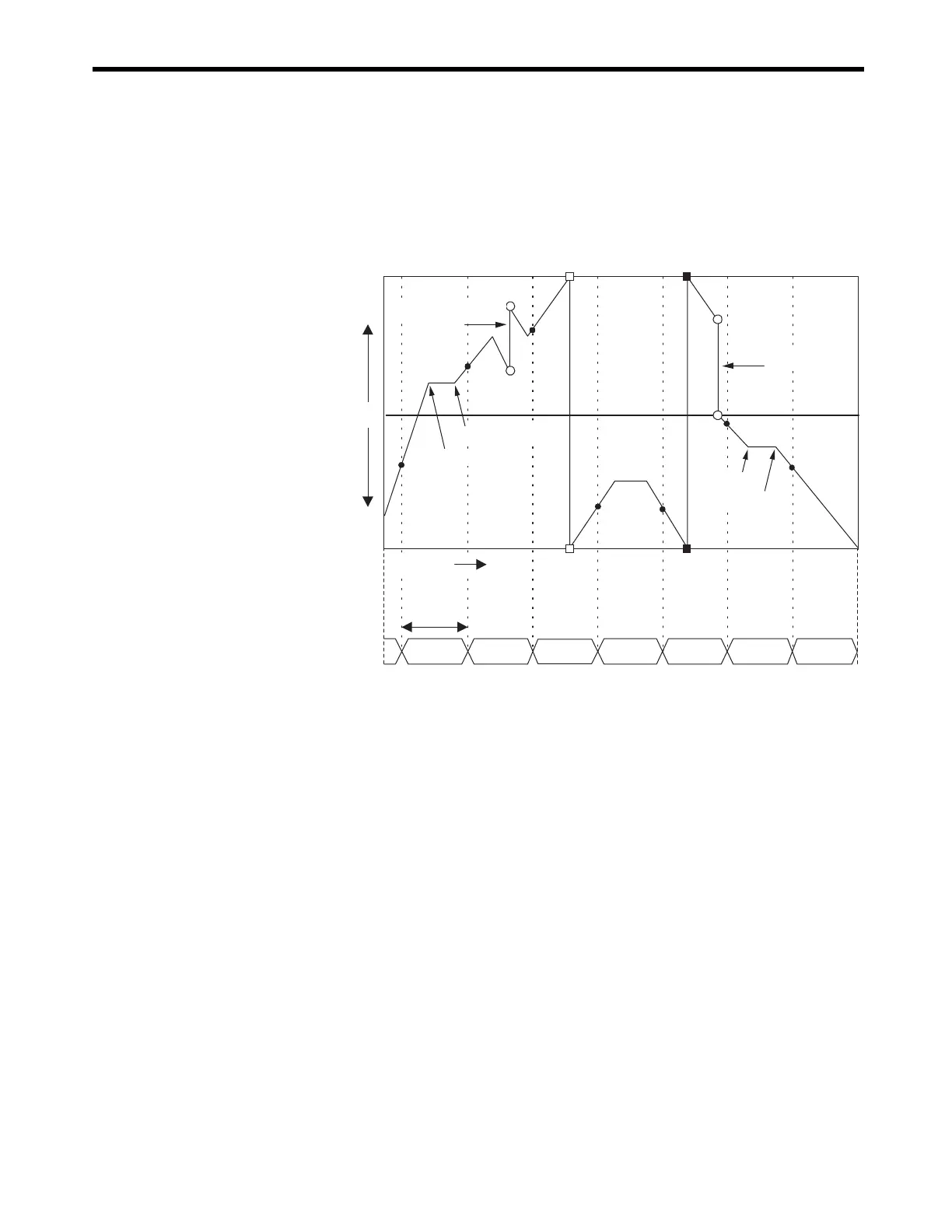3.4
I/O Modules (Optional)
3-37
[ b ] Pulse Count Function
The Pulse Count Function reads A/B pulse input signals to increment (forward run) or decrement
(reverse run) the count.
The following graph shows changes in the pulse count for each run mode.
<Explanation>
Counter current value
The values of n1 to n7 (counter value at each scan) is displayed sequentially in Counter
Current Value (IL
+4).
Count preset (1)
Executing the Count preset at the position p1 forces the counter value to change to the pre-
set value (p2 value).
MAX overflow
When the counter value increases to the value MAX (p3), the counter value will be auto-
matically reset to the value MIN (p4).
MIN overflow
When the counter value decreases to the value MIN (p5), the counter value will be auto-
matically reset to the value MAX (p6).
Count preset (2)
Executing the Count preset at the position p7 forces the counter value to change to the pre-
set value (p8 value).
n1 n2 n3 n4 n5 n6 n7
n1
n2
n3
n4
n5
n6
n7
Ts
Counter current
value display
0
㧔㧗㧕
㧔㧙㧕
2147483647㧔MAX㧕
2147483648㧔MIN㧕
p2
Count preset (1)
p1
p7
p8
Count preset (2)
p3 p6
p4 p5
Cancel count prohibit
Count prohibit
Cancel count prohibit
Count prohibit
Ts 㧩 Scan time (s)
Time (s)
Counter
count
register
value
