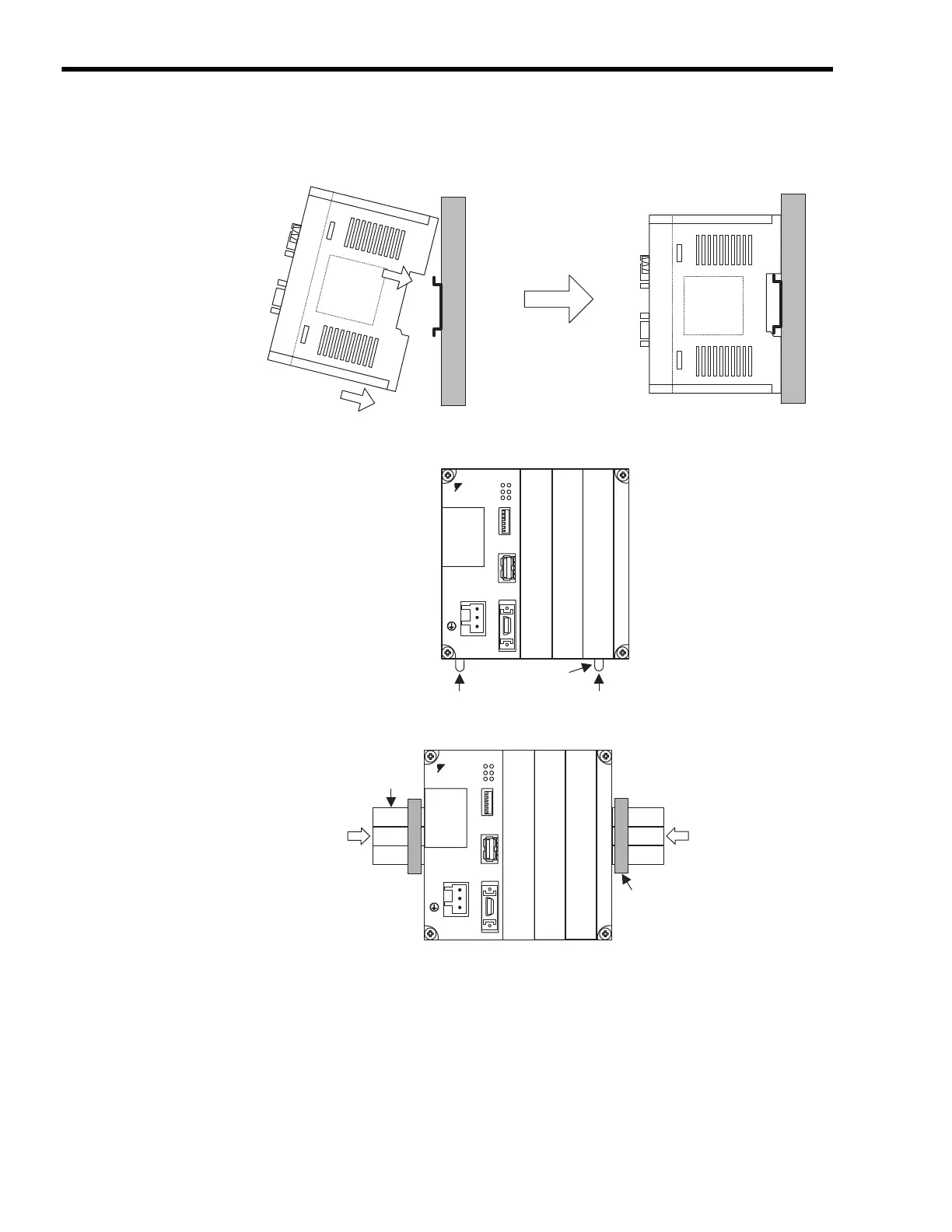4
Mounting and Wiring
4.1.1
Mounting MP2300
4-4
3.
Hook the MP2300 to the top of the DIN rail (a), and then push the MP2300 towards the
mounting base to secure it in place (b).
4.
Push the DIN rail mounting clips to lock them in place.
5.
Place end plates on either side of the MP2300 to secure it to the DIN rail.
This completes the installation procedure.
b)
a)
Clip
DC24V
DC 0V
MP2300
YASKAWA
TEST
Option
Option
RDY
ALM
TX
RUN
ERR
BAT
MON
CNFG
INT
SUP
STOP
SW1
OFF ON
BATTERY
CPU I/O
Option
M-I/II
End plate
DIN rail
DC24V
DC 0V
MP2300
YASKAWA
TEST
Option
Option
RDY
ALM
TX
RUN
ERR
BAT
MON
CNFG
INT
SUP
STOP
SW1
OFF ON
BATTERY
CPU I/O
Option
M-I/II
