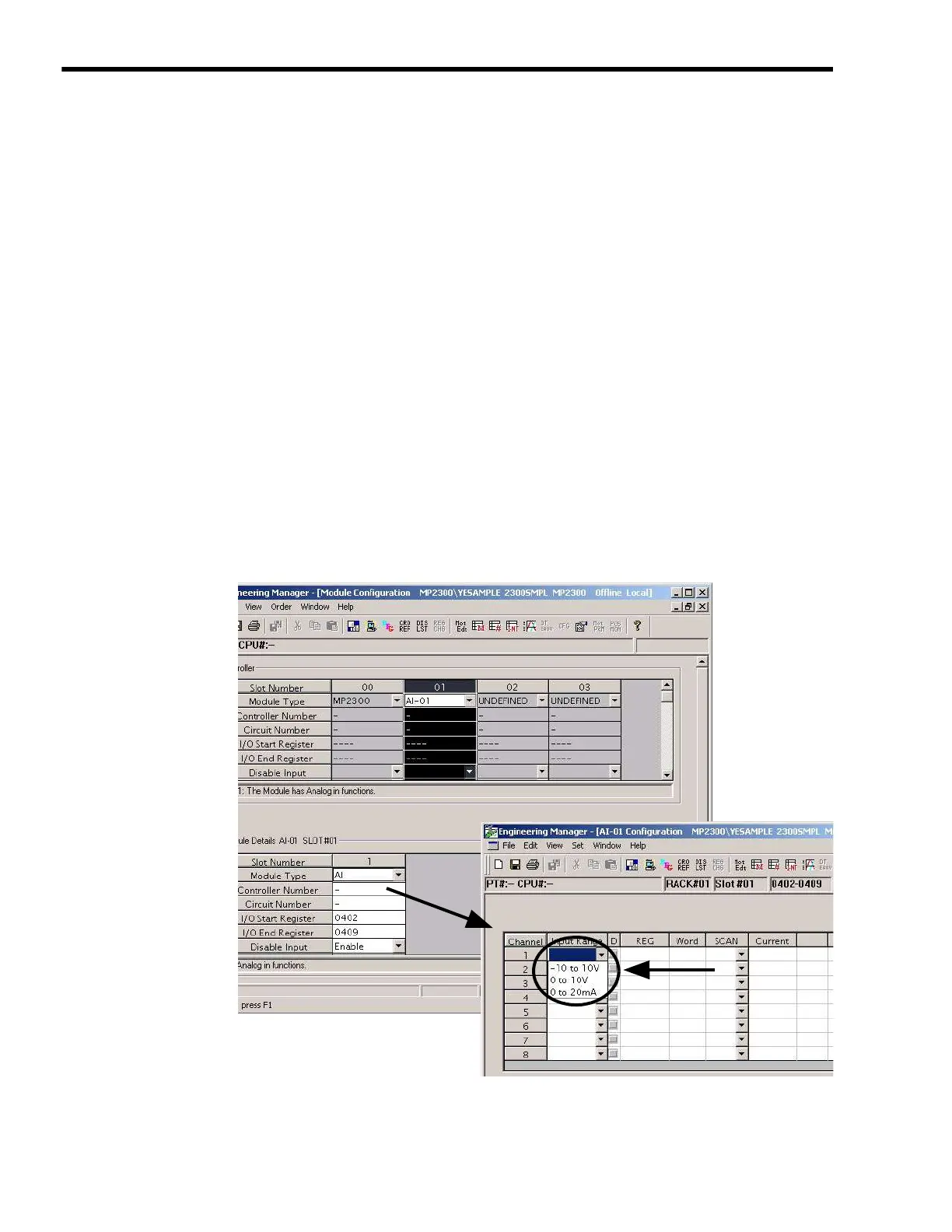4
Mounting and Wiring
4.4.4
AI-01 Module Connections
4-58
( 7 ) Setting the Input Mode
The AI-01 Module Input Mode can be selected among the followings.
• Voltage Mode 1 (Input range:
−
10 V to +10 V)
• Voltage Mode 2 (Input range: 0 V to +10 V)
• Current Mode (Input range: 0 mA to 20 mA)
The input mode setting for each channel must be made on the hardware and the software (MPE720),
and two settings must be matched.
[ a ] Input Mode Setting on Hardware
■
Voltage Input Mode 1 or 2 (see the Voltage Input Mode in the diagram above)
Open between the mode switching terminals (1 to 8), and do not connect anything to the current input
terminals 1 to 8.
■
Current Input Mode (See the Current Input Mode in the diagram above)
Short between the mode switching terminals (1 to 8), and do not connect anything to the voltage
input terminals 1 to 8.
[ b ] Input Mode Setting Using MPE720 Ver. 5.31B or later
Set the input range of the channel to be used in the AI-01 Configuration Window on the MPE720.
