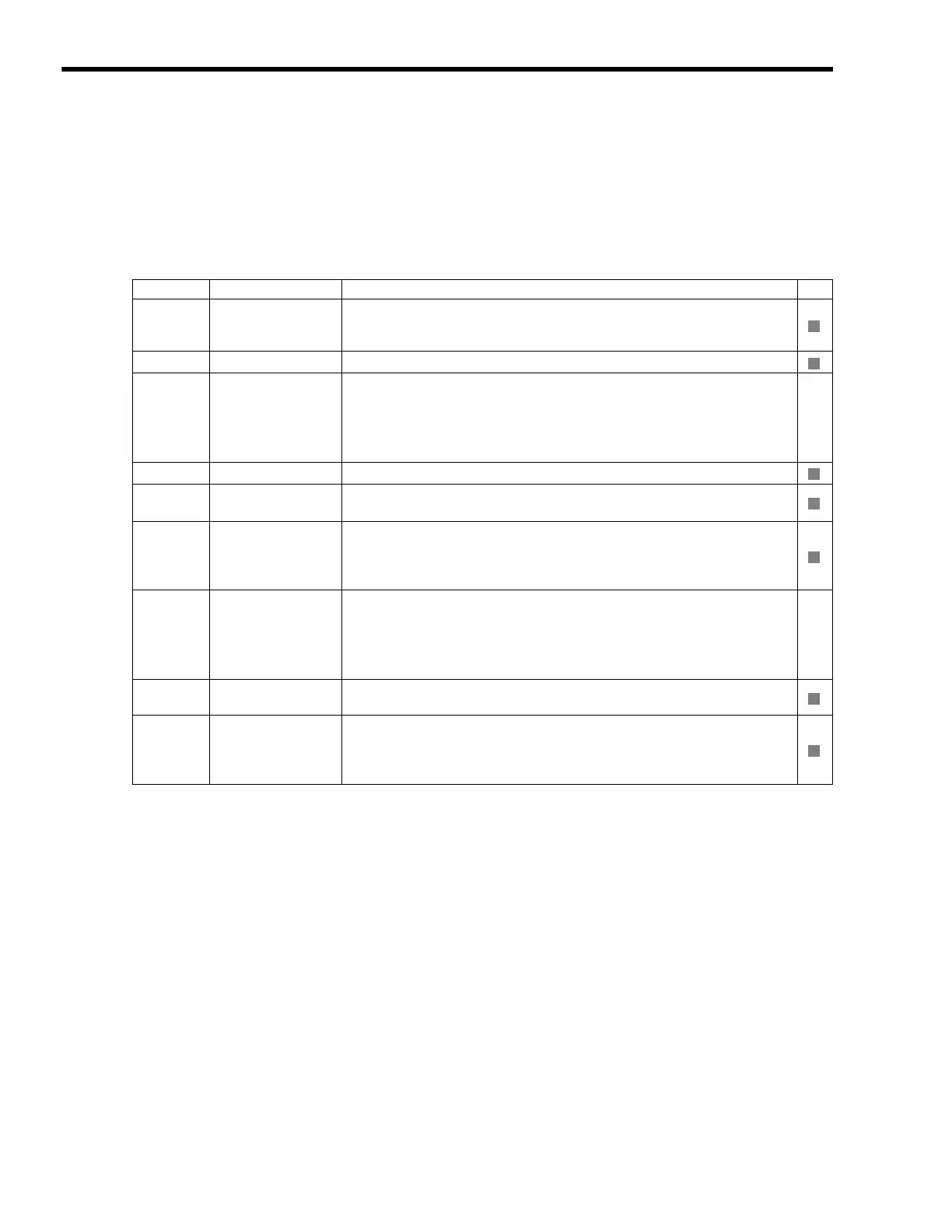7
Motion Commands
7.2.24
Phase References (PHASE)
7-90
( 2 ) Holding and Aborting
The Command Pause bit (OB
090) and the Command Abort bit (OB
091) cannot be used.
( 3 ) Related Parameters
[ a ] Setting Parameters
Parameter Name Setting
SVR
OB
000
Servo ON
Turns the power to the Servomotor ON and OFF.
1: Power ON to Servomotor, 0: Power OFF to Servomotor
Turn ON the power before setting the Motion Command Code (OW
08) to 25.
OW
03
Function 1
Sets the speed unit, acceleration/deceleration unit, and filter type.
OB
051
Disable Phase
Reference
Generation
Disables/enables phase reference generation processing when executing phase
reference commands. This parameter enables setting processing appropriate to an
electronic shaft or electronic cam.
Enable this processing when an electronic shaft is being used, and
disable it when an electronic cam is being used.
−
OW
08
Motion Command
Phase control operation is started when this parameter is set to 25.
OL
10
Speed Reference
Set the speed reference. The setting can be changed during operation.
The unit depends on the Function 1 setting (OW
03).
OL
16
Secondary Speed
Compensation
Set the speed feed forward amount for the Phase Reference command (PHASE).
The setting unit for Speed Amends (setting parameter OW
31) is 0.01%
(fixed).The unit for this parameter, however, can be selected by the user. When used
at the same time as OW
31, speed compensation can be performed twice.
OL
28
Phase
Compensation
Set the phase compensation in reference units.
• Set the number of pulses for phase compensation in pulses when an electronic
shaft is being used.
• Use the incremental addition mode to calculate the cam pattern target position
when an electronic cam is being used.
−
OW
31
Speed Amends
Set the speed feed forward gain as a percentage of the rated speed.
The setting units for this parameter is 0.01% (fixed).
OW
3A
S-Curve
Acceleration Time
Set the acceleration/deceleration filter time constant. Exponential acceleration/
deceleration or a moving average filter can be selected in OW
03.
Change the setting only after pulse distribution has been completed for the
command (IB
0C0 is ON).
R
R
R
R
R
R
R