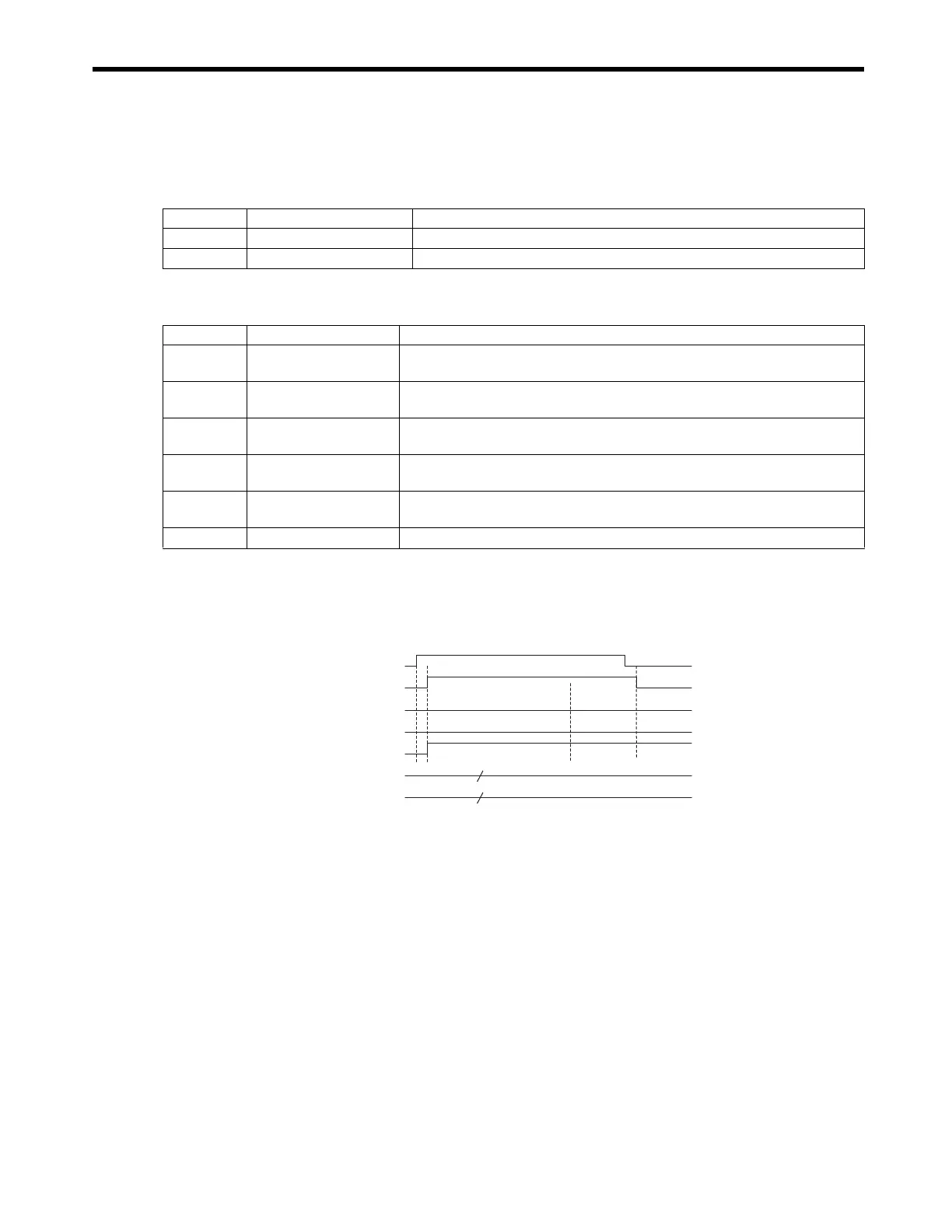7.4
Motion Subcommand Details
7-101
( 2 ) Related Parameters
[ a ] Setting Parameters
[ b ] Monitoring Parameters
( 3 ) Timing Charts
[ a ] Normal End
Parameter Name Setting Contents
OW
0A
Motion Subcommand
The Monitor Status command is executed when this parameter is set to 3.
OW
4E
Servo User Monitor
Set the information managed by the Servo Driver to be monitored.
Parameter Name Monitoring Contents
IW
0A
Motion Subcommand
Response Code
Indicates the motion subcommand that is being executed.
The response code is 3 during SMON command execution.
IB
0B0
Command Executing
Turns ON during SMON command execution and turns OFF when execution has
been completed.
IB
0B3
Command Error End
Turns ON if an error occurs during SMON command execution. Turns OFF when
another command is executed.
IB
0B8
Command Execution
Completed
Turns ON when SMON command execution has been completed.
IW
2F
Servo Driver User
Monitor Information
Stores either the data actually being monitored in the user monitor or the monitor
selection.
IL
34
Servo User Monitor 4
Stores the result of the selected monitor operation.
OW0A = 3 (SMON)
IW0A = 3 (SMON)
IB0B0 (BUSY)
IW2D, bits12 to 15
Undefined Monitor 4 = Set value
IB0B8 (COMPLETE)
IB0B3 (FAIL)
I34
Undefined Monitoring result
