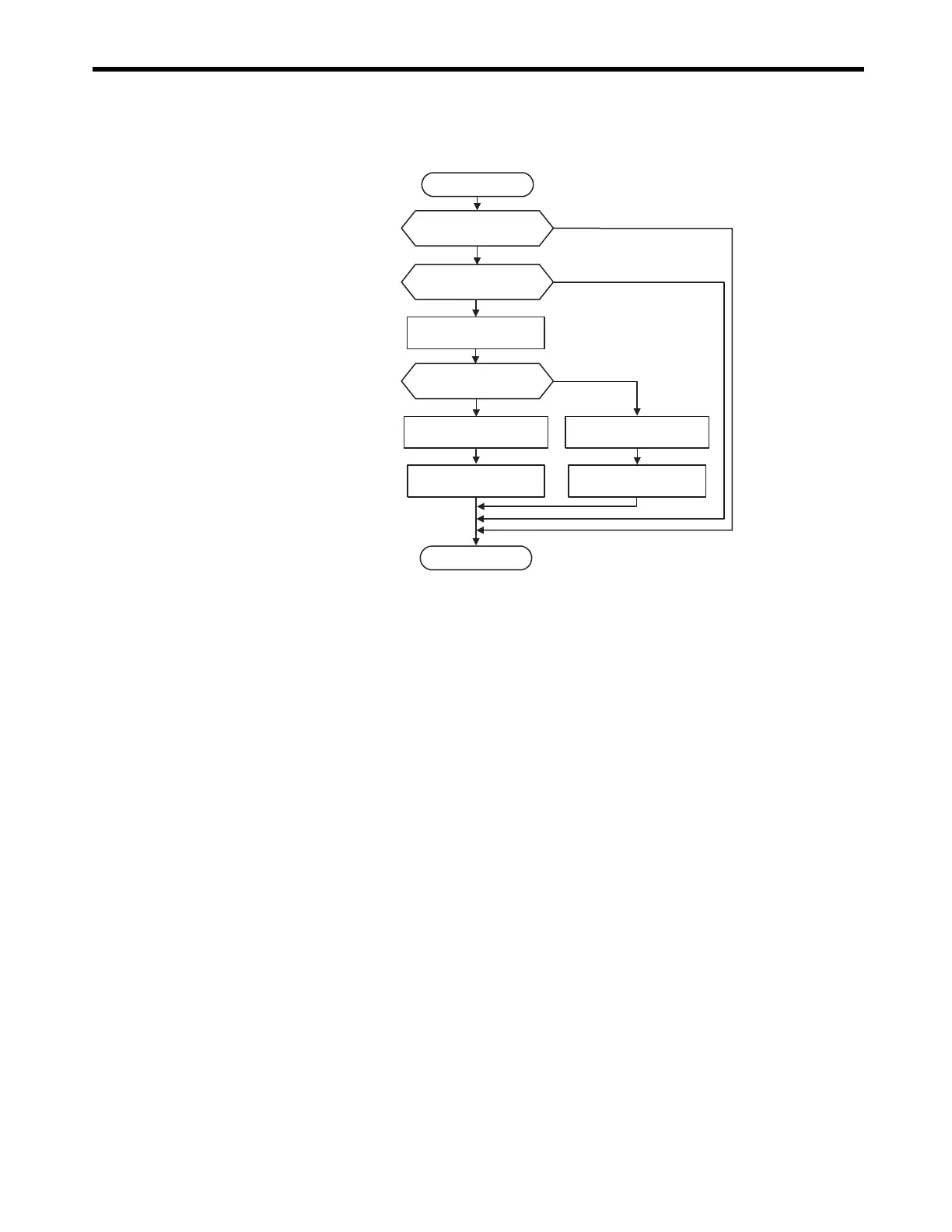9.4
Absolute Position Detection for Infinite Length Axes
9-23
Use the following flowchart to store values in buffers.
Toggle Buffer Enable Flag ON
YES
YES
YES
NO
NO
NO
Zero point setting completed?
High-speed scan
drawing start
First scan after high-speed
scan started?
Toggle Buffer Selection Flag
ON?
Copy monitoring parameter
value to buffer 0.
Copy monitoring parameter
value to buffer 1.
Set Toggle Buffer Enable
Flag to 0.
Set Toggle Buffer Enable
Flag to 1.
High-speed scan
drawing end
