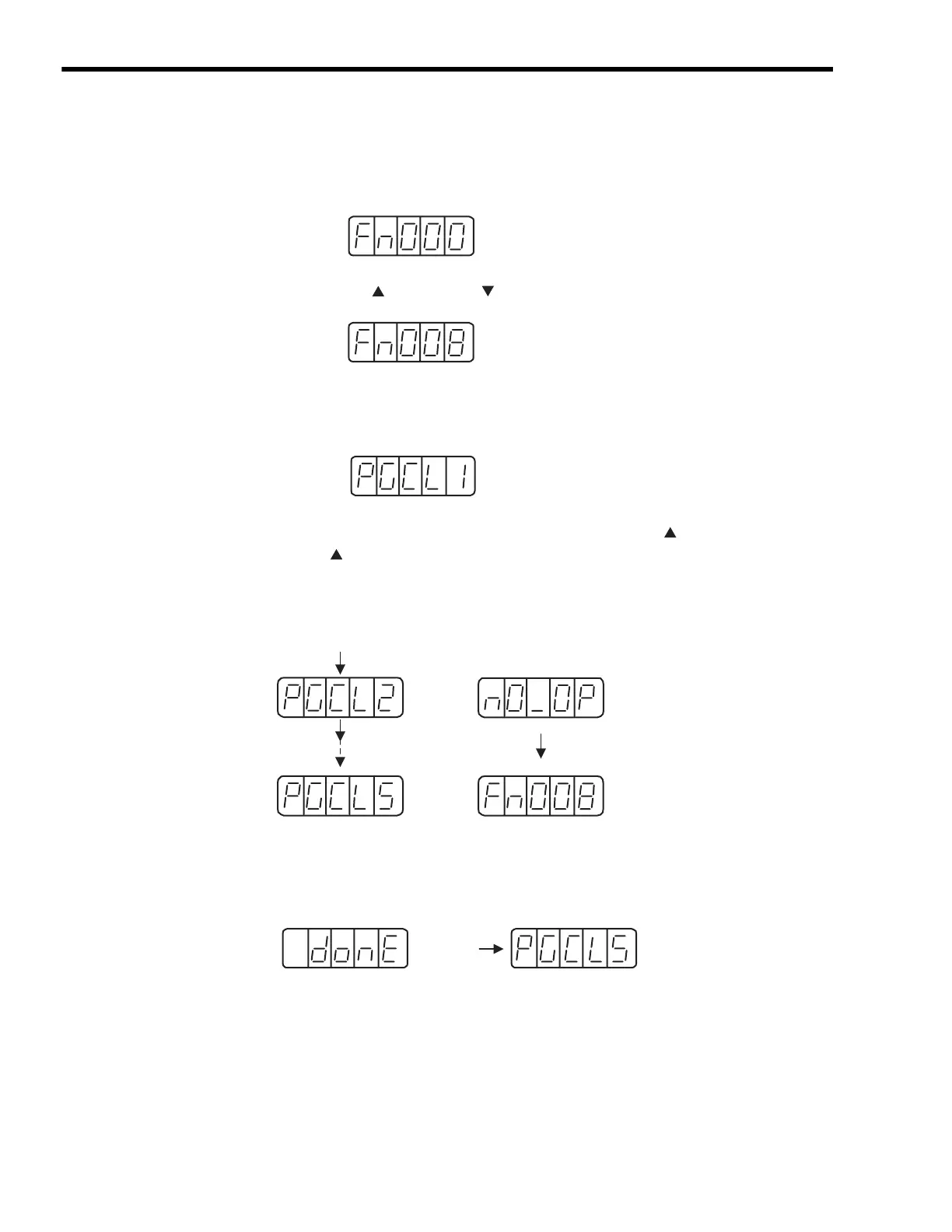C
Initializing the Absolute Encoder
C-6
( 2 ) Initialization Using the Built-in Panel Operator
1.
Press the MODE/SET Key to select the Auxiliary Function Mode.
2.
Press the UP ( ) and DOWN ( ) Keys to select parameter Fn008.
3.
Press the DATA/ENTER Key for more than one second.
The following display will appear.
4.
The rightmost digit will be incremented each time the UP ( ) Key is pressed. Press
the UP ( ) Key several time until “PGCL5” is displayed.
If a mistake is made in the key operation, “nO_OP” will blink on the display for 1 second and
then the display will return to the Auxiliary Function Mode. If this happens, return to step 3,
above, and repeat the operation.
5.
Press the MODE/SET Key.
The display will change as shown below and the clear operation will be performed for multi-
turn data for the absolute encoder.
This completes initializing the absolute encoder. Reset the SERVOPACK to turn the power supply
OFF and then back ON.
Returns to the Auxiliary
Function Mode.
Blinks for 1 s.
Mistake in Key Operation
UP Key
UP Key
Blinks for 1 s.
