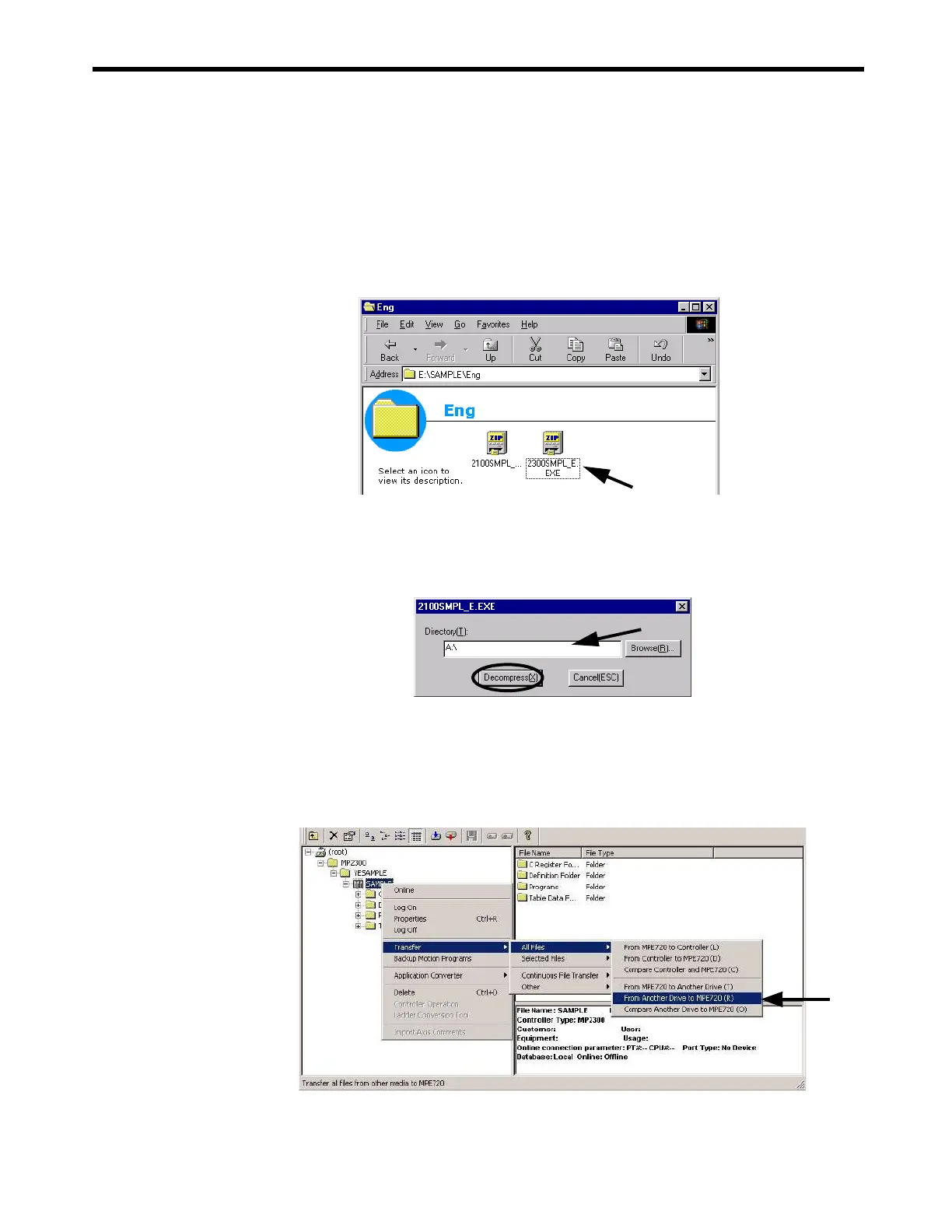2.1
Model System Startup Procedure
2-23
( 2 ) Loading the Sample Programs
The sample programs on the MPE720 system CD-ROM will be decompressed on the personal com-
puter and loaded to the Controller Folder. Set the MPE720 system CD-ROM in the CD-ROM drive
of the personal computer.
1.
Use Explorer to open the SAMPLE - Eng folders and double-click the
2300SMPL_E.EXE icon.
A dialog box for specifying where to unpack the file will appear.
2.
Specify the destination path (a path other than File Manager) and click the
Decompress Button.
The sample program will be unpacked and saved to the specified path and a folder called
2300SMPL_E will be created.
3.
Right-click on the Controller folder where the sample program is to be saved in File
Manager Window and select Transfer (T) - All Files (A) - From MPE720 to Another
Drive (R) in the pop-up menu that is displayed.
An execution confirmation dialog box will appear.
