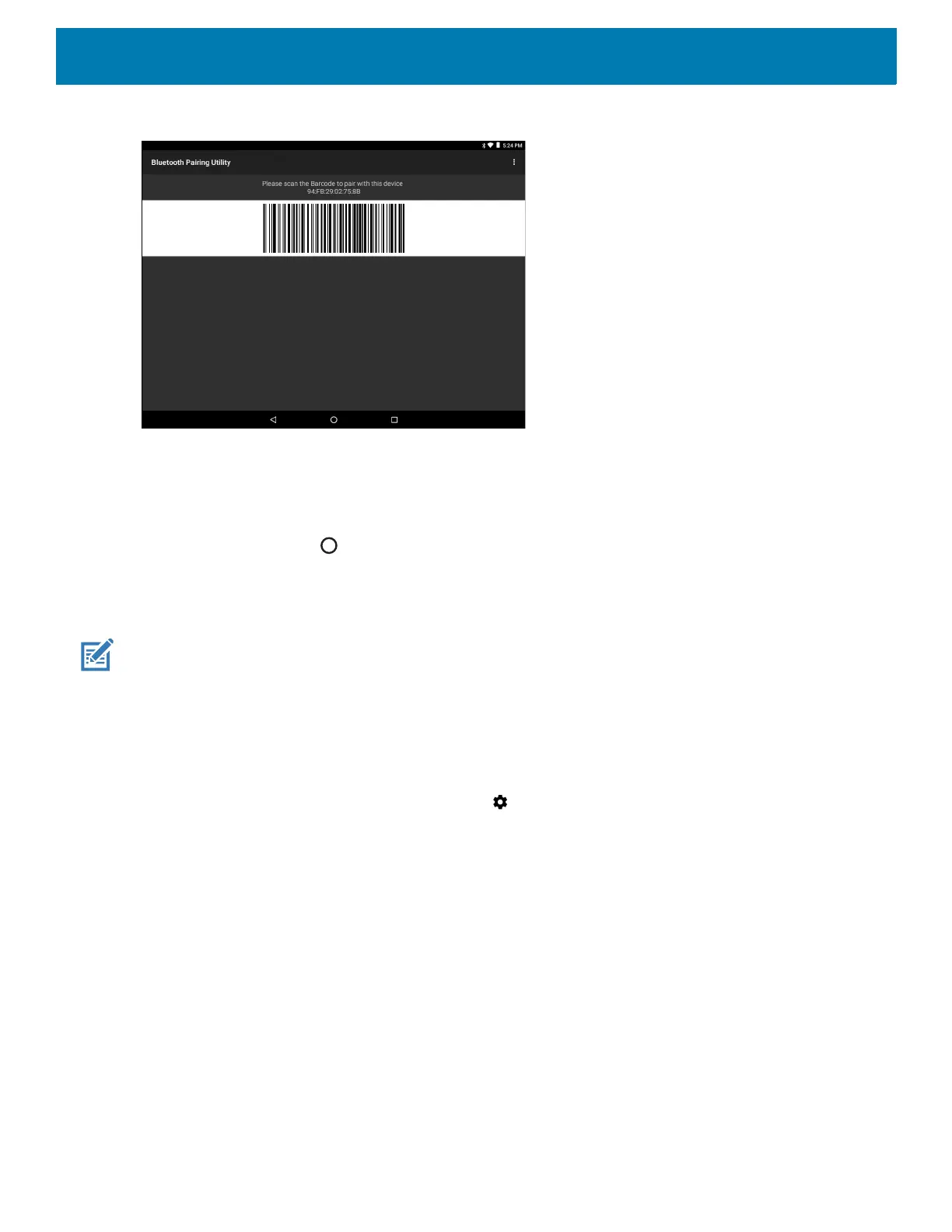Data Capture
102
Figure 77 Bluetooth Pairing Utility
4. Using the scanner, scan the barcode on the screen or scan the barcode on the right side of the VC8300.
The scanner emits a high/low/high/low beeps. The Scan LED flashes green indicating that the scanner is
attempting to establish connection with the VC8300. When connection is established, the Scan LED turns
off and the scanner emits one string of low/high beeps.
5. On the VC8300, touch .
Pairing a DS3678 Scanner Using Human Interface Device
NOTE: The VC8300 supports Zebra DS3678, LI3678, LS3578, and DS3578 scanners in HID mode.
To pair the scanner with the VC8300 using HID:
1. Ensure that the scanner is in HID mode. Refer to the DS36X8 Product Reference Guide and scan the HID
Keyboard barcode.
2. Ensure that the two devices are within 10 meters (32.8 feet) of one another.
3. Swipe down from the status bar and then touch .
4. Touch Bluetooth.
5. The device begins searching for discoverable Bluetooth devices in the area and displays them under
AVAILABLE DEVICES.
6. Scroll through the list and select the scanner.
The device connects to the scanner and Connected appears below the device name. The Bluetooth device
is added to the Paired devices list and a trusted (“paired”) connection is established.
DataWedge
DataWedge is a utility that adds advanced barcode scanning capability to any application without writing code.
It runs in the background and handles the interface to built-in barcode scanners. The captured barcode data is
converted to keystrokes and sent to the target application as if it was typed on the keypad.
To configure DataWedge see DataWedge on page 129.
