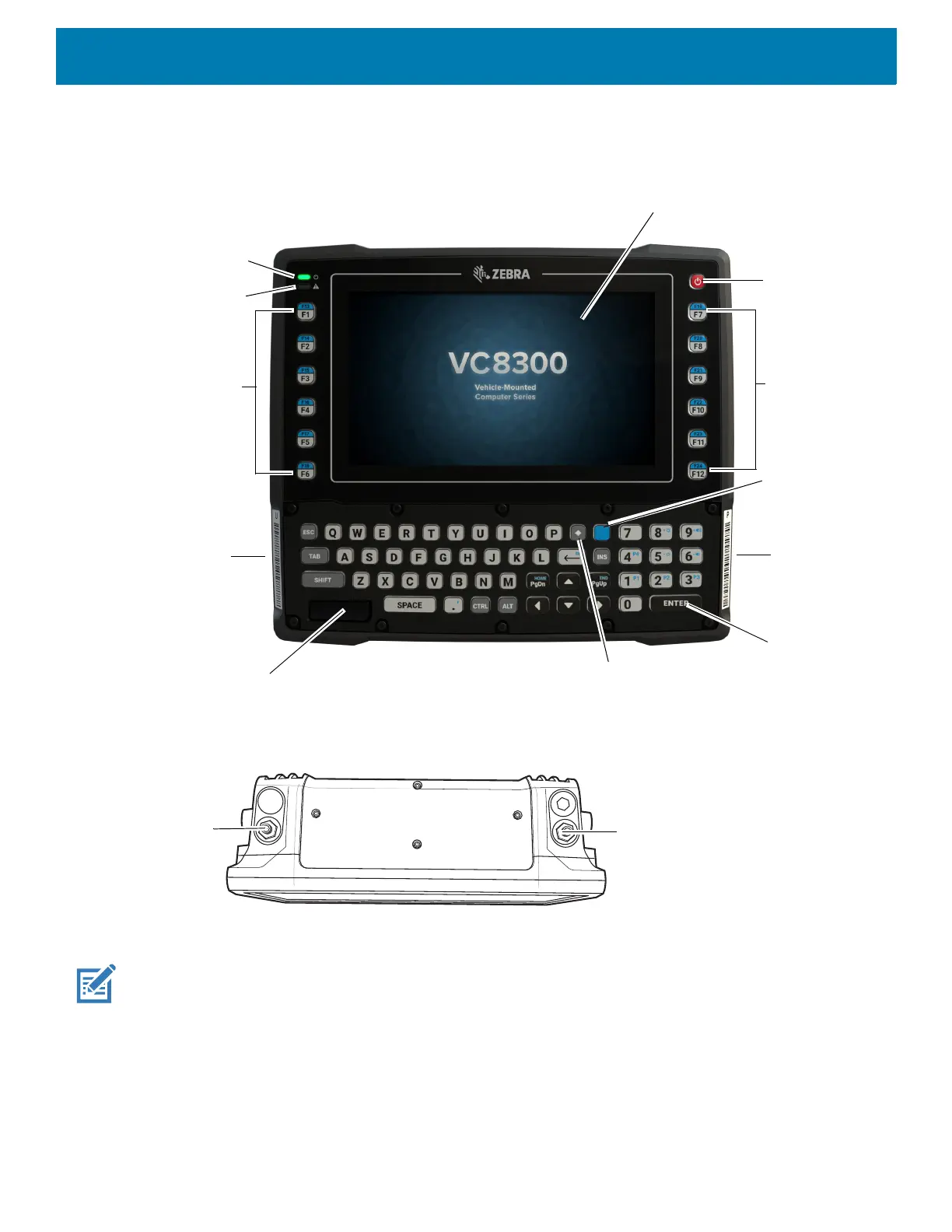Getting Started
19
Features
Figure 1 VC8300 8” Front View
Figure 2 VC8300 8” Top View
NOTE: Optional external Wi-Fi antennas are not shipped with the device and must be ordered as a separate accessory. The
device can be switched between internal and external antenna. For a complete list of configurations see Table 14 on page
120
.
Speaker
Power Button
Pairing Bar CodeUnpairing
Bar Code
Blue Modifier Key
Power LED
Capacitive Touch Screen
Warning LED
Programmable
Keys
Programmable
Keys
Enter Key
Diamond Key
ANT 1
ANT 2
ANT 1 - Reverse Polarity SMA Jack (WLAN & BT) / External Main Antenna
ANT 2 - Reverse Polarity SMA Jack (WLAN) / External Aux Antenna
802.11 a/b/g/n/ac Radio External Antenna Connectors
