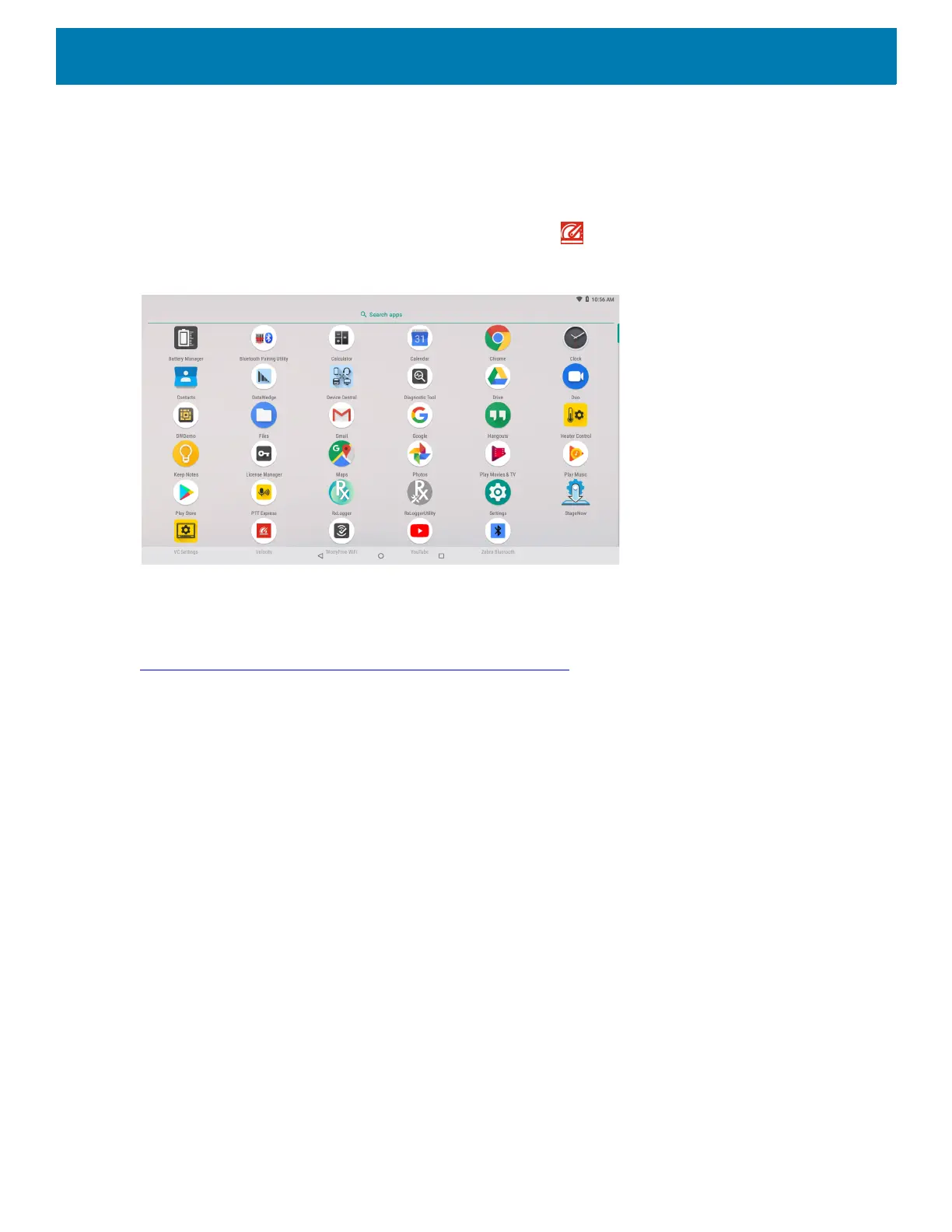Apps
90
Velocity
Velocity transforms the traditional green screen telnet application into a modern smart device application. It
accomplishes all of this without modifying the host application, offering workers a familiar experience optimized
for today’s touch screen mobile computers.
To open Velocity, swipe up from the Home screen and touch .
Figure 61 Velocity Icon
• Access the context menu for quick access to function or control keys.
• Access the Velocity menu for starting new sessions or switching between green and reformatted screens.
Refer to the Velocity user guide for more information. Goto
http://download.wavelink.com/Files/Velocity-qsg-28042016.pdf
