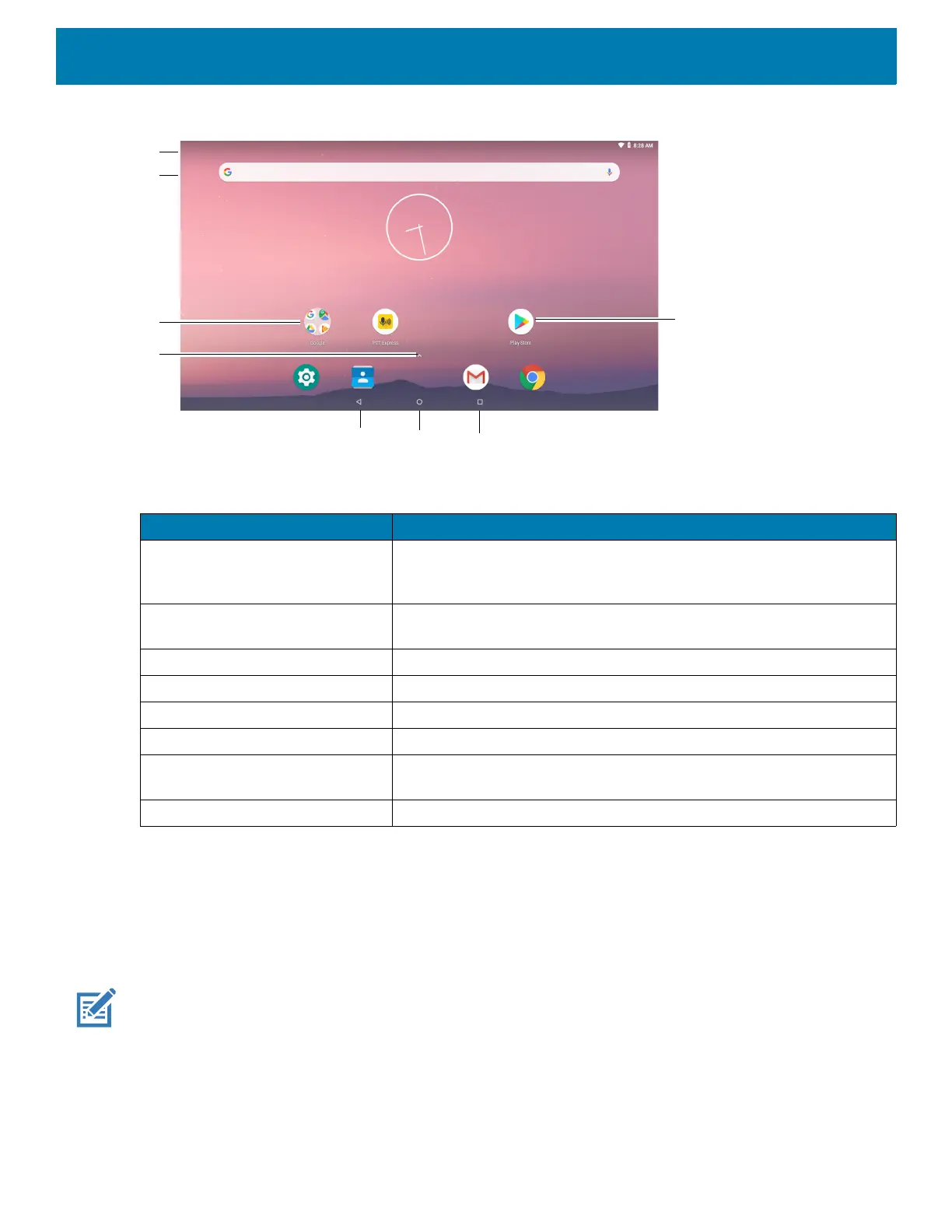Using the Device
35
Figure 14 Home Screen
The Home screen provides four additional screens for placement of widgets and shortcuts. Swipe the screen
left or right to view the additional screens.
Status Bar
The Status bar displays the time, notification icons (left side), and status icons (right side).
NOTE: Some Status icons may not appear in the Status bar if there are too many icons to display.
Table 3 Home Screen Items
Item Description
1 — Status Bar Displays the time, status icons (right side), and notification icons (left
side). For more information see Status Bar on page 35 and Managing
Notifications on page 38.
2 — Widgets Launches stand-alone applications that run on the Home screen. See
App Shortcuts and Widgets on page 41 for more information.
3 — Back Displays the previous screen.
4 — Home Displays the Home screen.
5 — Recent Button Displays recently used applications.
6 — All Apps Opens the APPS window.
7 — Shortcut Icons Opens applications installed on the device. See App Shortcuts and
Widgets on page 41 for more information.
8 — Folder Contains apps.
