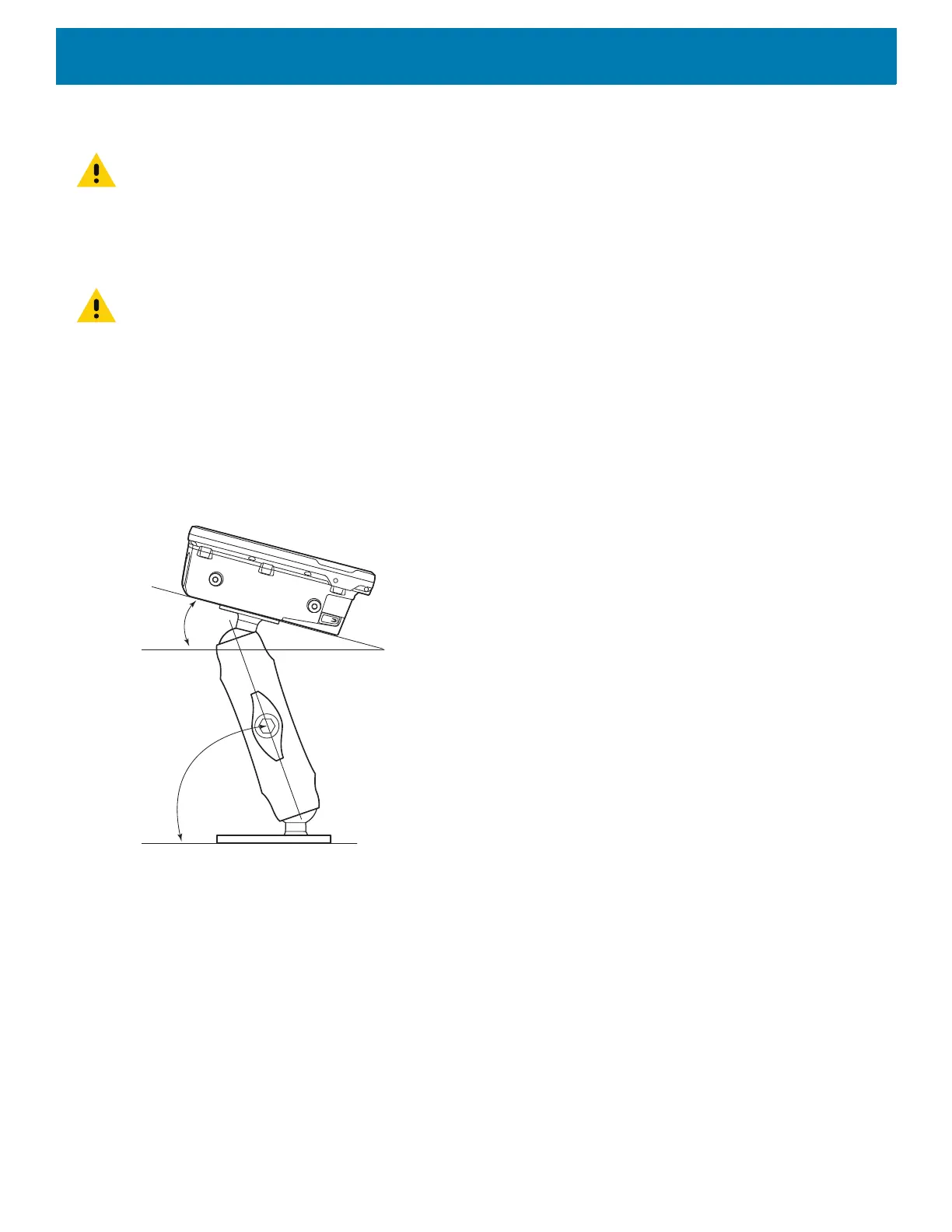Accessories and Mounting
124
MT43XX RAM Mount
IMPORTANT: To avoid injury, this device must be properly secured when in a moving vehicle.
Keep this device away from magnetic fields.
Do not place the computer near a television or radio receiver.
Do not disassemble the VC8300 computer as there are no user-serviceable parts inside.
IMPORTANT: The operator can easily adjust the tilt and rotation of the VC8300. Use care to avoid operator injury or
equipment damage if the computer slips due to a loosened hand screw.
The VC8300 may be installed using an articulating RAM Mount (Model MT43XX – 4 in. or 12 in. arm) secured
to either a VESA or circular base.
The RAM articulating mount can be installed in a variety of orientations (see Figure 91 on page 125). Select
the best orientation for the specific application. Preferred orientations maintain the center of mass of the
computer assembly, directly over the center of the base.
For detailed mount installation information, refer to the instructions included with the mount kit.
Figure 90 Orientation of Vehicle-Mount Assembly
Optional Mounts
One of the following optional mounting kits shown in Figure 91 may be substituted for the Vesa base or the
circular base when mounting to a post or forklift roll cage.
To assemble the optional mount kit:
1. Mount the clamp base and lower base around the shaft.
2. Place the screws through the clamp and the lower base, and affix with the nuts.
3. Torque to 26 in-lbs.
4. Secure the RAM standard arm by inserting the RAM balls into both ends of the arm sockets.
