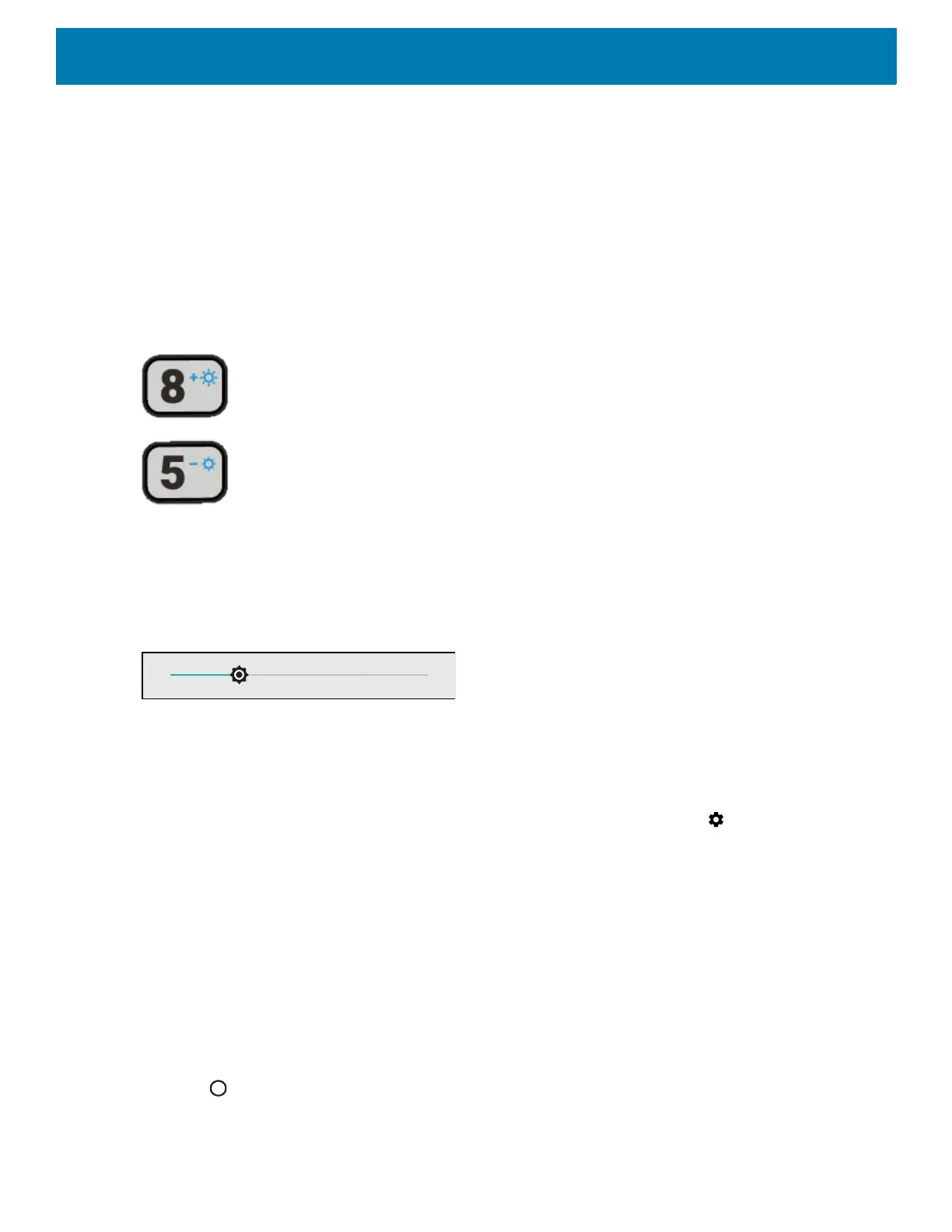Settings
182
Display Setting
Use Display settings to change the screen brightness, change the background image, enable screen rotation,
set sleep time and change font size.
Setting the Screen Brightness
To manually set the screen brightness press the Blue button twice to lock the button. Use the Display
Brightness control keys to adjust the screen brightness.
Figure 121 Brightness Control Keys
Alternately:
1. Swipe down with two fingers from the status bar to open the quick access panel.
2. Slide the brightness icon to adjust the screen brightness level.
Figure 122 Brightness Slider
Setting Screen Timeout
To set the screen sleep time:
1. Swipe down from the Status bar to open the Quick Settings bar and then touch .
2. Touch Display > Sleep.
3. Select one of the sleep values.
• 15 seconds
• 30 seconds
• 1 minute (default)
• 2 minutes
• 5 minutes
•10 minutes
• 30 minutes.
4. Touch .
