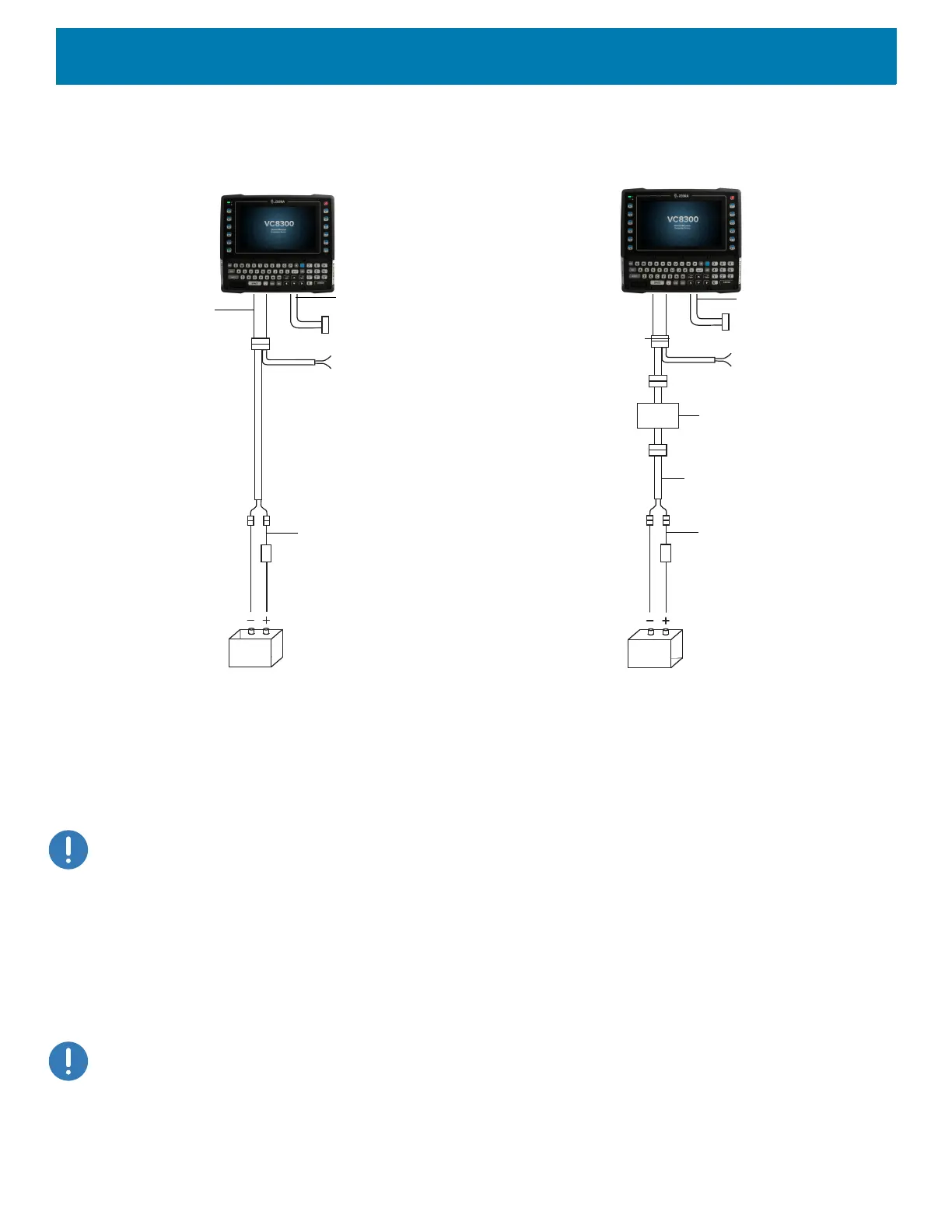Installation
31
Figure 10 Connections To Vehicle DC Supply
Non-Vehicle Installations
Using AC power, the VC8300 Vehicle-Mount Computer can be mounted at fixed locations adjacent to cross-dock
doors, manufacturing stations, or in offices.
Use the 100/240 VAC Power Supply (p/n PS1450) to power the computer from an AC source.
IMPORTANT: The AC/DC power supply is only intended for use at room temperature condition such as an office environment.
Power On/Off with Ignition
The VC8300 is equipped with an ignition sense feature which shuts down the VC8300 when the vehicle ignition is
turned off and can power on the VC8300 when the ignition is switched on. To use this feature, a power extension
cable with ignition sense wires must be used and installed properly on the vehicle.
The cable in Figure 11 is the power extension cable (p/n CA1220) with two wires used to connect to vehicle ignition.
The red and black leads of the two 18AWG wires that connect to the key switch of the ignition and ground,
respectively. Once the wires are connected, the VC8300 may switch on or off depending on the state of the vehicle
ignition key. See VC Settings on page 88 to select power settings.
IMPORTANT: When connecting to an ignition switch using the power extension cable with ignition sense wires, ensure that the wires
of different polarities are reliably secured away from each other, or are separated with reliably secured certified insulation. A
minimum distance of 2.8mm (or 0.4mm distance through insulation) is required for the separation.
The thinner wires (18 AWG) are used for Ignition Sense wires while the thicker wires (14AWG) are used for Vehicle Power and
Ground. Identify them carefully and Do Not confuse them.
Without Power Pre-regulator
For vehicles with DC power 48V or less
With Power Pre-regulator
For vehicles with DC power greater than 48V
M1
M7
M2
M8
M3
M9
M4
M10
M5
M11
M6
M12
Power pre-regulator
Power Cable
Power Extension
without Ignition Sense
(p/n CA1210)
Extension Wire
Fuse
Positive Connection
Negative
Connection
Lines to ignition switch
(optional)
Lines to screen-blanking
sensor (optional)
DB9 Cable
Power Cable
Vehicle DC Power Source
(12 VDC to 48 VDC nominal)
Fuse
Extension Wire
Positive Connection
Negative
Connection
Power Extension for
Pre-Regulator with
Ignition Sense (p/n
CA1230)
Lines to ignition switch
(optional)
DB9 Cable
Lines to screen-blanking
sensor (optional)
Power Extension
with Ignition Sense
(p/n CA1220)
Vehicle DC Power Source
(12 VDC to 48 VDC nominal)
Power Extension
without Ignition Sense
(p/n CA1210)
