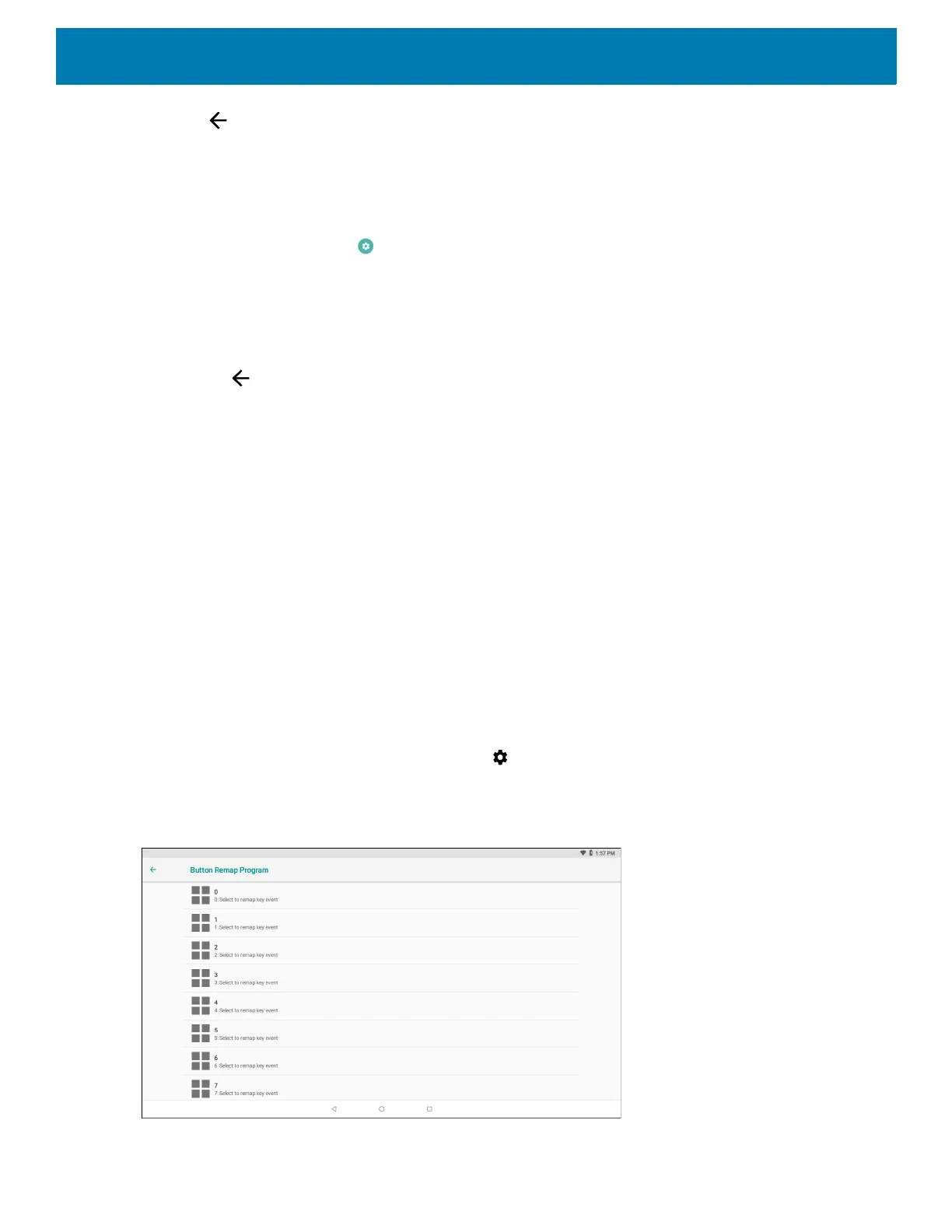Settings
193
7. Touch .
Configuring the GBoard Keyboard
To configure the GBoard keyboard:
1. Touch and hold (comma) > . The Preferences screen appears.
2. Select Languages to change the language layout of the keyboard.
By default, the keyboard uses the default system languages. To override the system languages:
a. Touch Use system languages to disable the default setting.
b. Scroll through the list and select languages for the keyboard.
c. Touch .
Configuring the Enterprise Keyboard
To configure the Enterprise keyboard:
Settings
Select System > Languages & input > Virtual keyboard > Enterprise keyboard.
Key Programmer
The device’s buttons can be programmed to perform different functions or shortcuts to installed applications.
Remapping a Button
1. Swipe down from the status bar and then touch .
2. Touch Key Programmer.
Figure 129 Key Programmer Screen
