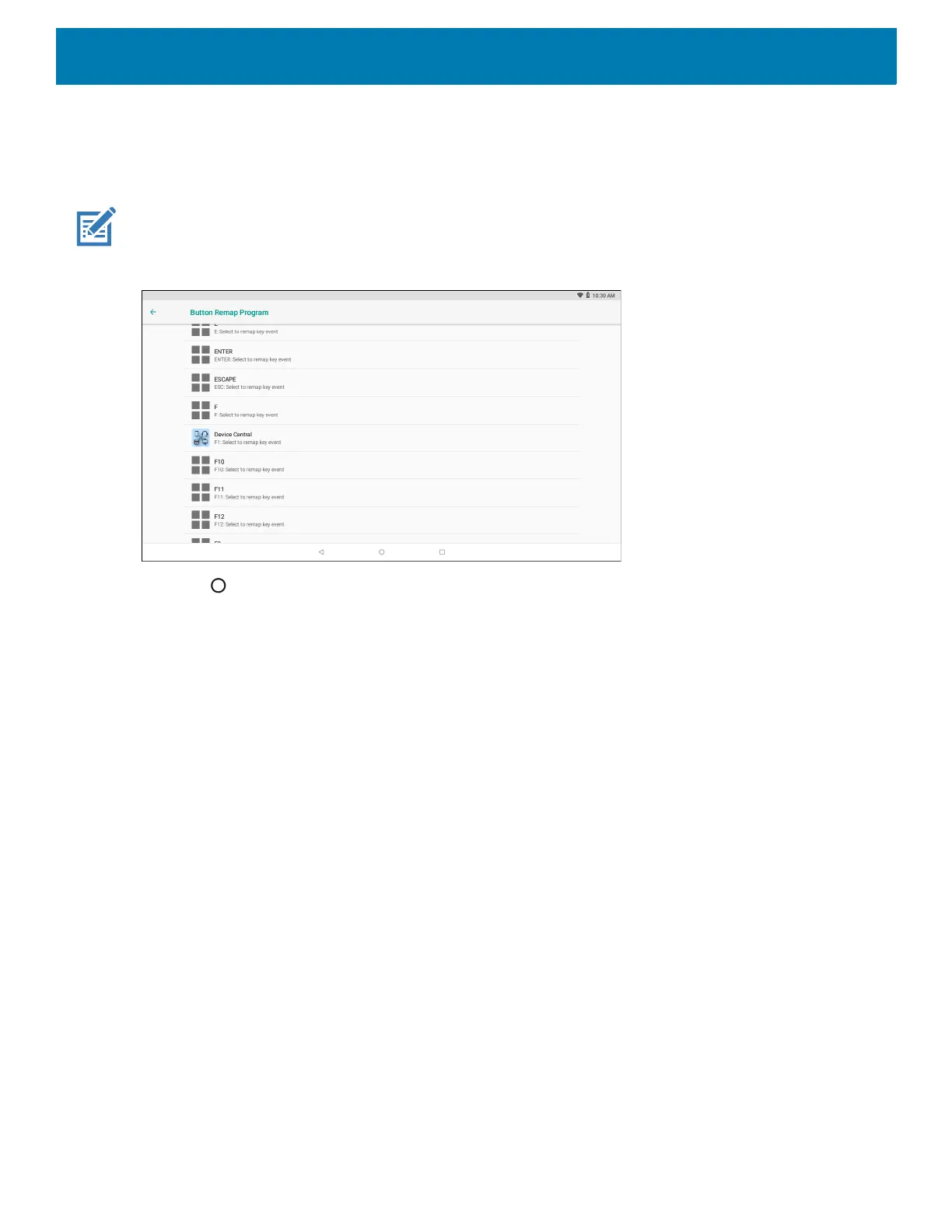Settings
194
3. Select the button to remap.
4. Touch the BUTTON REMAPPING, or SHORTCUT tab that lists the available functions and applications.
5. Touch a function or application shortcut to map to the button.
NOTE: If you select an application shortcut, the application icon appears next to the button on the Key Programmer screen.
Figure 130 Remapped Button
6. Touch .
