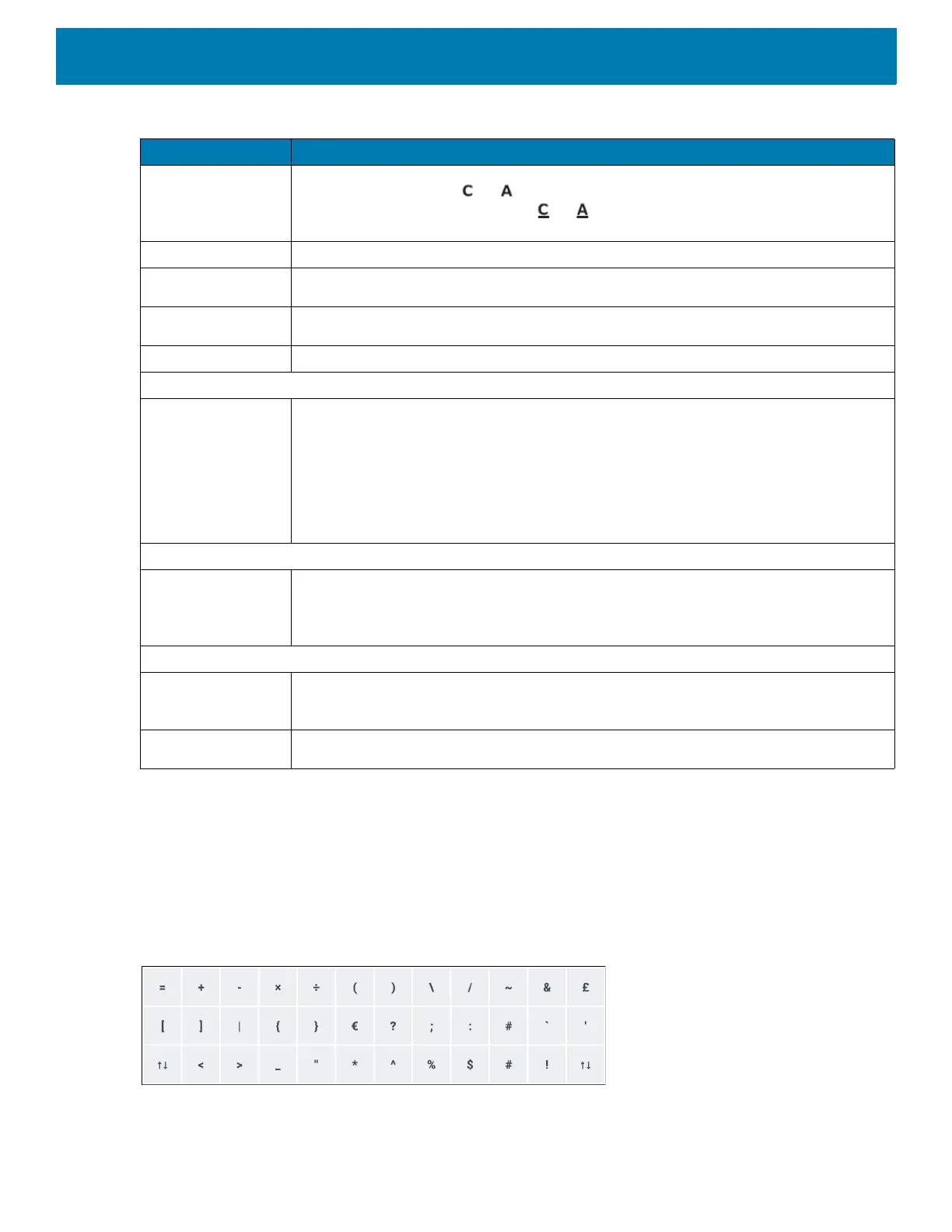Using the Device
45
Soft Input Panel
The SIP provides additional commonly used symbolic characters that do not appear on the integrated
keyboard. Press the Diamond key to show the SIP. Press the Diamond key a second time to lock the SIP in
place. Press the Diamond key a third time to hide the SIP. Press and hold up arrow/down arrow key and slide
up and down to re-position the SIP on the screen.
Figure 21 Soft Input Panel
The CTRL and
ALT Keys
The CTRL and ALT keys modify the function of the next key pressed and are
application dependent. or appears in the status bar. Pressing the CTRL or ALT
key a second time locks the keys. or appears in the status bar. Press the key
again to return to the default keypad functions.
The TAB Key
Typically, the TAB key moves the cursor to the next field to the right or downward.
The ESC Key
Generally, this key is used as a keyboard shortcut to close the current menu, dialog
box, or activity.
The SPACE Key
Pressing this key inserts a blank space between characters. In a dialog box, pressing
the SPACE key enables or disables a check box.
The INS Key
The INS key inserts a character at the cursor position.
Function Keys
F1 - F12 Function keys perform special, custom-defined functions within an application. These
keys are accessed by pressing one of the dedicated function keys on the keyboard, or
through the appropriate [Blue] key sequence.
To access the blue function keys, first press the [Blue] key followed by the appropriate
function key.
Function keys can be used with the operating system or another application.
Programmable Keys
P1 - P5 The device keyboard is equipped with a series of programmable keys that can be
programmed to replace frequently used keystrokes, along with the function of
executable keys like the ENTER key, the [BACKSPACE] key, any function key, arrow
key, etc.
Special Keys
Diamond Key The Diamond key provides access to commonly used symbolic characters. Pressing
the key brings up the soft input panel (SIP) on-screen keyboard, with symbols
mapped to each key.
Blue Key The [Blue] key provides access to additional keys. These functions are color coded in
blue print on the key caps.
Table 6 Key Descriptions (Continued)
Key Function
