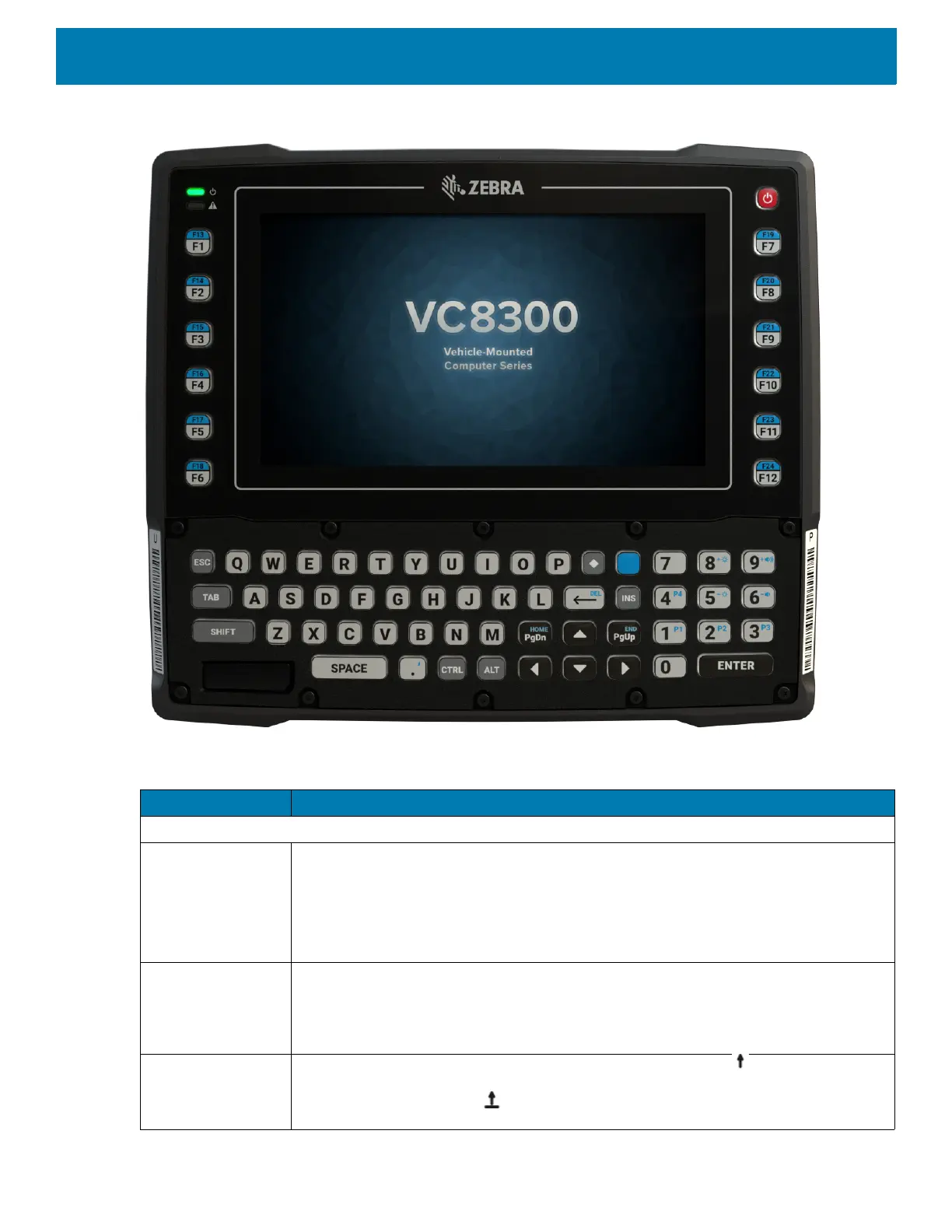Using the Device
44
Figure 20 Integrated Keyboard
Table 6 Key Descriptions
Key Function
Regular Keys
The Arrow Keys The arrow keys are located near the bottom of the keyboard, and are represented on
the keyboard as triangles pointing in different directions. The keys move the cursor
around the screen in the direction of the arrow: up, down, left, and right. The left arrow
key should not be confused with the backspace DEL key which is depicted as a left
arrow. The cursor is the flashing box or underline character that indicates where the
next character you type will appear.
The DEL Key The DEL key (represented on the keyboard as an arrow pointing left) is the
backspace key that moves the cursor one character to the left, erasing the previous
key stroke.
The [Blue] + DEL keys erase the character at the current cursor position.
The SHIFT Key
The SHIFT key is used to display uppercase alpha characters. appears in the
status bar. Pressing the SHIFT key a second time locks the keys that all alpha
characters are uppercase. appears in the status bar. Press the SHIFT key again to
return to the default keypad functions.
