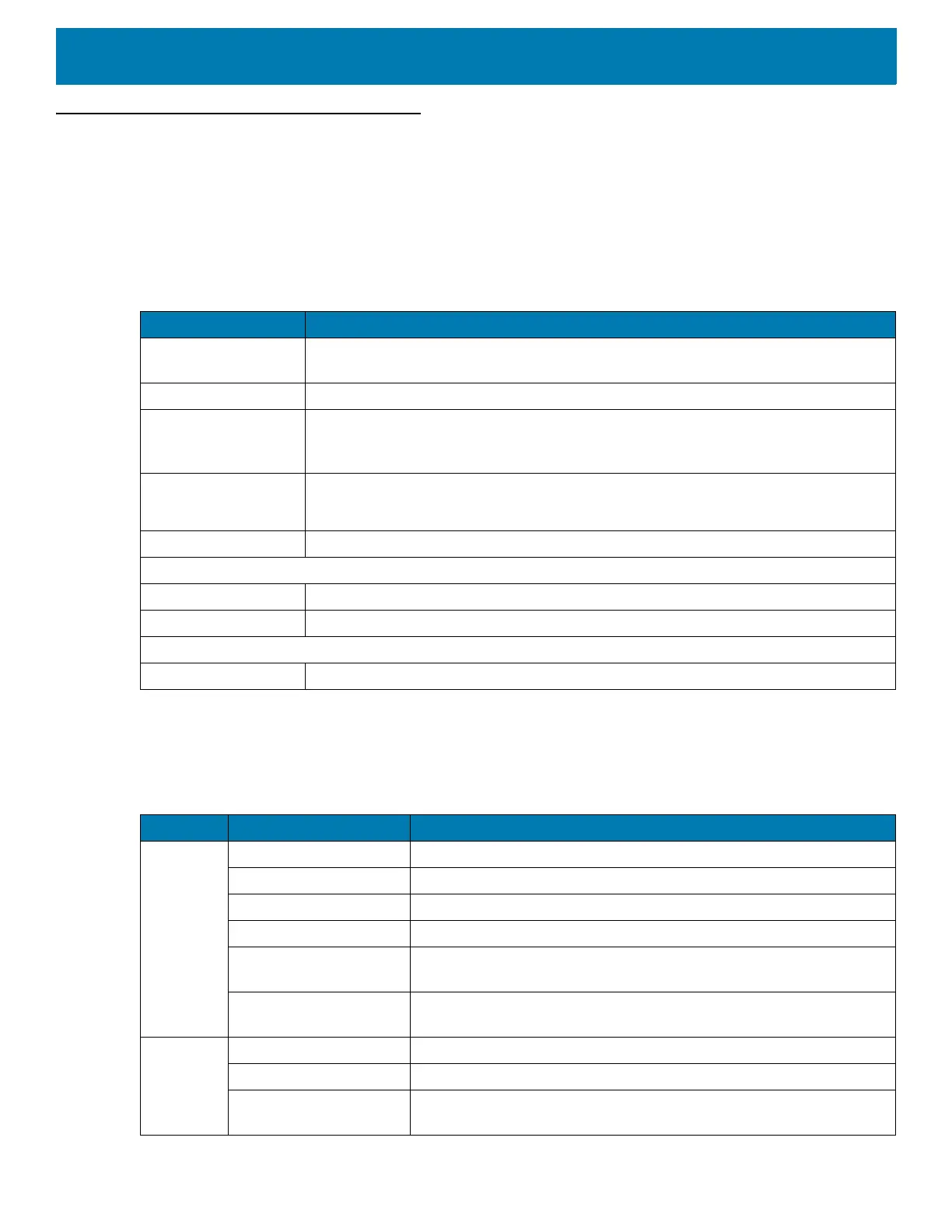Getting Started
21
Front Keys and LED Indicators
The device has the following front bezel keys and LEDs:
Front Keys
LED Indicators
Table 1 VC8300 8” Front Keys
Front Function
Power Powers the device on or off. Use to reset the device. See Resetting the Device on
page 54.
Diamond Key Opens the special character SIP.
Blue Modifier Key Modifies programmable macro keys allowing for an additional six programmable
keys. Press the Blue Modifier key twice to lock the key on and to unlock, press the
key once again.
Function Keys
Function keys perform special, custom-defined functions within an application.
These keys are accessed by pressing one of the dedicated function keys on the
keyboard, or through the appropriate [Blue] key sequence.
Keyboard Use to enter text.
Bar Codes
Pairing Bar Code Pair peripheral Bluetooth scanners to the VC8300.
Unpairing Bar Code Un-pair peripheral Bluetooth scanners to the VC8300.
Speaker
Front Speaker Located on front bezel.
Table 2 LED Indicators
Indicator State Description
Power Off The device has no power and cannot be turned on.
Amber The device has power and can be turned on.
Flashing Amber The unit is pre-heating.
Solid Green The unit is ON, operating from external power.
Slow Flashing Green The device is running with UPS/Internal Battery power, no external
power available.
Fast Flashing Green The device is in Sleep mode. Press Power button to wake the
device.
Warning Off No battery or charger faults.
Solid Red Battery temperature is out of range for charging.
Blinking Red Any other battery/charging fault, e.g. communication fault, charge
timeout, or defective battery pack.
