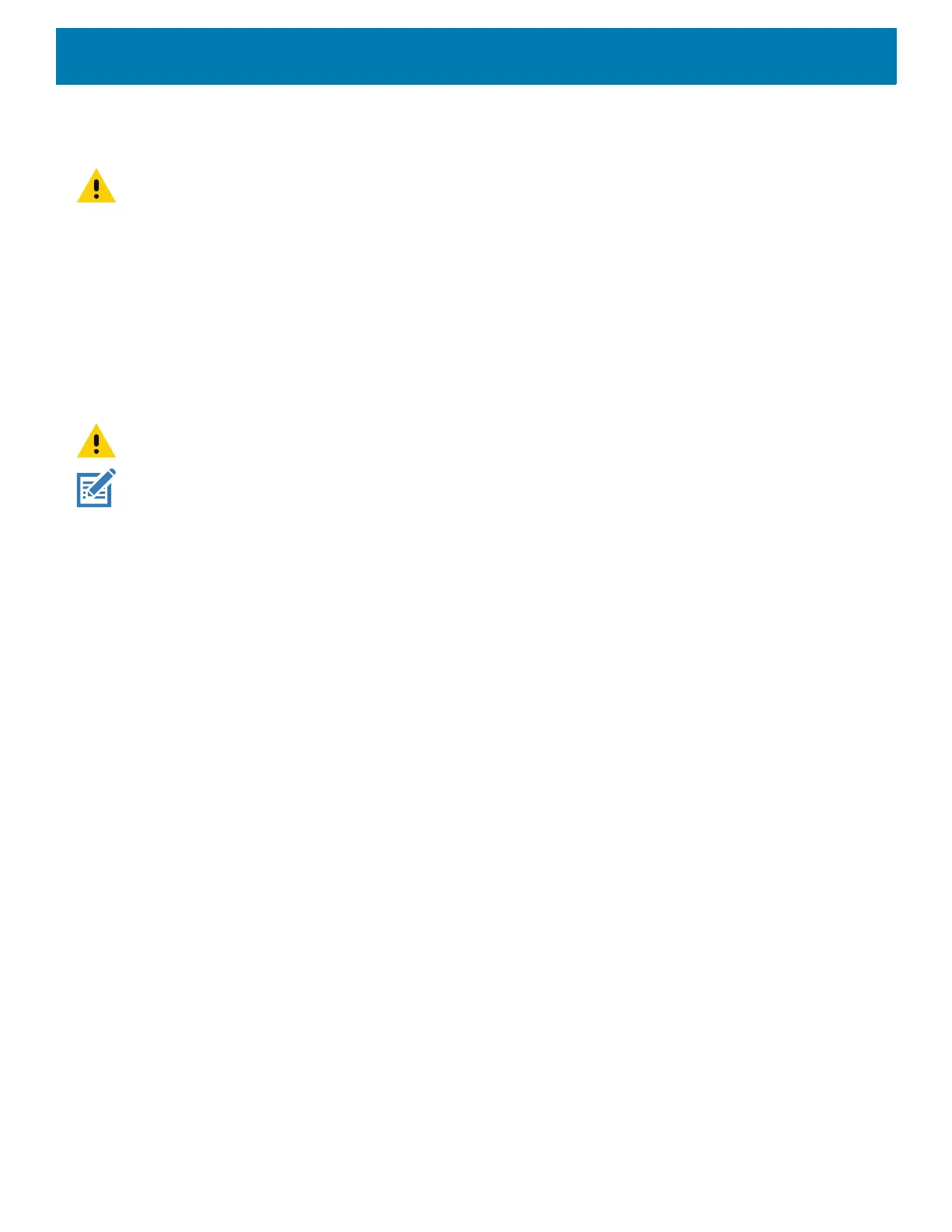Installation
28
Strain Relief
CAUTION: For safety reasons, install the supplied cable cover for the external ports prior to using the VC8300.
After the VC8300 and bracket are fastened, prepare the strain relief as follows:
1. Install the cables loosely on the strain relief rail (see Figure 4 on page 20).
2. As far as possible, route cables leading to or away from the unit next to one another without crossing.
3. Fasten the cables into the strain relief rail precisely at the positions at which the cable openings in the cable
cover are located.
Installing the VC8300 on a Forklift
CAUTION: Tighten peripherals with thumbscrews by hand only. Do not use tools for tightening thumbscrews.
NOTE: If installing peripherals, allow enough space when selecting a mounting location.
1. Attach the desired mount to the VC8300. See VC8300 Mounting Accessories on page 123 for detailed
mounting options and instructions.
2. Attach the mounted VC8300 to the vehicle and position in a location that does not obstruct the operator’s
view.
3. If using an external antenna, connect antenna in a vertical position to the VC8300.
4. Connect peripherals to the VC8300. Place the cables in the strain relief brackets inside the dust cover and
replace the dust cover (see Figure 3 on page 20).
5. Connect the VC8300 to the vehicle DC supply.
6. Press the Power button to turn the device
On or Off
(see
Figure 2 on page 19).
