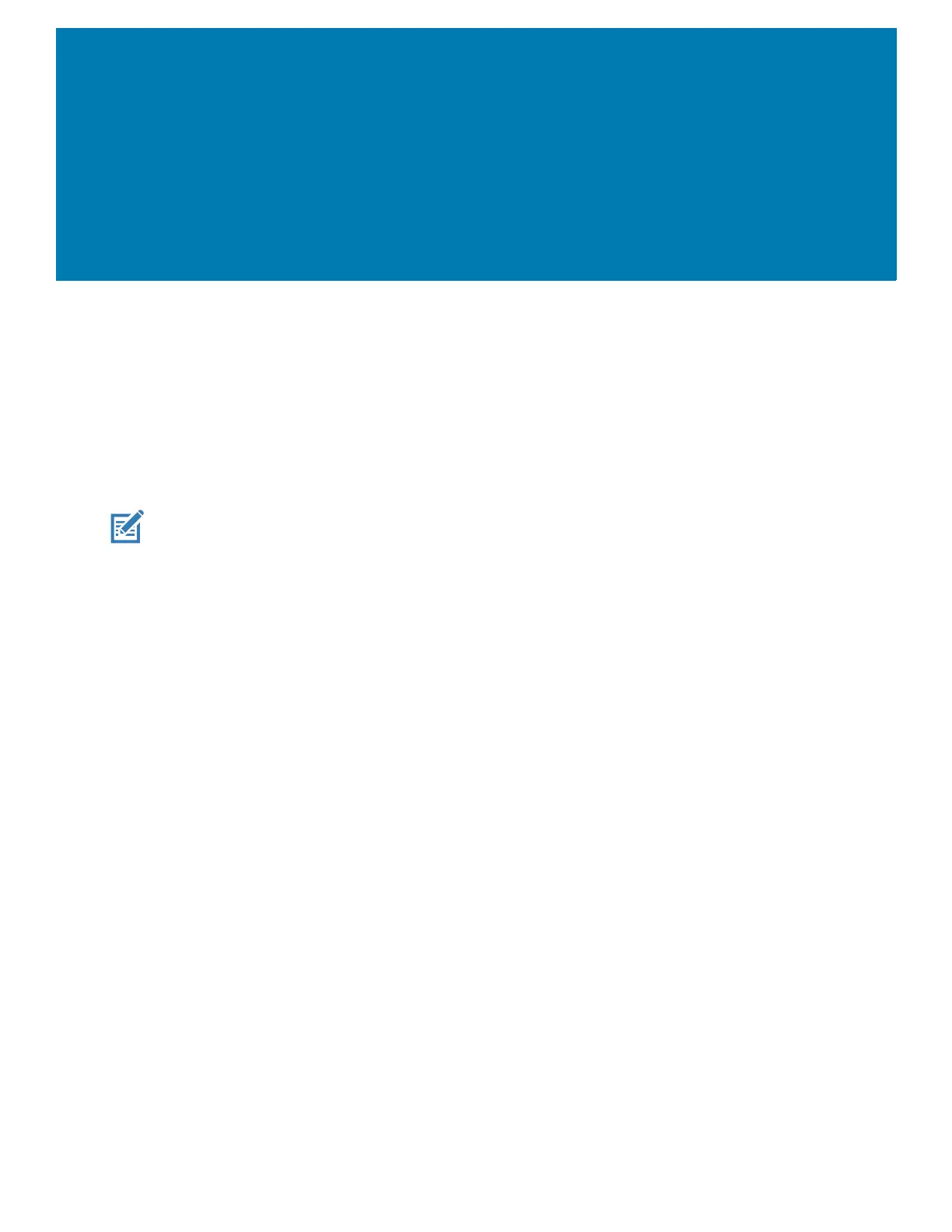104
Wireless
This section provides information on the wireless features:
• Wireless Local Area Network (WLAN)
• Bluetooth.
Wireless Local Area Networks
NOTE: If using an external antenna, ensure correct settings.
Wireless local area networks (WLANs) allow the VC8300 to communicate wirelessly inside a building.
Before using the VC8300 on a WLAN, the facility must be set up with the required hardware to run the
WLAN (sometimes known as infrastructure). The infrastructure and the VC8300 must both be properly
configured to enable this communication.
Refer to the documentation provided with the infrastructure (access points (APs), access ports,
switches, Radius servers, etc.) for instructions on how to set up the infrastructure.
Once the infrastructure is set up to enforce the chosen WLAN security scheme, use the Wireless &
networks settings configure the VC8300 to match the security scheme.
The VC8300 supports the following WLAN security options:
• Open
• Wireless Equivalent Privacy (WEP).
• Wi-Fi Protected Access (WPA)/WPA2 Personal (PSK).
• Extensible Authentication Protocol (EAP).
The Status bar displays icons that indicate Wi-Fi network availability and Wi-Fi status. See Status Bar
for more information.
Scanning and Connecting to a Wi-Fi Network
To scan and connect to a Wi-Fi network:
1. Swipe down from the Status bar to open the Quick Access panel.
