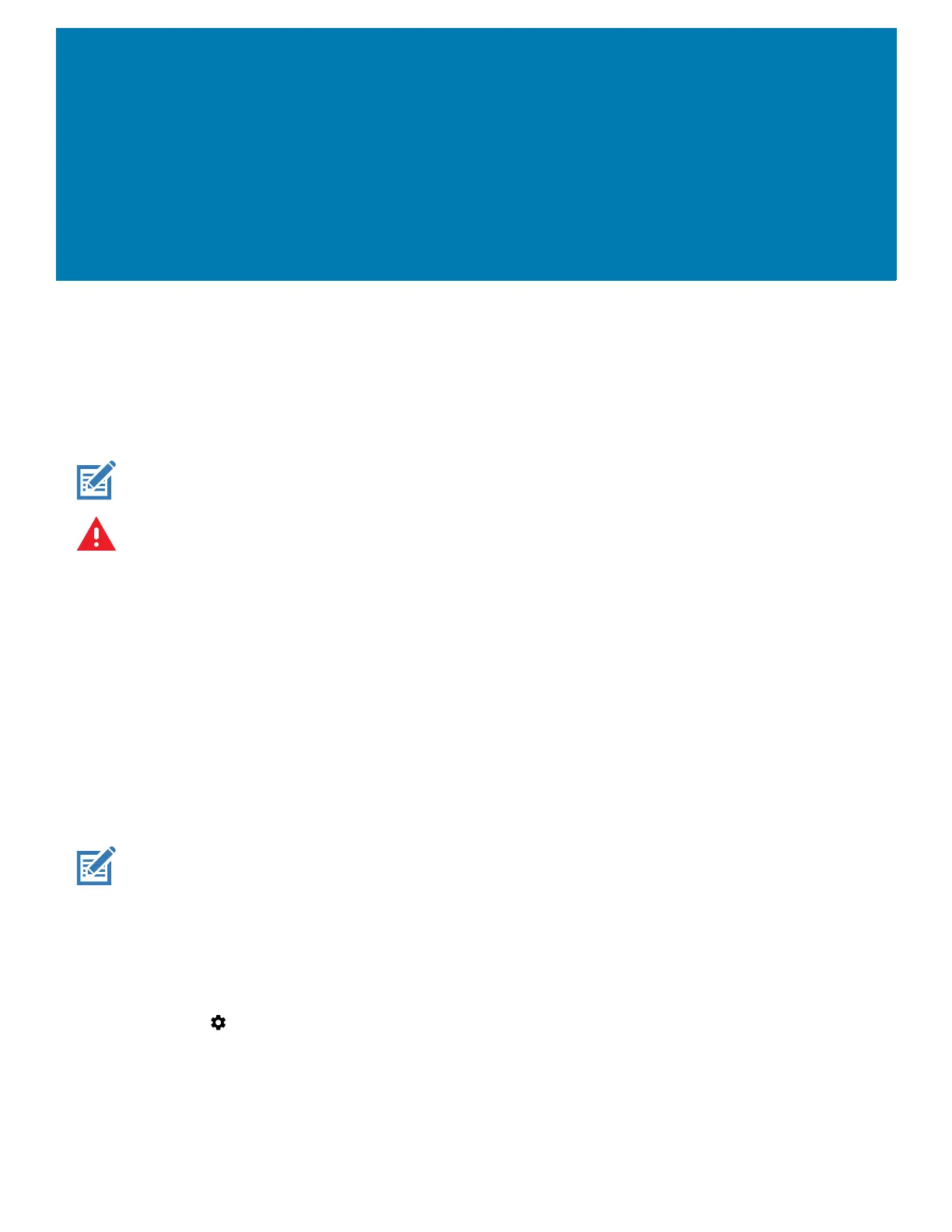14
About This Guide
Introduction
This guide provides instructions for setting up, operating, configuring, and maintaining the VC8300 8”
vehicle-mount computer.
NOTE: Screens and windows pictured in this guide are samples and can differ from actual screens.
WARNING: Before transporting, assembling, and starting the computer, please read this manual carefully and follow all the
safety guidelines and requirements.
Configurations
The VC8300 offers different configurations to suit various work requirements. Some of the configuration
options include:
• Qualcomm Snapdragon 660 octa-core 2.2 GHz
• 4 GB RAM/ 32 GB Flash
• Sunlight Readable Display
• Internal and External Antenna
• Freezer Condensing
• Android 8.1.0 Oreo Google ™ Mobile Services (GMS)
• Basic I/O.
NOTE: For detailed configuration and part number information, contact your Zebra representative.
Software Versions
To determine the current software versions:
1. Swipe down from the Status bar to open the Quick Settings bar.
2. Touch > System.
3. Touch About phone.
