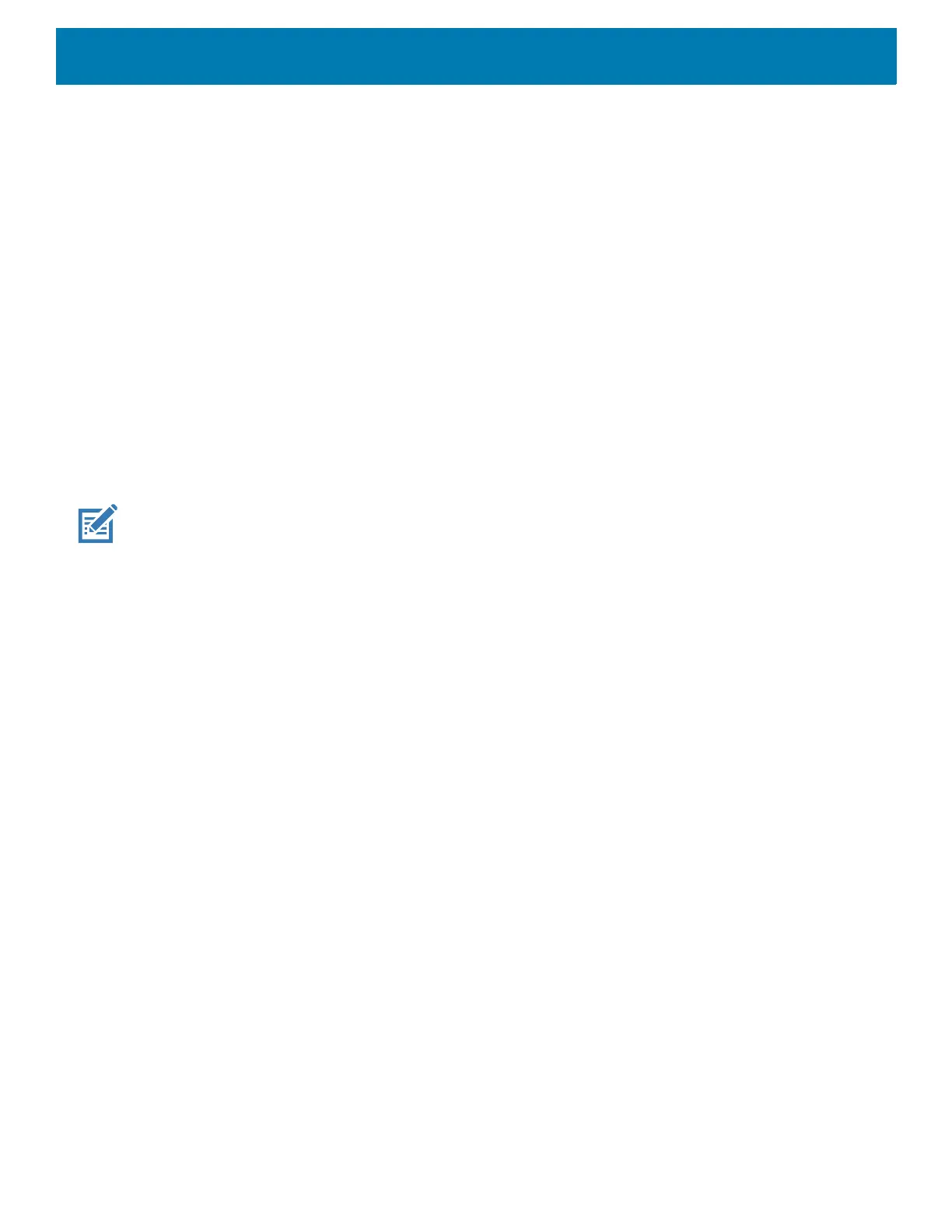Apps
72
USB Port Heater
Use the USB Ports Heater tab to enable and set the heater for the USB ports.
• Enable Heater - Turns on or off the USB port heater. When on, the switch turn red.
• Heater on threshold - Set the temperature at which the heater turns on (default - 5°C/41°F).
• Heater off threshold - Set the temperature at which the heater turns off (default - 15°C/59°F).
Battery Heater
Use the Battery Heater tab to enable and set the heater for the battery.
• Enable Heater - Turns on or off the battery heater. When on, the switch turn red.
• Heater on threshold - Set the temperature at which the heater turns on (default - 15°C/59°F).
• Heater off threshold - Set the temperature at which the heater turns off (default - 20°C/68°F).
Touch Panel Heater
NOTE: Touch Panel Heater tab is available on Freezer configurations only.
Use the Touch Panel Heater tab to enable and set the heater for the touch panel.
• Enable Heater - Turns on or off the touch panel heater. When on, the switch turn red.
• Heater on threshold - Set the temperature at which the heater turns on (default - 15°C/59°F).
• Heater off threshold - Set the temperature at which the heater turns off (default - 22°C/72°F).
Keyboard Heater
Use the Keyboard Heater tab to enable and set the heater for the keyboard.
• Enable Heater - Turns on or off the keyboard heater. When on, the switch turn red.
• Heater on threshold - Set the temperature at which the heater turns on (default - 15°C/59°F).
• Heater off threshold - Set the temperature at which the heater turns off (default - 22°C/72°F).
