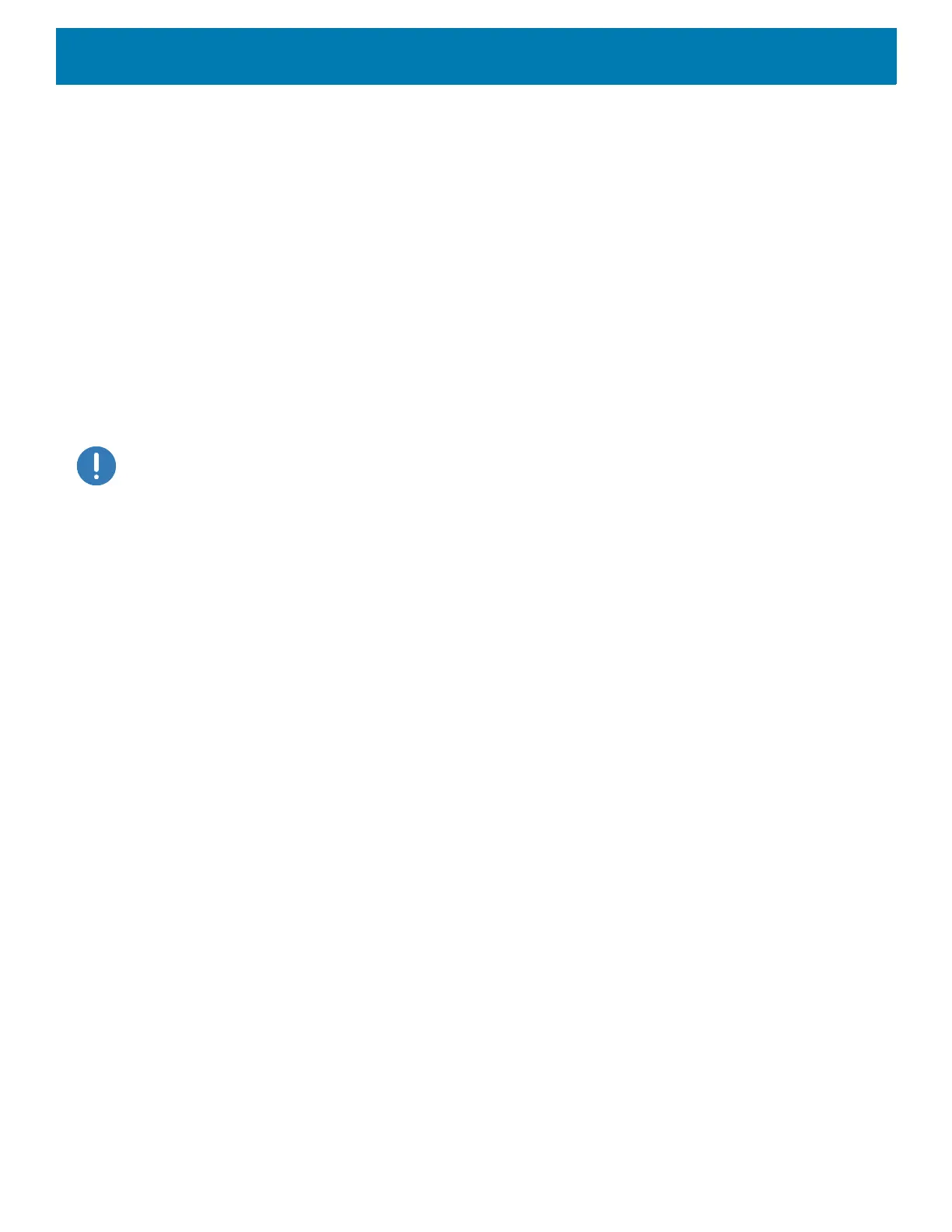DataWedge
152
• Serial Port Configuration - Use to configure COM port settings. For Zebra scanners, correct settings are
set as default.
• Baud rate - Select baud rate for scanner (default - 9600).
• Data bits - Select data bits for scanner. Options: 7, or 8 (default)
• Parity - Select data bits for scanner. Options: None (default), Odd, Even, Mark, or Space.
• Stop bits - Select data bits for scanner. Options: 1 (default), or 2.
Voice Input
Zebra GMS devices have a built in Google speech recognition engine. By making use of the speech engine
capabilities, DataWedge has extended automated data capturing to user applications through voice. Currently,
DataWedge does not capture data for Voice Input.
Voice data capturing starts after you speak the predefined start phrase and it stops after you speak the data or
speak the end phrase, if one was defined.
IMPORTANT:
• Simultaneous use of Voice Input in DataWedge and Google Voice is not supported.
• Voice Input is not supported if the Enterprise Home Screen (EHS) is in restricted mode. However, enabling all of the
privilege settings in EHS reinstates Voice Input.
• Voice Input is not supported if the device language is changed to another language, for example Chinese.
Use Voice Input to configure the Voice Input Plug-in.
• Enabled - Enables or disables this plug-in. A check in the checkbox indicates that the plug-in is enabled.
• Data capture start phrase - Starts data capture with the phrase entered in this field.This field is
mandatory. (Default - start).
Providing numbers and other special characters as the data capture start phrase is not supported.
• Data capture end phrase - Ends data capture with the phrase entered in this field or keep it blank if not
required. This field is not mandatory. (Default - Blank).
• Tab command - Enables the Tab command, which sends a tab key when the user speaks the command
sendtab. The commands are supported only when the device is at the Waitingforstartphrase state.
• Enter command - Enables the Enter command, which sends an enter key when the user speaks the
command
sendenter. The commands are supported only when the device is at the Waitingforstart
phrase
state.
• Data type - Allows the user to configure the data type. Set the data type to limit the data capture according
to the preferences specified. Available options:
• Any - Scanning a barcode of ABC123, returns ABC123.
• Alpha - Scanning a barcode of ABC123, returns ABC only.
• Numeric - Scanning a barcode of ABC, returns 123 only.
• Start phrase waiting tone - Enables or disables this option. Enables audio feedback for
Waitingfor
start
. This option notifies the user that the device is waiting to start the speech engine if you miss the toast
message and the
Waitingforstart state changes.
• Data capture waiting tone - Enables or disables this option. Enables audio feedback for
Waitingfor
data
. This option notifies the user that the device is waiting to capture data if you miss the toast message.
