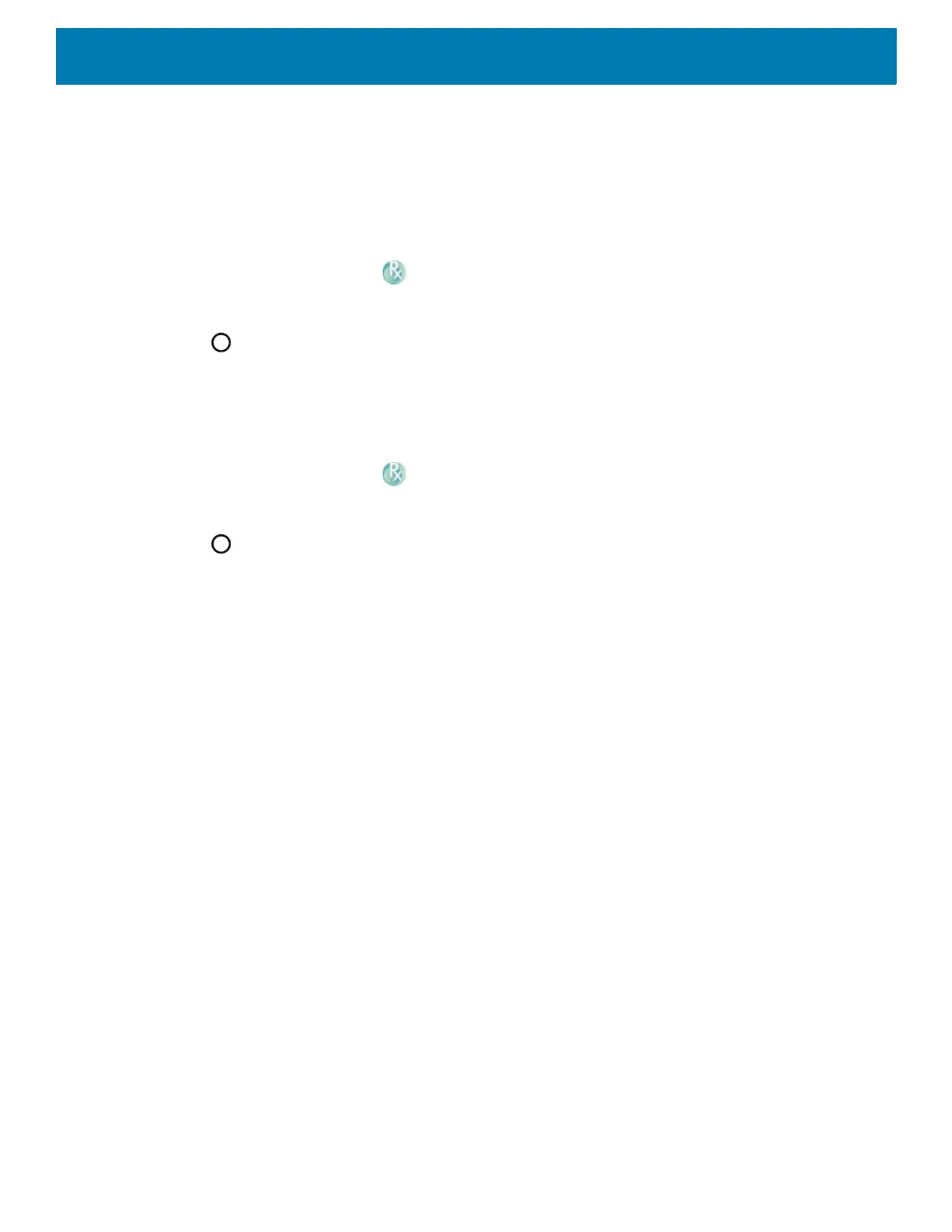Apps
83
• Log path - Specifies the location to store the Tombstone output log files.
• Collect Historic tombstones - Enable to save all previously stored logs.
Enabling Logging
To enable logging:
1. Swipe the screen up and select .
2. Touch Start.
3. Touch .
Disabling Logging
To disable logging:
1. Swipe the screen up and select .
2. Touch Stop.
3. Touch .
Extracting Log Files
1. Connect the device to a host computer using an USB connection.
2. Using a file explorer, navigate to the
RxLogger folder.
3. Copy the file from the device to the host computer.
4. Disconnect the device from the host computer.
