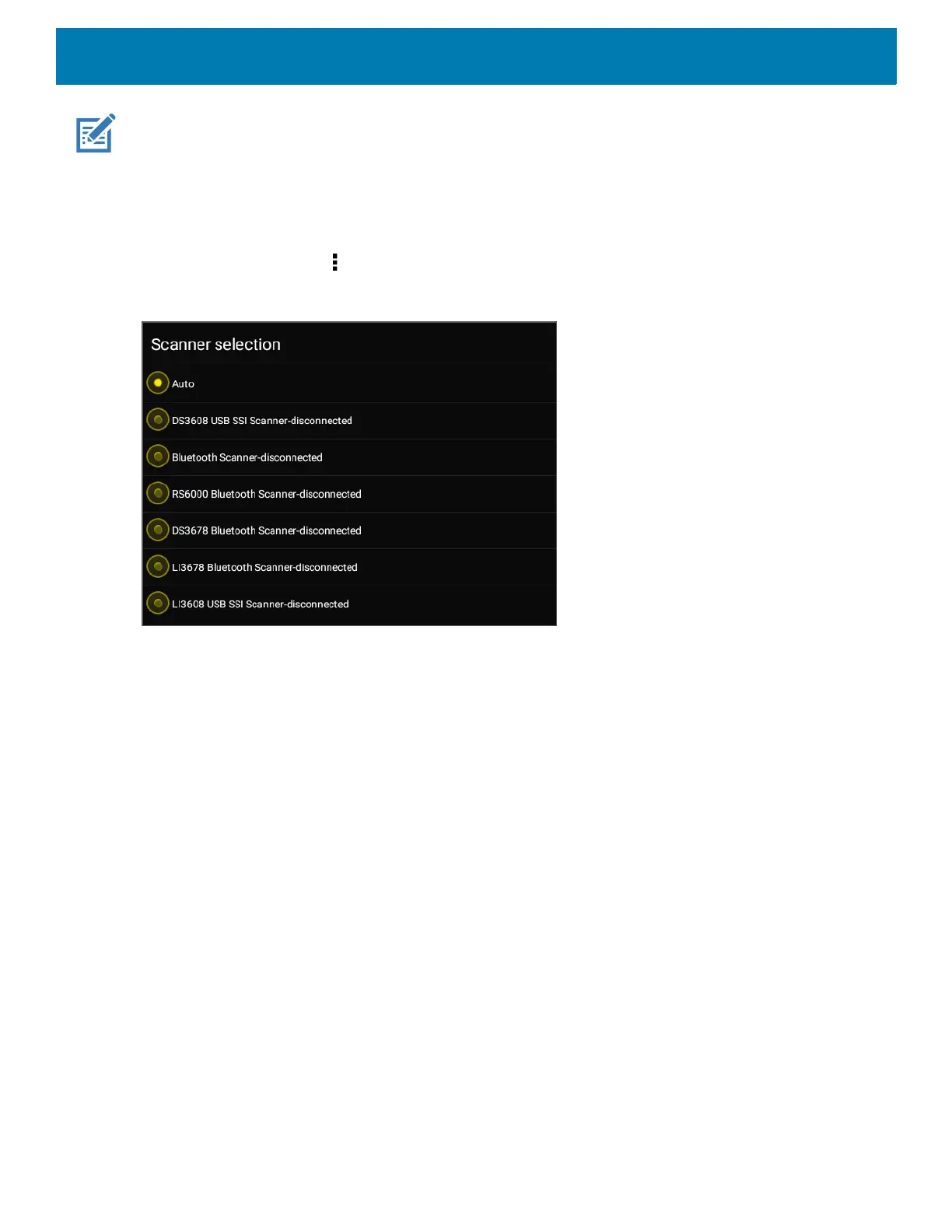Apps
61
NOTE: See DataWedge on page 129 for more information.
Scanner Selection
Ensure a scanner is connected to the device. See Data Capture on page 91 for more information.
To select a scanner, touch > Settings > Scanner selection.
Figure 36 Data Capture Options Menu
Select a scanner.
Press the scanner trigger button or touch the on-screen yellow scan button to capture data. The data appears
in the text field below the yellow button.
