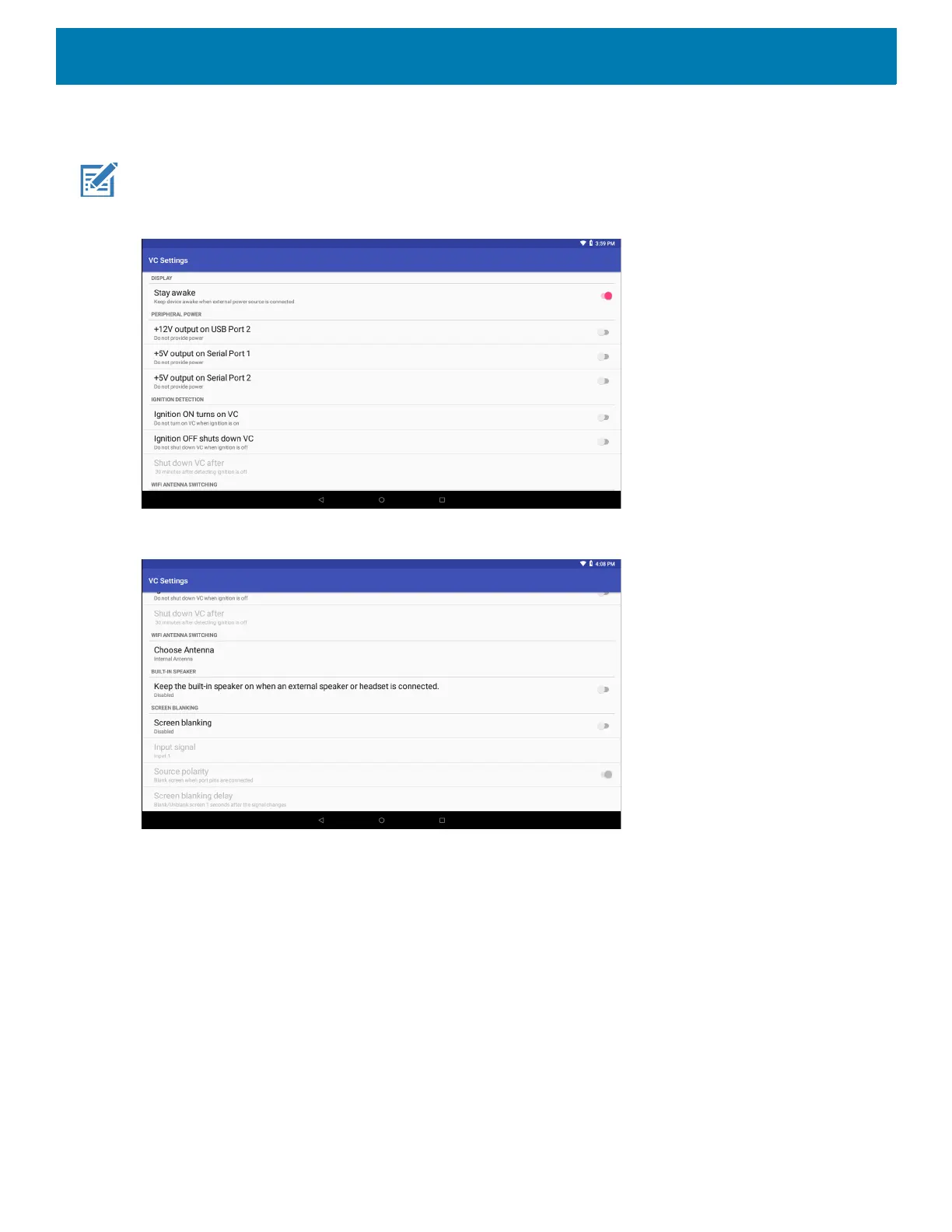Apps
88
VC Settings
NOTE: Ignition detect requires a CA1220 power extension cable.
Figure 59 VC Settings Screen
Figure 60 VC Settings Screen (Continued)
Display
Enable/disable Stay awake to keep the device awake when the external power source is connected.
Peripheral Power
To provide power to an optional peripheral, turn on power to the appropriate port.
• +5V output on Serial Port 1 - Enable/disable power for serial port 1.
• +5V output on Serial Port 2 - Enable/disable power for serial port 2.
• +12V output on USB - Enable/disable additional power for the powered USB port.
