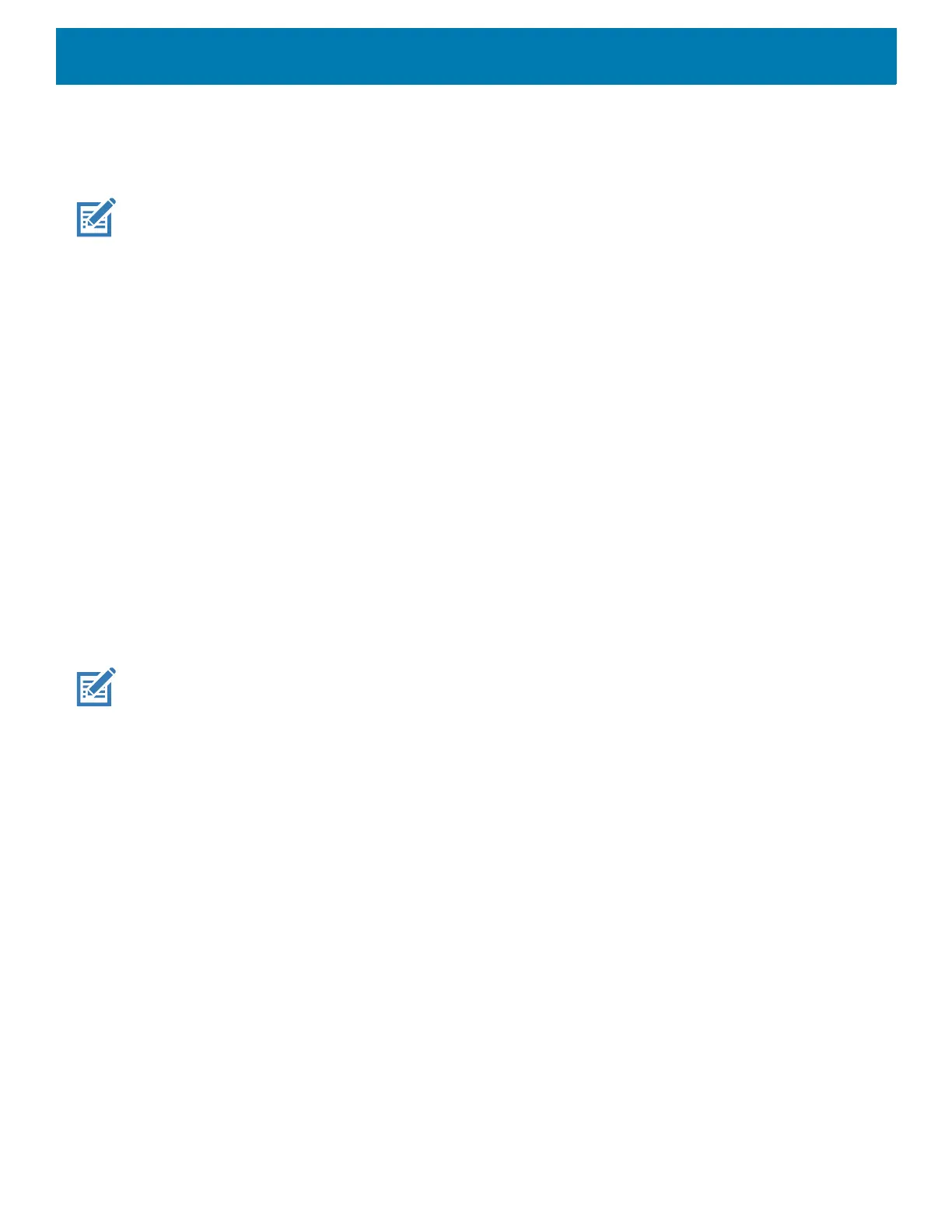Apps
89
Ignition Detection
Use Ignition Detection settings to control if the device turns on or off when the user turns on the ignition.
NOTE: Ignition detect requires a CA1220 power extension cable.
• Ignition ON Turns on VC - Enable/disable the device to turn on when the user turns the ignition on.
• Ignition OFF shuts down VC - Enable/disable the device to turn off when the user turns the ignition off.
• Shut down VC after - Select the number of minutes that the device turns off after the user turns off the
ignition.
WIFI Antenna Switching
Use to select which Wi-Fi antenna to use.
• Choose Antenna - Select antenna. Options: Internal Antenna (default) or External Antenna.
Built-In Speaker
Enable/disable to keep the built-in speaker on when the optional M1000 Speaker/Microphone is connected.
Screen Blanking
The optional Screen Blanking setting turns the screen off when the vehicle is moving and back on when the
vehicle stops.
NOTE: To use Screen Blanking, first connect one of the two DB9 serial ports on the device to a user-supplied switch or relay.
See Connecting Switch for Screen Blanking on page 32.
• Screen Blanking - Enable/disable screen blanking feature.
• Input signal - Select the port that the screen blank cable is connected to. Options: Input 1 or Input 2.
• Source polarity - Select blank screen option. De-select to disconnect the blank screen option.
• Blank screen delay - Set the amount of time after the device receives the signal to blank the screen.
Options 1 to 30 seconds (default - 1).
