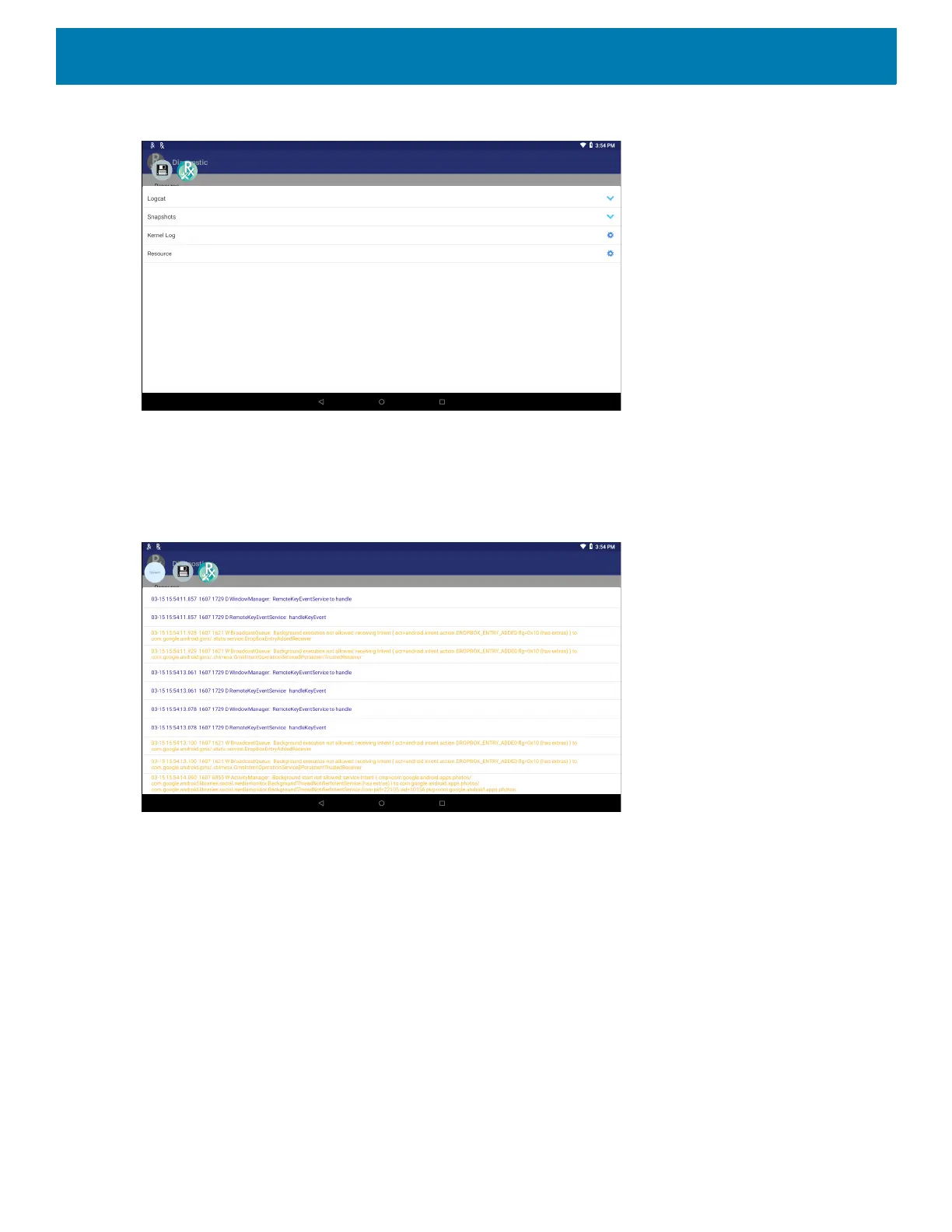Apps
87
Figure 57 In View Screen
2. Touch a log to open it. The user can open many logs with each displaying a new sub Chat Head.
3. Touch a sub Chat Head to display the log contents. If there are more sub Chat Head icon, scroll left or right
to view additional icons.
Figure 58 Log File
Removing a Sub Chat Head Icon
To remove a sub chat Head icon, press and hold the icon until it disappears.
Backup
RxLogger Utility allows the user to make a zip file of the RxLogger folder in the device, which by default
contains all the RxLogger logs stored in the device.
Backup Now icon is always available in the Overlay View.
1. Touch the Backup Now icon. The Backup dialog box appears.
2. Touch Yes to create the back up.
