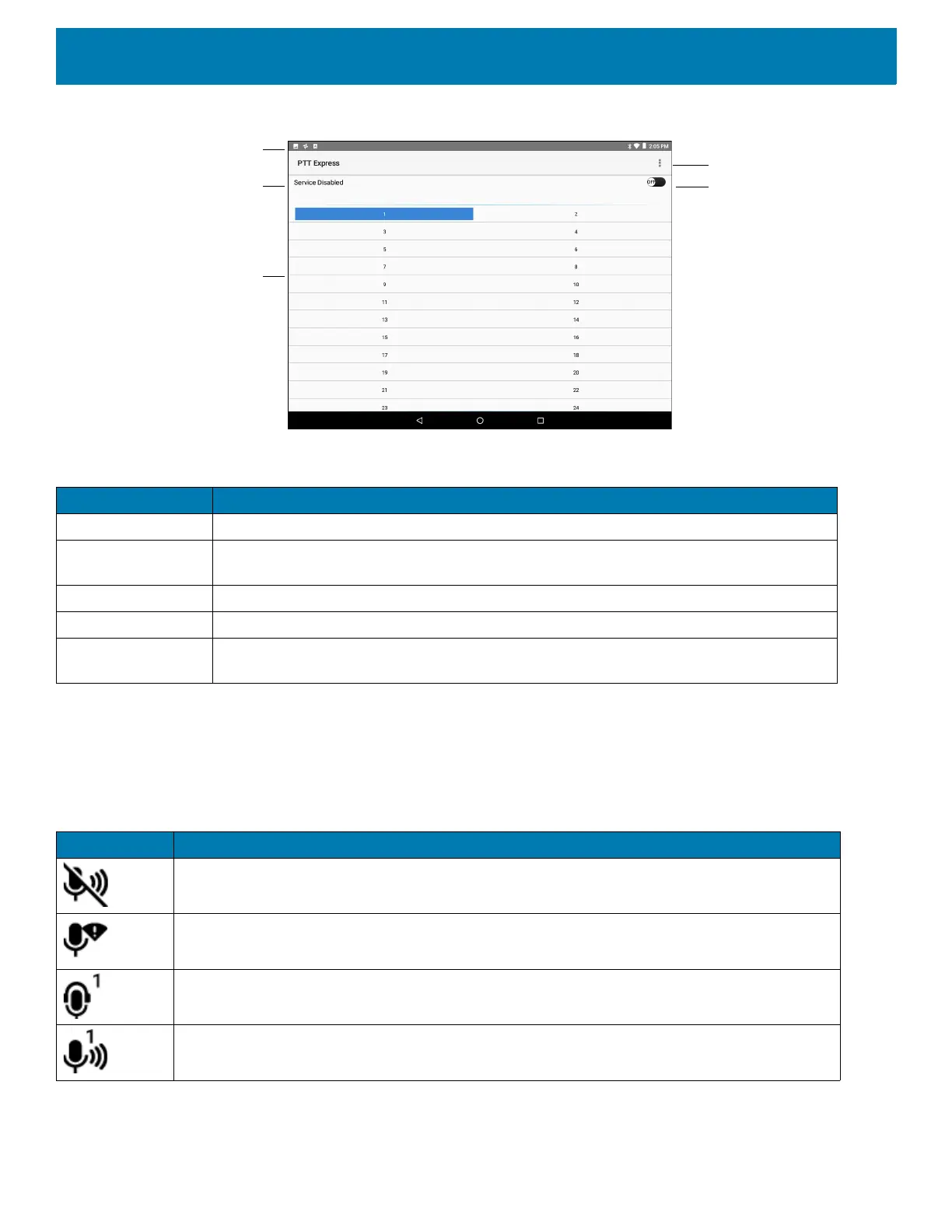Apps
75
Figure 49 PTT Express Default User Interface
Notification Icons
Indicates the current state of the PTT Express Voice client.
Talk Group
Service Indication
Notification Icon
Settings
Enable/Disable Switch
Table 11 PTT Express Default User Interface Descriptions
Item Description
Notification Icon Indicates the current state of the PTT Express client.
Service Indication Indicates the status of the PTT Express client. Options: Service Enabled, Service
Disabled or Service Unavailable.
Talk Groups Lists all 32 Talk Groups available for PTT communication.
Settings Opens the PTT Express Settings screen.
Enable/Disable
Switch
Turns the PTT service on and off.
Table 12 PTT Express Default User Interface Descriptions
Status Icon Description
Indicates that PTT Express Voice client is disabled.
Indicates that PTT Express Voice client is enabled but not connected to a WLAN.
Indicates that PTT Express Voice client is enabled, connected to a WLAN and listening on the
Talk Group indicated by the number next to the icon.
Indicates that PTT Express Voice client is enabled, connected to a WLAN and communicating
on the Talk Group indicated by the number next to the icon.
