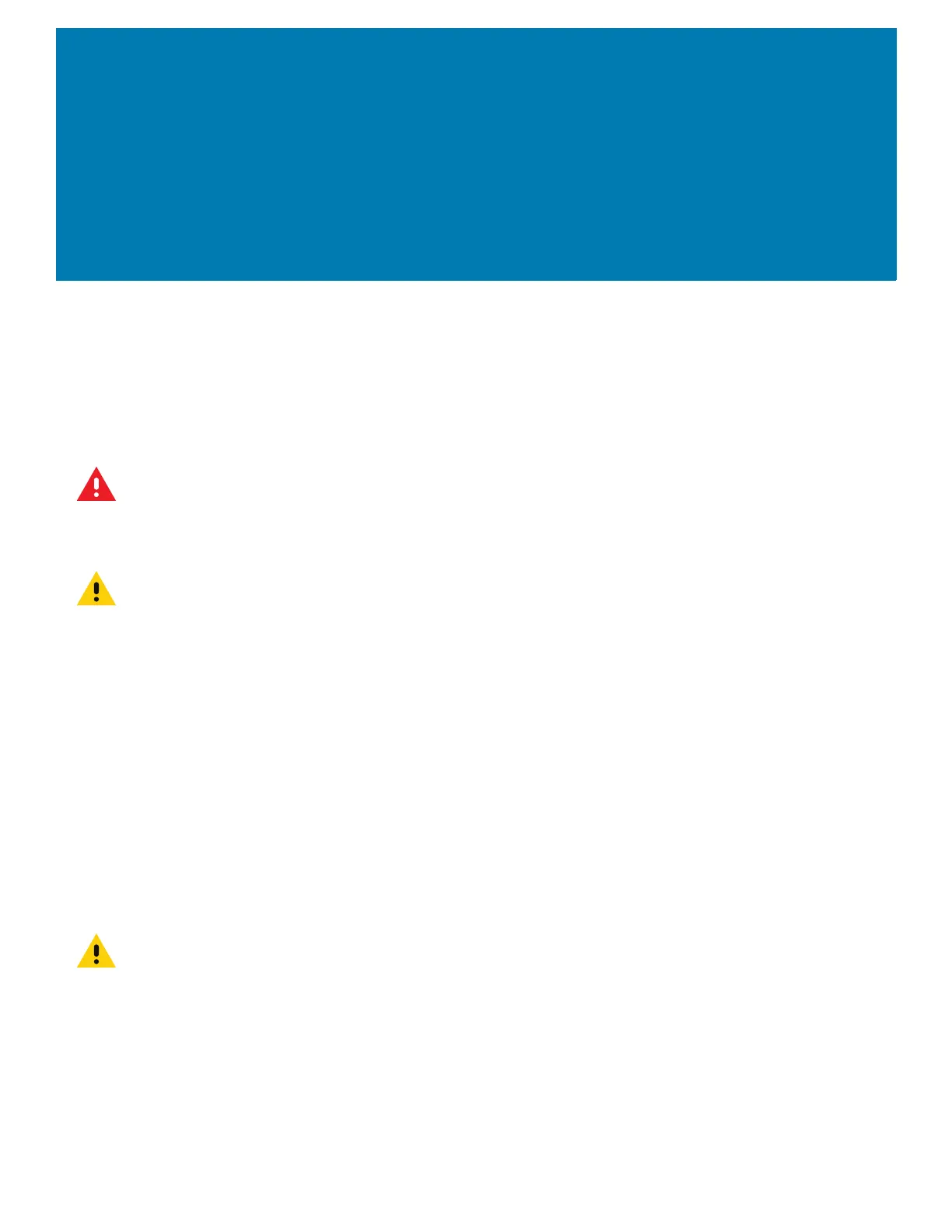215
Maintenance and
Troubleshooting
Introduction
This chapter includes instructions on cleaning the device and provides troubleshooting solutions for potential
problems during device operations.
WARNING: Danger due to electric shock when cleaning and maintaining the device. To avoid electric shock, turn the
device off and disconnect it from the power supply before cleaning or maintaining it.
Cleaning
CAUTION: Do not use compressed air, a high-pressure cleaner or vacuum cleaner, as this can damage the surface. Using
a high-pressure cleaner poses the additional risk of water entering the device and damaging the electronics or display.
Housing Cleaning
Clean the fully assembled device vehicle mount computer housing using only a mild detergent on a lightly
dampened soft cloth.
Touchscreen Cleaning
Use neutral detergent or isopropyl alcohol on a clean soft cloth to clean the panel surface. Do not use any kind
of chemical solvent, acidic or alkali solution.
Touchscreen
The device is equipped with a capacitive touchscreen.
CAUTION: Keep the touchscreen clean (see Touchscreen Cleaning on page 215).
Do not apply adhesives to the surface.
Avoid high voltage and/or static charge.
Do not use ball point pens, writing utensils, tools, or sharp objects.
Touch the panel only with your finger to ensure normal operation.
Operate in a stable environment. Abrupt variation of temperature and humidity may cause malfunction.
Avoid applying excessive activation force or sudden impact on the touchscreen surface.
