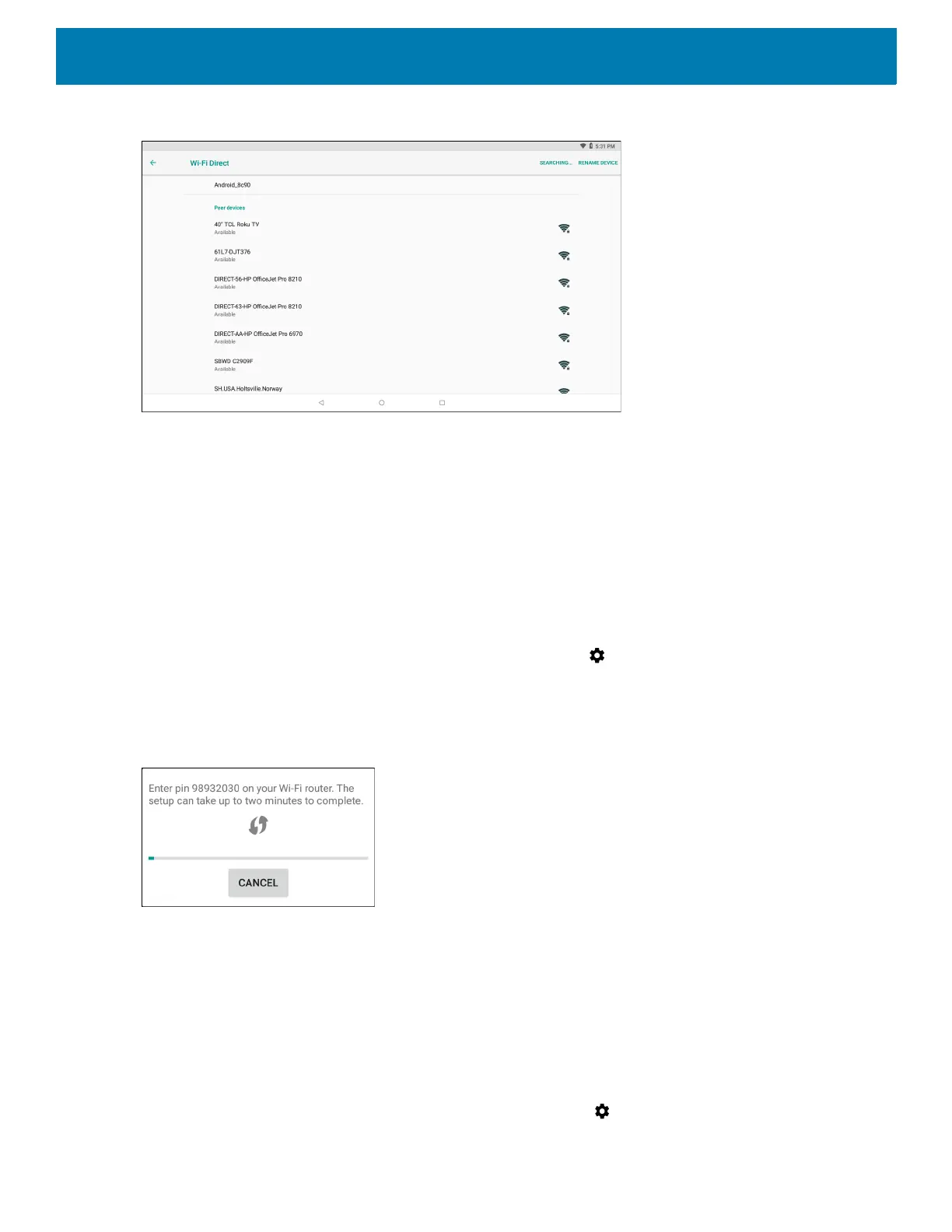Wireless
113
Figure 86 Wi-Fi Direct Screen
WPS Pin Entry
Wi-Fi Protected Setup (WPS) is a feature allowing devices to easily connect to Wi-Fi access points without
typing a long password.
To use a PIN to connect to a wireless router:
1. Log in to the router.
2. Go to the Add WPS Client screen. Refer to the wireless router user documentation specific information.
3. On the device, swipe down from the status bar and then touch .
4. Touch Wi-Fi > Wi-Fi preferences > Advanced > WPS Pin Entry. A dialog box displays with an Pin
number.
Figure 87 Pin Entry Dialog Box
5. On the router, enter the Pin number. The device connects to the wireless router.
WPS Push Button
Wi-Fi Protected Setup (WPS) is a feature allowing devices to easily connect to Wi-Fi access points without
typing a long password.
To use a wireless router WPS button:
1. On the device, swipe down from the status bar and then touch .
