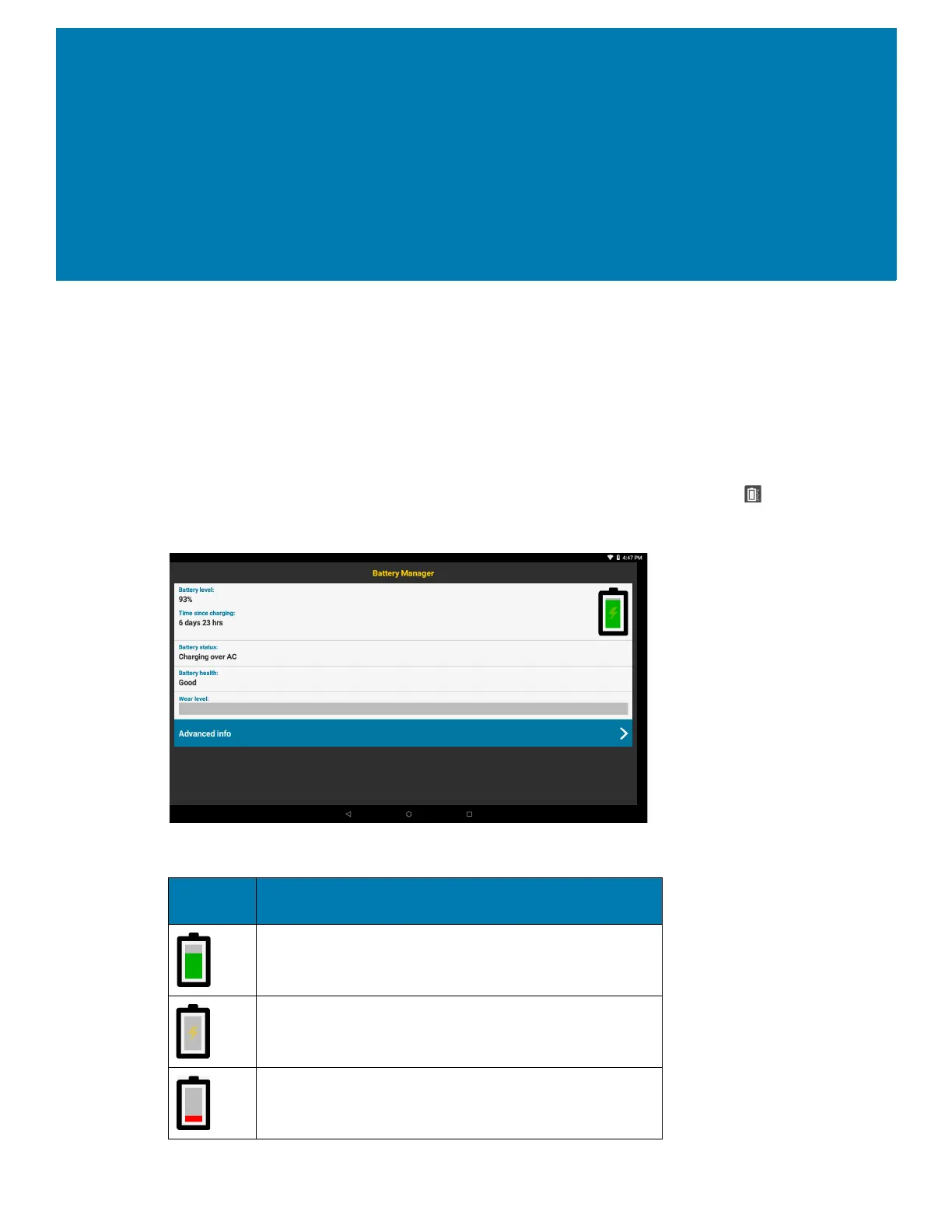56
Apps
This section describes the applications installed on the device.
Battery Manager
The Battery Manager provides detailed information about the battery.
To open Battery Manager, swipe up from the bottom of the Home screen and touch .
Figure 34 Battery Manager Screen
Table 8 Battery Icon Description
Battery
Icon
Description
Battery charge level.
Battery charging.
Battery charge level is below 20%.
