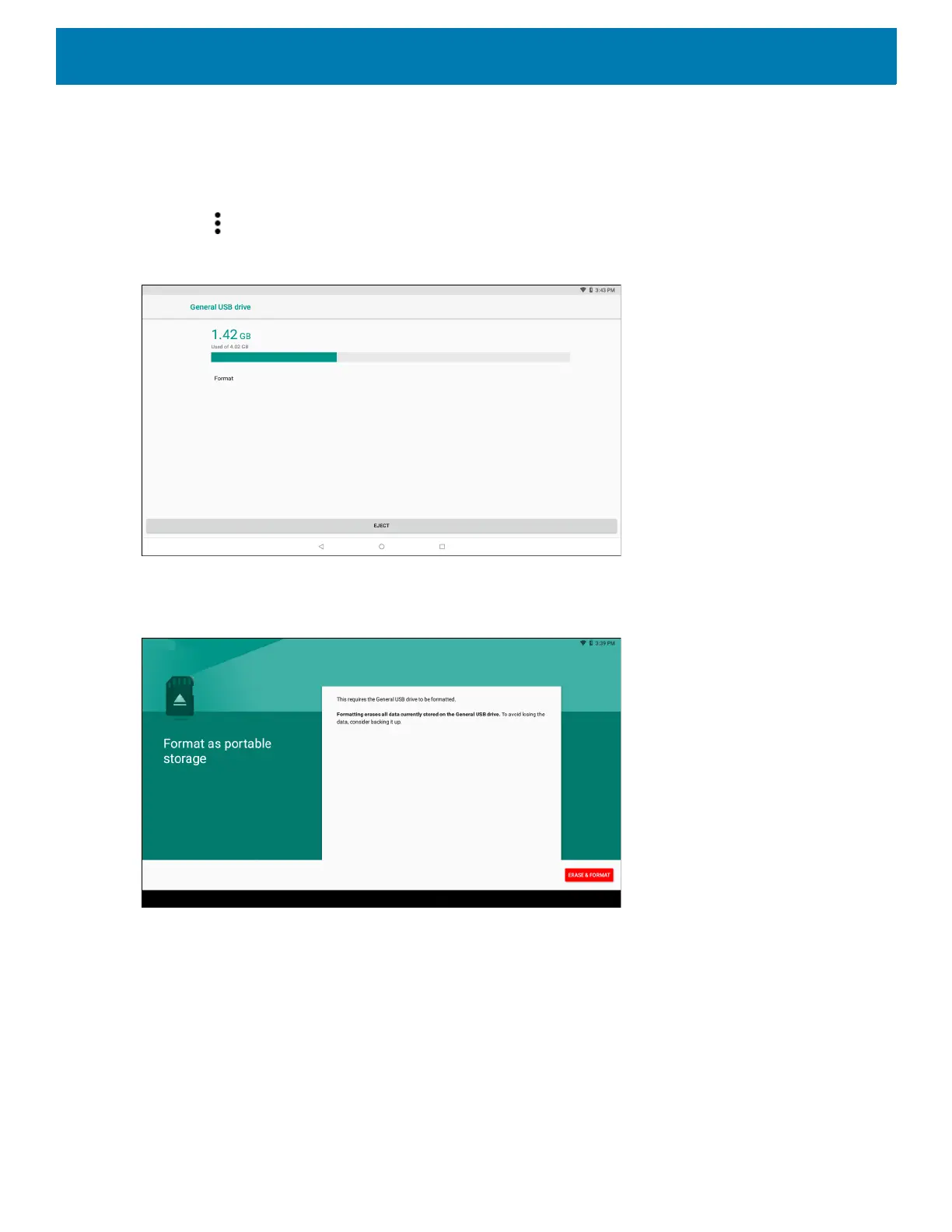Application Deployment
212
Formatting a USB Drive
To format an installed USB drive as portable storage:
1. Touch General USB Drive.
2. Touch > Storage Settings.
Figure 140 USB Drive Settings Screen
3. Touch Format.
Figure 141 Format Screen
4. Touch ERASE & FORMAT.
5. Touch DONE.
Enterprise Folder
The Enterprise folder (within internal flash) is a super-persistent storage that is persistent after a reset and an
Enterprise Reset. The Enterprise folder is erased during a Factory Reset. The Enterprise folder is used for
deployment and device-unique data. The Enterprise folder is approximately 128 MB (formatted). Applications
can persist data after an Enterprise Reset by saving data to the enterprise/user folder. The folder is ext4
formatted and is only accessible from a host computer using ADB or from an MDM.
