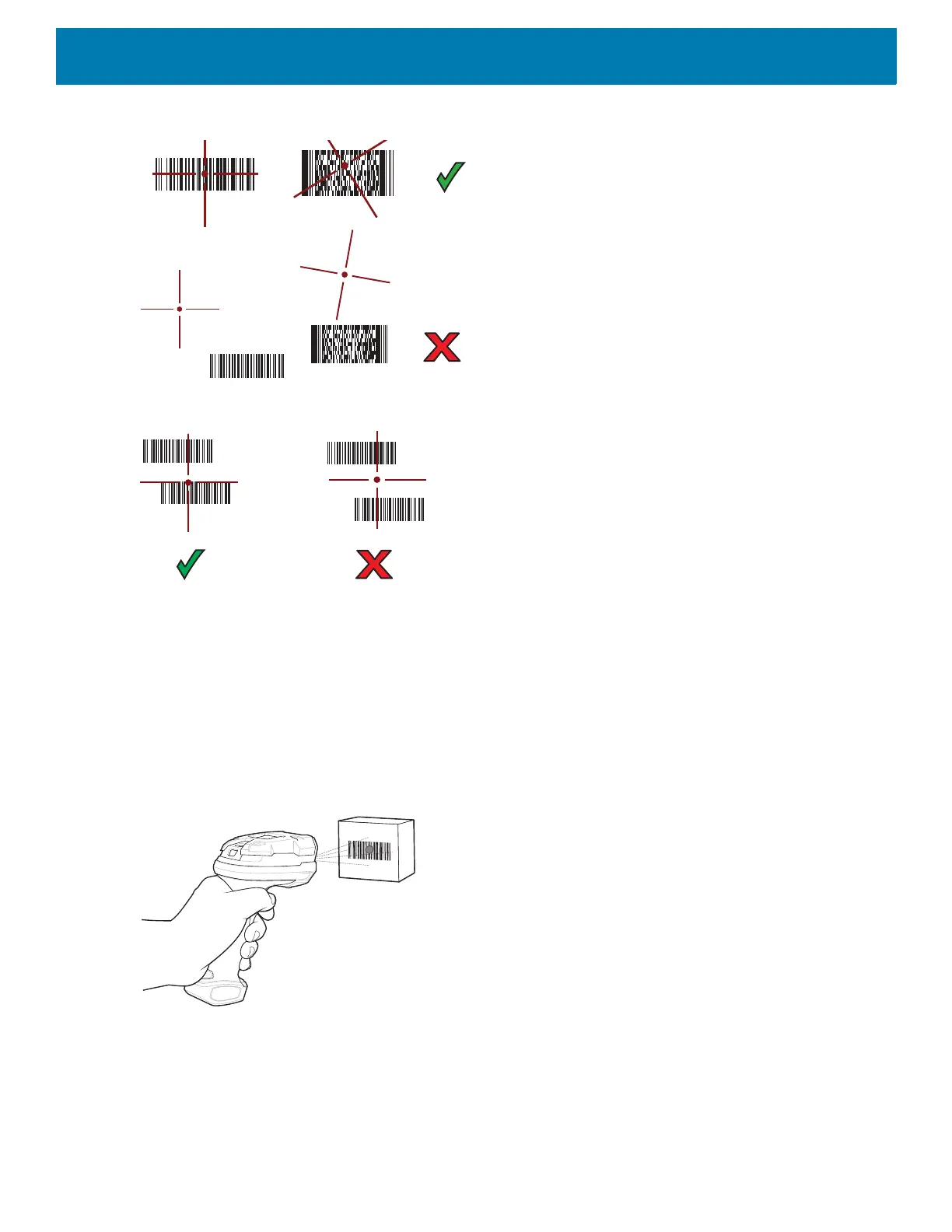Data Capture
95
Figure 66 Aiming Pattern
Figure 67 Pick List Mode with Multiple barcodes in Aiming Pattern
4. The captured data appears in the text field.
Bar Code Capture with Zebra Scanner
To capture barcodes data:
1. Ensure that an application is open on the device and a text field is in focus (text cursor in text field).
2. Point the scanner at a bar code.
Figure 68 Bar Code Scanning (DS3678-SR shown)
3. Press and hold the trigger.
Ensure the bar code is within the area formed by the aiming pattern. The aiming dot is used for increased
visibility in bright lighting conditions. The aiming dot is used for increased visibility in bright lighting
conditions.
