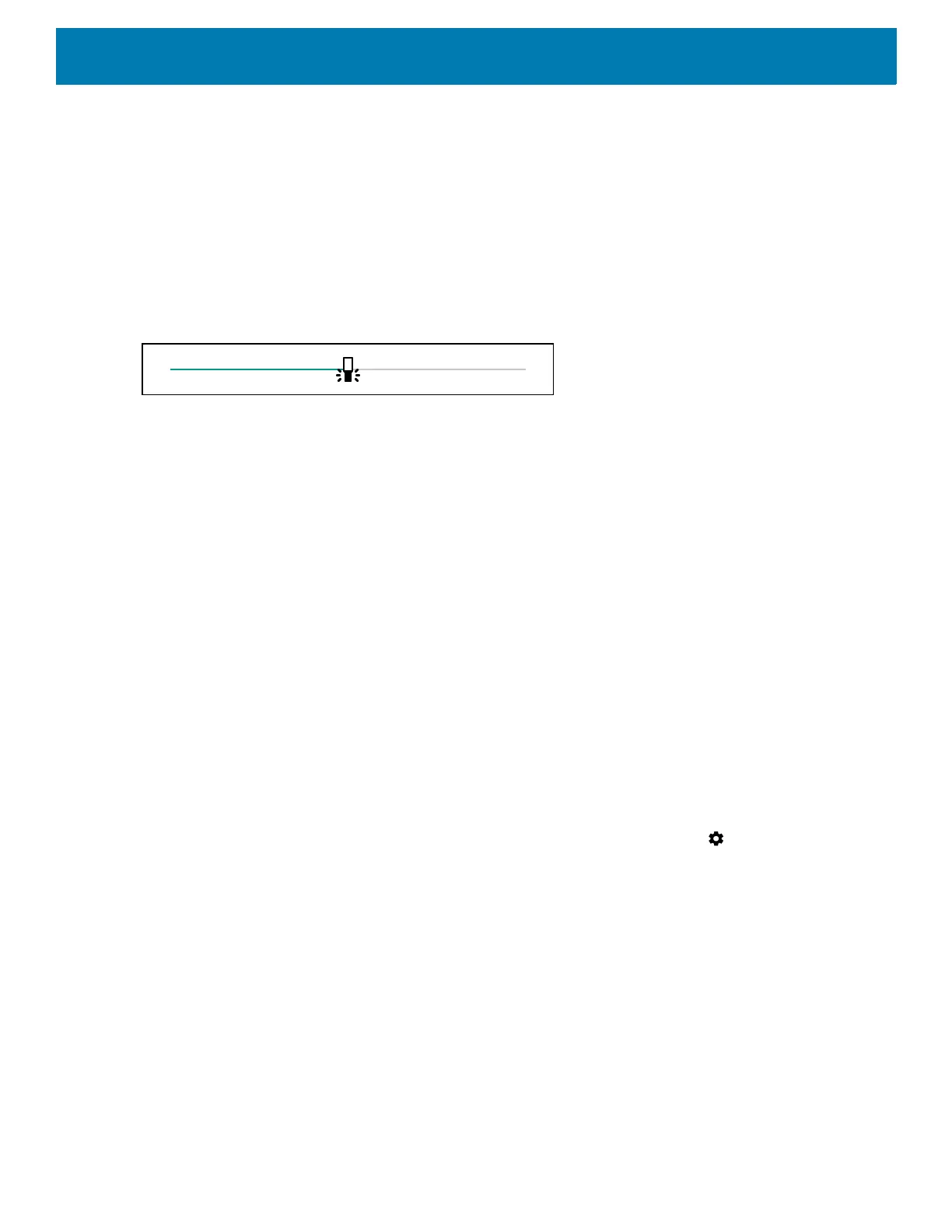Settings
184
The Keyboard Backlight
The intensity of the keyboard backlight and the conditions under which this backlight is activated can be
configured by opening the Keyboard Light settings.
1. Swipe down select settings.
2. Touch Display > Advanced > Keyboard backlight.
3. Touch Keyboard light level. A slider appears.
Figure 124 Keyboard Light Level Slider
4. Adjust the light level by sliding the icon. Change level by 10% increments.
5. Touch Keyboard light timeout. The Keyboard light timeout dialog appears.
6. Select the amount of time that the backlight stays on before turning off.
• 6 seconds (default)
• 10 seconds
• 15 seconds
• 30 seconds
• 1 minute
• 2 minute
• 5 minute
• Always on.
General Sound Setting
Use the Sound settings to configure media and alarm volumes.
To access sound settings:
1. Swipe down from the Status bar to open the Quick Settings bar and then touch .
2. Touch Sound.
3. Touch an option to set sounds.
