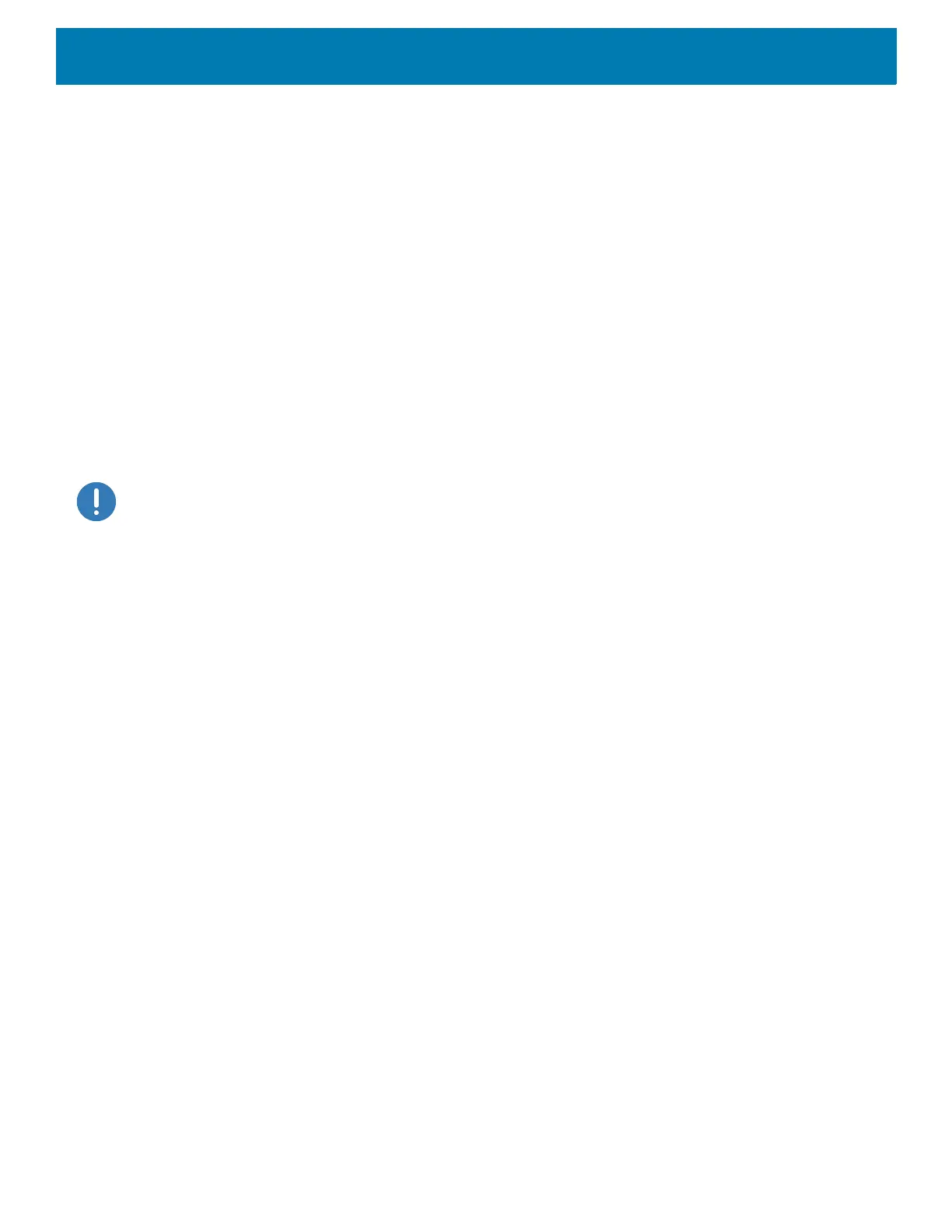Installation
30
Pre-Heat Mode
When the device is powered down or suspended and the system temperature is below -25°C (-13°F), the
device enters pre-heat mode when the user presses the power key. This warms up critical internal components
with the heater elements prior to boot up.
When in Pre-heat mode the Power LED blinks amber.
The pre-heat mode lasts no longer than 15 minutes. The freezer configuration spends less time in Pre-heat
mode due to the additional Touch Panel heater.
The device remains powered down or suspended during Pre-heat mode. Once the system reaches the
adequate temperature, the device automatically boots up. The user is not required to press the power button.
The device does not enter Pre-heat mode if it is outside the operating temperature range (-30°C to 50°C (-22°F
to 122°F)).
Installing the Power Pre-Regulator
IMPORTANT: The Zebra power extension cable positive lead is red and the negative lead is black.
It is recommended that all connections be secured with electrical tape or heat shrink to prevent contaminants from degrading
the connection.
To install the power pre-regulator:
1. Attach the pre-regulator cable male connector to the Zebra power extension cable which is installed on the
vehicle.
2. Connect the pre-regulator cable female connector either directly to the VC8300 power cable, or to the
power extension cable. See Figure 10.
