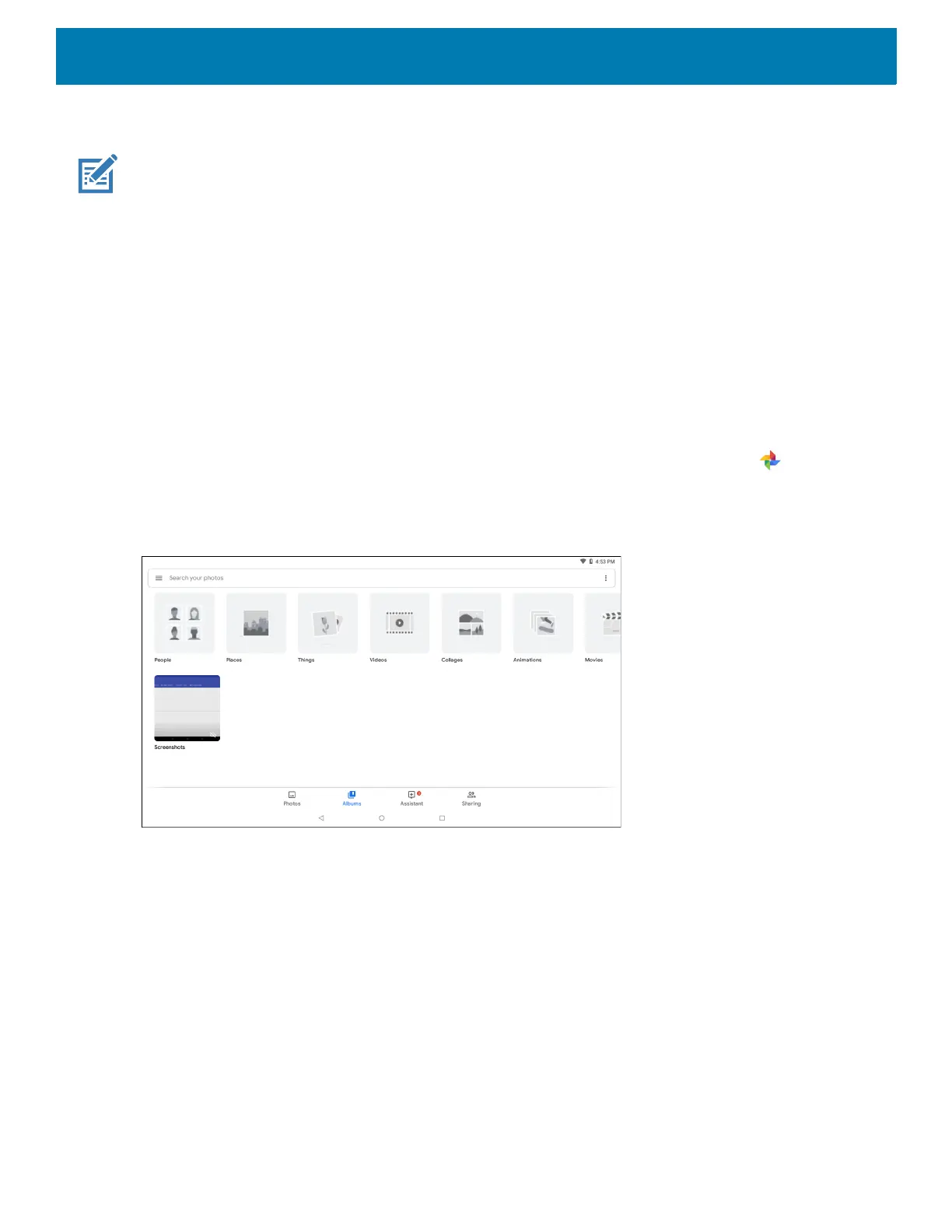Apps
73
Photos
NOTE: The device supports the following image formats: jpeg, gif, png and bmp.
The device supports the following video formats: H.263, H.264 and MPEG4 Simple Profile.
Use Photos to:
• view photos
• play videos
• perform basic editing of photos
• set photos as wallpaper
• set photos as a contact photo
• share photos and videos.
Photos presents all photos and videos stored on internal memory.
To open the Photos application, swipe up from the bottom of the Home screen and touch .
By default, Photos open to the Photos view.
Figure 48 Photos View
Touch Albums to view photos sorted by albums.
