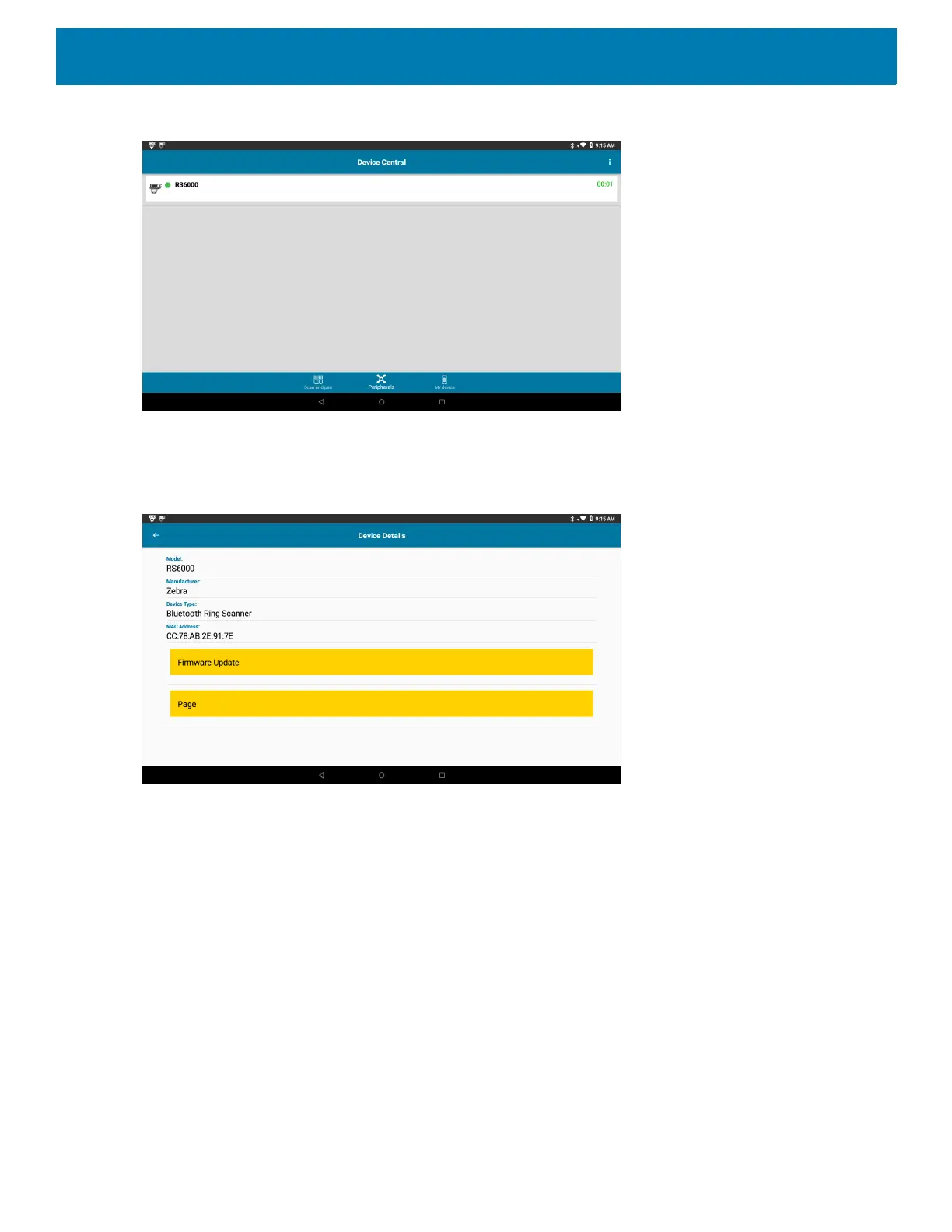Apps
64
Figure 39 Connected Peripherals
Touch the connected device icon to display details about the peripheral. The Device Details screen appears.
When an RS6000 is connected the Page button displays. See Paging an RS6000 Ring Scanner on page 65.
Figure 40 Device Details
My Device Tab
The My Device tab displays information about the VC8300.
• Device Model - Displays the name assigned to the VC8300.
• Device Serial Number- Displays the serial number of the device.
• OS Version - Displays the operating system version.
• Build Number - Displays the software build number.
• Battery Level - The current battery charge level as a percentage.
• Battery Part Number - The battery part number.
• Battery Serial Number - The battery serial number. The number matches the serial number printed on the
battery label.
• Battery Manufactured Date - The date of manufacture.
